标签:border size image ima key rto 技术 min this
需求:做一个文本框需要让文本框有一个默认的最小高度,当书写的文字到文本框的最底端的时候可以让文本框自动撑开。
第一种方法通过js来实现的:
html部分:<textarea name="" class="disvertop describe-texa" autoHeight="true"></textarea>
cssl部分: .describe-texa{padding:10px; outline: none; resize:none;width:616px; min-height:80px;border:1px solid #e8e8e8;}
js部分(需要引入jquery插件):
<script>
$.fn.autoHeight = function(){
function autoHeight(elem){
elem.style.height = ‘auto‘;
elem.scrollTop = 0; //防抖动
elem.style.height = elem.scrollHeight + ‘px‘;
}
this.each(function(){
autoHeight(this);
$(this).on(‘keyup‘, function(){
autoHeight(this);
});
});
}
$(‘textarea[autoHeight]‘).autoHeight();
</script>
第二种方法简单有效通过html/css实现:
html代码:<div class="blockcontent" contenteditable="true"></div>
css代码:.blockcontent{width:500px; min-height:100px; border:1px solid #ccc;margin:100px auto;padding:10px;}
效果图默认: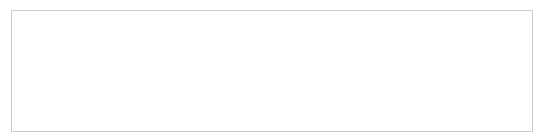
效果图输入字体后: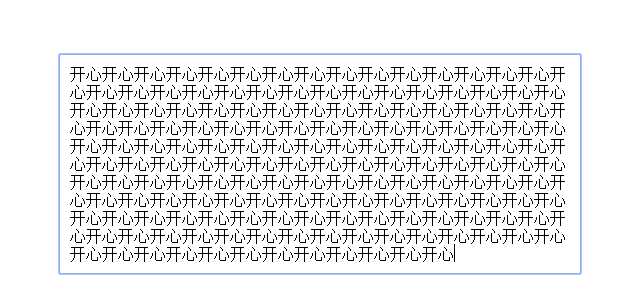
标签:border size image ima key rto 技术 min this
原文地址:http://www.cnblogs.com/my-nest/p/6610867.html