标签:case nis play 技术分享 bdr cli ima height exp
1. Install the Selenium IDE for the firefox browser.
To begin with, I install the firfox(V42.0). Then, the selenium IDE for firfoxe can be found in the marketplace, so all I have do is install it according to the indication.
2.Record and Export the test case
1).Record:
When we open the IDE, we just need to click the red button at the top right-hand corner. Then, we can opperate on firefox and when we finish, click again the red button to stop recording.
And we can click the green tringle to play.
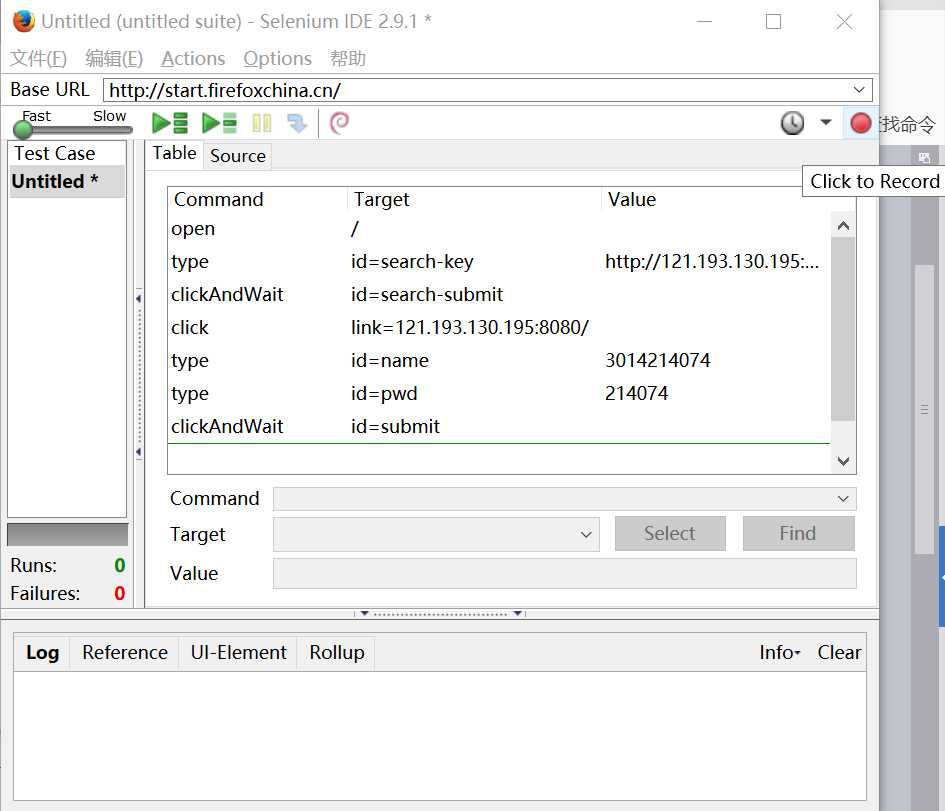
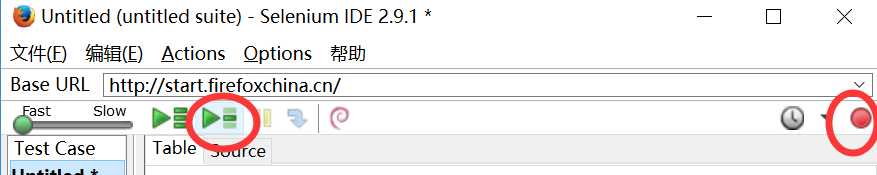
2). Export:
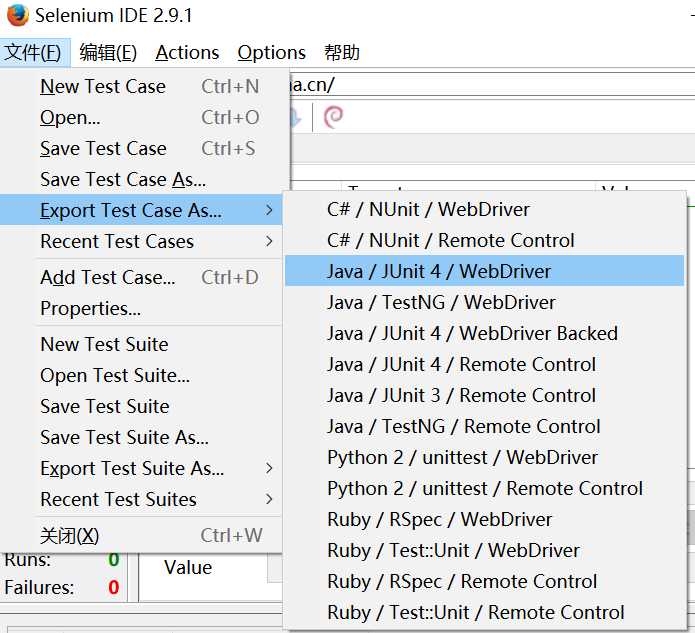
3. After exporting the test case as Java/ Junit4/ WebDriver, we can oppen it in the eclips. It‘s necessary to add some Libraries to make sure that the WebDriver can be run successfully.
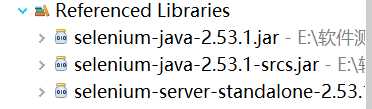
4. The specific code of the Selenium Java WebDriver has been upload to github.
标签:case nis play 技术分享 bdr cli ima height exp
原文地址:http://www.cnblogs.com/amazing-lin/p/6623288.html