标签:_for status 测试文件 host agent end virtual keepalive out
1. 环境:
OS:Ubuntu 15.10
nginx:nginx/1.9.3 (Ubuntu)
两台虚拟机db1(IP:10.0.1.62)/db2(IP:10.0.1.63)
2. 配置两台机器的nginx.conf
user www-data; worker_processes auto; pid /run/nginx.pid; events { worker_connections 768; # multi_accept on; } http { log_format main ‘[$content_type]--[$remote_addr] - $remote_user [$time_local] "[$request]" ‘ ‘[$status] $body_bytes_sent [$request_body] "$http_referer" ‘ ‘"$http_user_agent" $http_x_forwarded_for‘; ## # Basic Settings ## sendfile on; tcp_nopush on; tcp_nodelay on; keepalive_timeout 65; types_hash_max_size 2048; # server_tokens off; # server_names_hash_bucket_size 64; # server_name_in_redirect off; include /etc/nginx/mime.types; default_type application/octet-stream; ## # SSL Settings ## ssl_protocols TLSv1 TLSv1.1 TLSv1.2; # Dropping SSLv3, ref: POODLE ssl_prefer_server_ciphers on; ## # Logging Settings ## access_log /var/log/nginx/access.log; error_log /var/log/nginx/error.log; ## # Gzip Settings ## gzip on; gzip_disable "msie6"; # gzip_vary on; # gzip_proxied any; # gzip_comp_level 6; # gzip_buffers 16 8k; # gzip_http_version 1.1; # gzip_types text/plain text/css application/json application/javascript text/xml application/xml application/xml+rss text/javascript; ## # Virtual Host Configs ## include /etc/nginx/conf.d/*.conf; include /etc/nginx/sites-enabled/*; }
3. 为db1添加/etc/nginx/conf.d/db1.conf
server{ listen 80; server_name 10.0.1.62; error_page 404 /404.html; access_log /var/log/nginx/db1_access.log main; error_log /var/log/nginx/db1_error.log; location /upload { root /data/www; try_files $uri @db2; } location /proxy/upload { alias /data/www/upload; } location @db2{ proxy_pass http://10.0.1.63/proxy$uri; } }
4. 为db2添加/etc/nginx/conf.d/db2.conf
server{ listen 80; server_name 10.0.1.63; error_page 404 /404.html; access_log /var/log/nginx/db2_access.log main; error_log /var/log/nginx/db2_error.log; location /upload { root /data/www; try_files $uri @db1; } location /proxy/upload { alias /data/www/upload; } location @db1{ proxy_pass http://10.0.1.62/proxy$uri; } }
5. 重新加载nginx配置
`service nginx reload`
6. 在db1创建测试文件
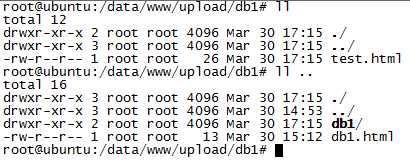
7. 在db2创建测试文件
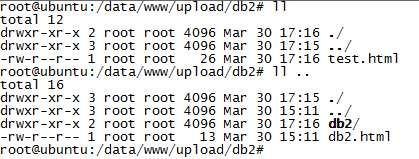
8. 访问结果
| http://10.0.1.62/upload/db1.html | 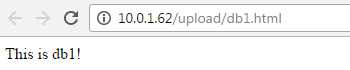
|
| http://10.0.1.62/upload/db2.html | 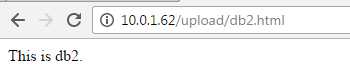
|
| http://10.0.1.63/upload/db1.html?a=1 | 
|
| http://10.0.1.63/upload/db2.html?bfdsfads^*()^& | 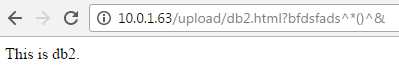
|
| http://10.0.1.63/upload/db3.html | 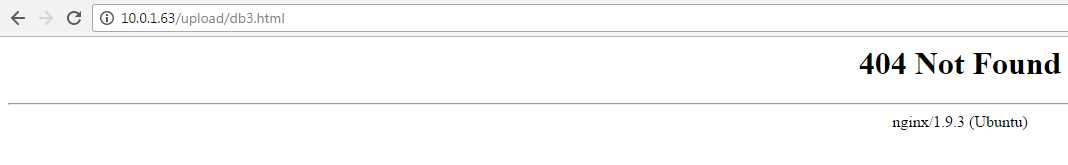
|
| http://10.0.1.62/upload/db1/test.html | 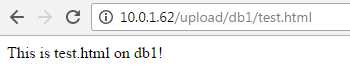
|
| http://10.0.1.62/upload/db2/test.html | 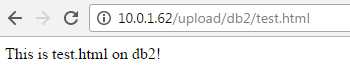
|
| http://10.0.1.63/upload/db1/test.html | 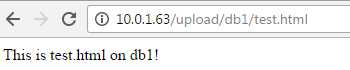
|
| http://10.0.1.63/upload/db2/test.html | 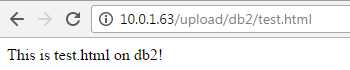
|
| http://10.0.1.63/upload/db3/test.html | 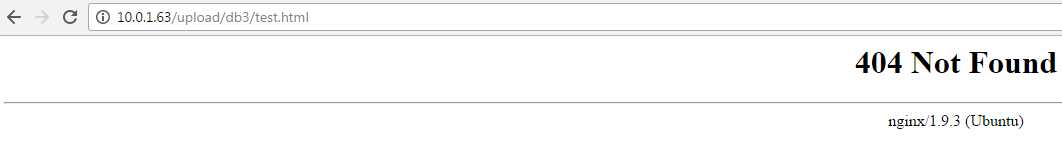
|
标签:_for status 测试文件 host agent end virtual keepalive out
原文地址:http://www.cnblogs.com/hiver/p/6647551.html