标签:mon nbsp 配置 origin 上传 img 初始化 远程 src
1、先在github上新建一个project
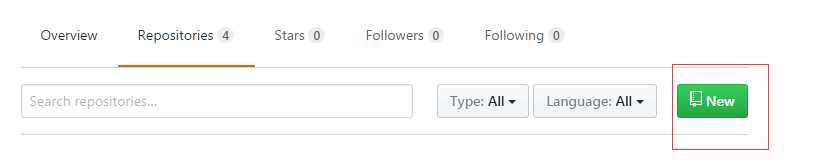

2、create repositories
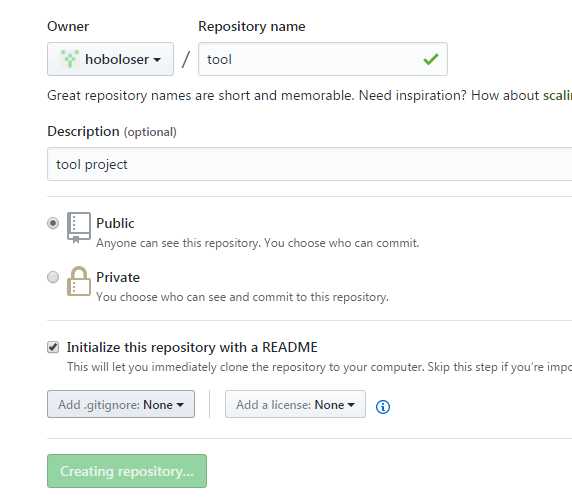
3、配置git基本信息
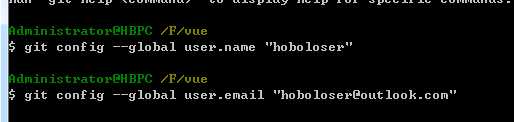
4、cd到一个新的file,初始化git信息
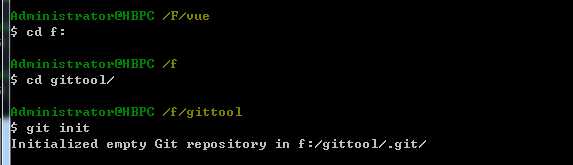
5、将git上新建的项目clone至当前目录
git clone https://github.com/hoboloser/tool.git
6、将需要上传的信息copy进来
7、git添加新文件和文件夹 并提交
git add . 添加所有
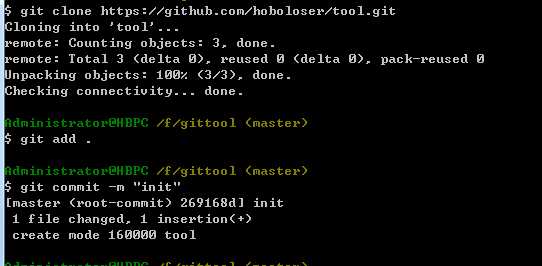
8、如果是新项目一定要记得使用下面这个命令,进行本地项目和远程项目的关联,
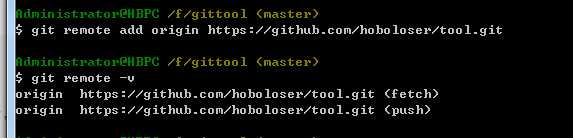
9、上传 git push -u origin master
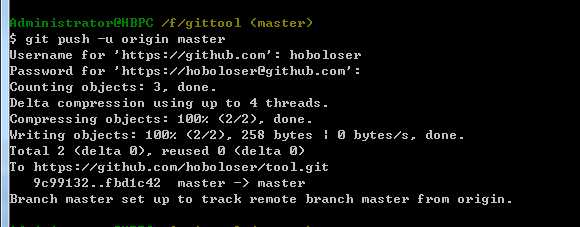
ps:错误的时候:
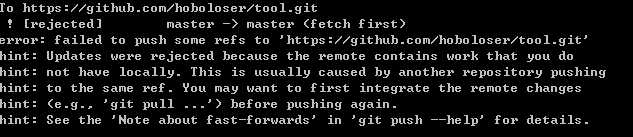
请使用:git pull --rebase origin master
标签:mon nbsp 配置 origin 上传 img 初始化 远程 src
原文地址:http://www.cnblogs.com/binbang/p/6647343.html