标签:for query 作用 enum 不能 style task rod click
一、JOIN的作用
1、使用联接来结合两个或更多的集合的数据。
2、联接操作接受两个集合然后创建一个临时的对象集合,每一个对象包含原始集合对象中的所有字段。
Note:这里是包含而不是这个原实集合的字段一定要使用,这要看SELECT原始集合的哪些字段。
二、LINQ表达式的语法
Jion Identifier in Collection2 On Field1 equals Field2
Note:使用上下文关键字“equals”来比较字段,不能用“==”这个运算符
示例:Student.cs

1 using System; 2 using System.Collections.Generic; 3 using System.Linq; 4 using System.Text; 5 using System.Threading.Tasks; 6 7 namespace LINQDemoWinForm 8 { 9 class Student 10 { 11 public int ID { get;set;} 12 public string SName { get; set; } 13 public int Age { get; set; } 14 } 15 }
Product.cs

1 using System; 2 using System.Collections.Generic; 3 using System.Linq; 4 using System.Text; 5 using System.Threading.Tasks; 6 7 namespace LINQDemoWinForm 8 { 9 class Product 10 { 11 public int ID { get; set; } 12 public string PName { get; set; } 13 public double Price { get; set; } 14 } 15 }
LINQ语句

private void button1_Click(object sender, EventArgs e) { //初始化Student数组 Student[] arrStu = new Student[]{ new Student{ID=1,SName="zhangsan",Age=20}, new Student{ID=2,SName="lisi",Age=21}, new Student{ID=3,SName="wangwu",Age=23}, new Student{ID=4,SName="liuliu",Age=24}, }; //初始化Product数组 Product[] arrPro = new Product[]{ new Product{ID=1,PName="Apple",Price=2.25}, new Product{ID=2,PName="Orange",Price=5.25}, new Product{ID=3,PName="Banana",Price=7.5}, new Product{ID=4,PName="StrawBerry",Price=6.5}, }; //LINQ语句 var query = from sItem in arrStu join pItem in arrPro on sItem.ID equals pItem.ID select new { sItem.SName, sItem.Age, pItem.PName, pItem.Price };//Select后面接一个匿名对象 StringBuilder sbRes = new StringBuilder(); //打印 foreach (var item in query) { sbRes.AppendFormat("SName:{0},Age:{1},PName:{2},Price:{3}", item.SName, item.Age, item.PName, item.Price); sbRes.AppendLine(); } MessageBox.Show(sbRes.ToString()); }
执行结果:
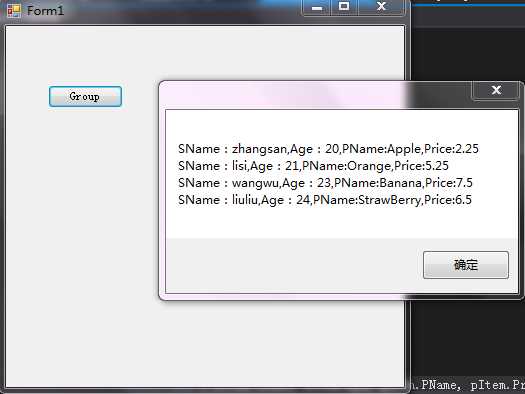
三、标准查询运算符—Join
原函数:

1 // 2 // 摘要: 3 // 基于匹配键对两个序列的元素进行关联。 使用默认的相等比较器对键进行比较。 4 // 5 // 参数: 6 // outer: 7 // 要联接的第一个序列。 8 // 9 // inner: 10 // 要与第一个序列联接的序列。 11 // 12 // outerKeySelector: 13 // 用于从第一个序列的每个元素提取联接键的函数。 14 // 15 // innerKeySelector: 16 // 用于从第二个序列的每个元素提取联接键的函数。 17 // 18 // resultSelector: 19 // 用于从两个匹配元素创建结果元素的函数。 20 // 21 // 类型参数: 22 // TOuter: 23 // 第一个序列中的元素的类型。 24 // 25 // TInner: 26 // 第二个序列中的元素的类型。 27 // 28 // TKey: 29 // 键选择器函数返回的键的类型。 30 // 31 // TResult: 32 // 结果元素的类型。 33 // 34 // 返回结果: 35 // 一个具有 TResult 类型元素的 System.Collections.Generic.IEnumerable<T>,这些元素是通过对两个序列执行内部联接得来的。 36 // 37 // 异常: 38 // System.ArgumentNullException: 39 // outer 或 inner 或 outerKeySelector 或 innerKeySelector 或 resultSelector 为 null。 40 public static IEnumerable<TResult> Join<TOuter, TInner, TKey, TResult>(this IEnumerable<TOuter> outer, IEnumerable<TInner> inner, Func<TOuter, TKey> outerKeySelector, Func<TInner, TKey> innerKeySelector, Func<TOuter, TInner, TResult> resultSelector);
标签:for query 作用 enum 不能 style task rod click
原文地址:http://www.cnblogs.com/cherish836138981/p/6650527.html