标签:format blank for .com tar com alt lin png
Centos7 ISO download: http://buildlogs.centos.org/rolling/7/isos/x86_64/CentOS-7-x86_64-Minimal-1511.iso
boot a vm named “centos7-fence-agents” with that “Centos-7-x86_64-Minimal-1511.iso”.
I followed the steps of “method of installing fence-agents on linux” in “fence_agents kvm实验”
# qemu-img convert –O qcow2 /var/lib/libvirt/image/centos7-fence-agents.qcow2 /path/new.qcow2
$ openstack image create --disk-format qcow2 --container-format bare --public --file /path/new.qcow2 centos7-fence-agents
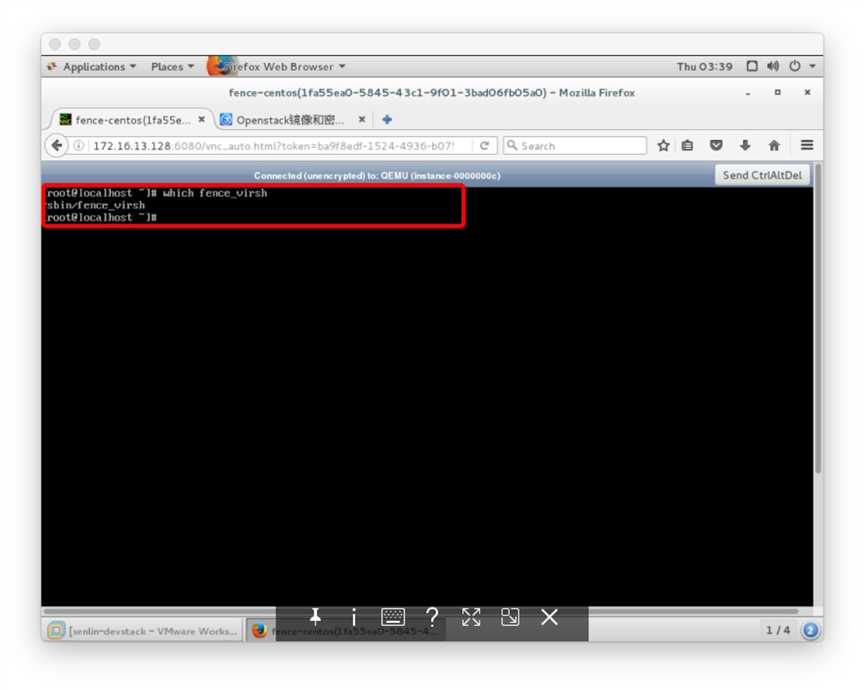
标签:format blank for .com tar com alt lin png
原文地址:http://www.cnblogs.com/pinganzi/p/6657370.html