标签:linear relative 自定义 gradient display 颜色 add die pos
html代码
<span>首尾渐变</span>
css代码
.index-yinhang h2 span{ position: relative; display: inline-block; padding: 6px 4px; color: #2a2a2a; } span::after{ content: ""; position: absolute; left: 0; bottom: 0; width: 100%; height: 1px; background: #000; background: linear-gradient(left,rgba(255,0,0,0),rgba(0,0,0,1) 30%,rgba(0,0,0,1) 70%,rgba(255,0,0,0)); background: -webkit-linear-gradient(left,rgba(255,0,0,0),rgba(0,0,0,1) 30%,rgba(0,0,0,1) 70%,rgba(255,0,0,0)); background: -moz-gradient(left,rgba(255,0,0,0),rgba(0,0,0,1) 30%,rgba(0,0,0,1) 70%,rgba(255,0,0,0)); background: -ms-linear-gradient(left,rgba(255,0,0,0),rgba(0,0,0,1) 30%,rgba(0,0,0,1) 70%,rgba(255,0,0,0)); } *, :after, :before { box-sizing: border-box; -webkit-box-sizing: border-box; -moz-box-sizing: border-box; -webkit-tap-highlight-color: rgba(0,0,0,0); }
效果如下:
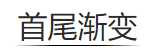
备注:
background: linear-gradient(left,rgba(255,0,0,0),rgba(0,0,0,1) 30%,rgba(0,0,0,1) 70%,rgba(255,0,0,0));
rgba(0,0,0,1) 30%,rgba(0,0,0,1) 70% 为黑色可自定义颜色,首尾是透明的不用换
标签:linear relative 自定义 gradient display 颜色 add die pos
原文地址:http://www.cnblogs.com/mmzuo-798/p/6674947.html