标签:ase 1.0 user ring scope snapshot aging javamail 项目打包
groupId:项目 通常用域名的反向来表示如:com.help18.hello artifactId:Mavne项目模块 hello-mvn01 version:版本 packaging: jar或war 即打包方式 classifier:定义构建输出一些附属构件
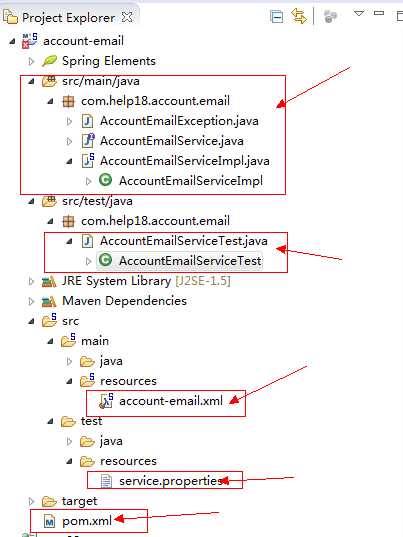
<project xmlns="http://maven.apache.org/POM/4.0.0" xmlns:xsi="http://www.w3.org/2001/XMLSchema-instance"
xsi:schemaLocation="http://maven.apache.org/POM/4.0.0 http://maven.apache.org/xsd/maven-4.0.0.xsd">
<modelVersion>4.0.0</modelVersion>
<groupId>com.help18.mvn.account</groupId>
<artifactId>account-email</artifactId>
<version>0.0.1-SNAPSHOT</version>
<packaging>jar</packaging>
<name>account-email</name>
<url>http://maven.apache.org</url>
<properties>
<project.build.sourceEncoding>UTF-8</project.build.sourceEncoding>
</properties>
<dependencies>
<dependency>
<groupId>org.springframework</groupId>
<artifactId>spring-core</artifactId>
<version>4.2.4.RELEASE</version>
</dependency>
<dependency>
<groupId>org.springframework</groupId>
<artifactId>spring-beans</artifactId>
<version>4.2.4.RELEASE</version>
</dependency>
<dependency>
<groupId>org.springframework</groupId>
<artifactId>spring-context</artifactId>
<version>4.2.4.RELEASE</version>
</dependency>
<dependency>
<groupId>org.springframework</groupId>
<artifactId>spring-context-support</artifactId>
<version>4.2.4.RELEASE</version>
</dependency>
<dependency>
<groupId>javax.mail</groupId>
<artifactId>mail</artifactId>
<version>1.5.0-b01</version>
</dependency>
<dependency>
<groupId>junit</groupId>
<artifactId>junit</artifactId>
<version>4.10</version>
<scope>test</scope>
</dependency>
<dependency>
<groupId>com.icegreen</groupId>
<artifactId>greenmail</artifactId>
<version>1.3.1b</version>
<scope>test</scope>
</dependency>
</dependencies>
</project>
<build>
<defaultGoal>compile</defaultGoal>
</build>
三、编写程序代码
1.在src/main/java中创建AccountEmailService接口
package com.help18.account.email;
public interface AccountEmailService {
public void sendMail(String to,String subject,String htmlText) throws AccountEmailException;
}
2.创建异常处理类AccountEmailException ,此类继承了Exception类
package com.help18.account.email;
public class AccountEmailException extends Exception {
private static final long serialVersionUID = -2541187591129155636L;
public AccountEmailException(String message){
super(message);
}
public AccountEmailException(String message,Throwable throwable){
super(message,throwable);
}
}
package com.help18.account.email;
import javax.mail.MessagingException;
import javax.mail.internet.MimeMessage;
import org.springframework.mail.javamail.JavaMailSender;
import org.springframework.mail.javamail.MimeMessageHelper;
public class AccountEmailServiceImpl implements AccountEmailService {
private JavaMailSender javaMailSender;
private String systemEmail;
public void sendMail(String to, String subject, String htmlText) throws AccountEmailException {
// TODO Auto-generated method stub
try{
MimeMessage msg = javaMailSender.createMimeMessage();
MimeMessageHelper msgHelper = new MimeMessageHelper(msg);
msgHelper.setFrom(systemEmail);
msgHelper.setTo(to);
msgHelper.setSubject(subject);
msgHelper.setText(htmlText,true);
/*发送邮件*/
javaMailSender.send(msg);
} catch(MessagingException e){
throw new AccountEmailException("Faild to send mail.",e);
}
}
public JavaMailSender getJavaMailSender() {
return javaMailSender;
}
public void setJavaMailSender(JavaMailSender javaMailSender) {
this.javaMailSender = javaMailSender;
}
public String getSystemEmail() {
return systemEmail;
}
public void setSystemEmail(String systemEmail) {
this.systemEmail = systemEmail;
}
}
<?xml version="1.0" encoding="UTF-8"?>
<beans xmlns="http://www.springframework.org/schema/beans"
xmlns:xsi="http://www.w3.org/2001/XMLSchema-instance"
xsi:schemaLocation="http://www.springframework.org/schema/beans http://www.springframework.org/schema/beans/spring-beans.xsd">
<bean id="propertyConfigurer"
class="org.springframework.beans.factory.config.PropertyPlaceholderConfigurer">
<property name="location" value="classpath:service.properties"></property>
</bean>
<bean id="javaMailServer" class="org.springframework.mail.javamail.JavaMailSenderImpl">
<property name="protocol" value="${email.protocol}"/>
<property name="host" value="${email.host}"/>
<property name="port" value="${email.port}"/>
<property name="username" value="${email.username}"/>
<property name="password" value="${email.password}"/>
<property name="javaMailProperties">
<props>
<prop key="mail.${email.protocol}.auth">${email.auth}</prop>
</props>
</property>
</bean>
<bean id="accountEmailService"
class="com.help18.account.email.AccountEmailServiceImpl">
<property name="javaMailSender" ref="javaMailServer"></property>
<property name="systemEmail" value="${email.systemEmail}"/>
</bean>
</beans>
五、创建properties属性文件
email.protocol=smtp email.host=smtp.163.com email.port=25 email.username=XXXXX@163.com email.password=password email.auth=true email.systemEmail=email
六、创建单元测试类
package com.help18.account.email;
import static junit.framework.Assert.assertEquals;
import javax.mail.Message;
import org.junit.After;
import org.junit.Before;
import org.junit.Test;
import org.springframework.context.ApplicationContext;
import org.springframework.context.support.ClassPathXmlApplicationContext;
import com.icegreen.greenmail.util.GreenMail;
import com.icegreen.greenmail.util.GreenMailUtil;
import com.icegreen.greenmail.util.ServerSetup;
public class AccountEmailServiceTest {
private GreenMail greenMail;
@Before
public void startMailServer() throws Exception {
greenMail = new GreenMail(ServerSetup.SMTP);
greenMail.setUser("xxxx@163.com", "xxxxx");
greenMail.start();
}
@Test
public void testSendMail() throws Exception{
@SuppressWarnings("resource")
ApplicationContext ctx = new ClassPathXmlApplicationContext("account-email.xml");
AccountEmailService accountEmailService = (AccountEmailService)ctx.getBean("accountEmailService");
String subject = "Test Subject 20170401";
String htmlText = "<H3>Test mail.163.com </H3>";
System.out.println("test-------");
accountEmailService.sendMail("xxxx@163.com", subject, htmlText);
System.out.println("------test send mail finished-------");
greenMail.waitForIncomingEmail(2000,1);
Message[] msgs = greenMail.getReceivedMessages();
System.out.println("msgs.lengh="+msgs.length);
assertEquals(1,msgs.length);
assertEquals(subject,msgs[0].getSubject());
assertEquals(htmlText,GreenMailUtil.getBody(msgs[0]).trim());
}
@After
public void stopMailServer() throws Exception{
greenMail.stop();
}
}
<exclusions>
<exclusion>
<groudId></groupId>
<artifactId></artifactId>
</exclusion>
</exclusions>
2.归类依赖
<properties>
<project.build.sourceEncoding>UTF-8</project.build.sourceEncoding>
<springframework.version>4.2.4.RELEASE</springframework.version>
</properties>
<dependencies>
<dependency>
<groupId>org.springframework</groupId>
<artifactId>spring-core</artifactId>
<version>${springframework.version}</version>
</dependency>
</dependencies>
总结:
maven坐标与依赖是maven中一个比较重要的知识点,它标识了你的jar包或war包的位置,以及依赖的各个包,由于依赖的关系,无需手动添加这个项目中所用到的资源,配置好pom文件后会自动从私服或中央仓库下载包到本地,这样会省去很多的麻烦,这也是maven构建项目最大的优点。
创建一个maven项目,主要按照maven要求的目录结构进行创建,最重要的是pom.xml文件的构建。
上面的例子是基于spring框架实现的,之前没有用maven构建项目时,需要一个个找jar包下载,再编辑项目把包添进来,太麻烦了,现在非常简单,执行了mvn compile可以自动下载依赖的包。
标签:ase 1.0 user ring scope snapshot aging javamail 项目打包
原文地址:http://www.cnblogs.com/rico2017/p/6674891.html