标签:http obj strong ntp sts 测试 get 编写 继承
编写测试用例前需要先声明class或者jar包所在的路径,才能找到所需要的fixture
使用关键字path
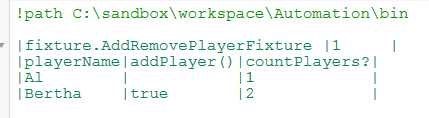
这是使用最多的,每一行代表输入或者期望输出,添加?的代表调用的输出方法,如果期望值和实际输出值一致,则显示绿色,否则显示红色,并且显示实际输出值。如果添加的是()表示返回值,值的颜色是灰色;addRemovePayerFixture在包fixture下,调用的时候需要加上包路径
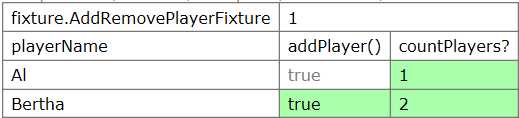
源码:
public class AddRemovePlayerFixture extends ColumnFixture {
private String playerName;
private Game theGame;
public void setPlayerName(final String playerName) {
this.playerName = playerName;
}
public boolean addPlayer() {
this.theGame = StaticGame.theGame;
Player thePlayer = this.theGame.addPlayer(this.playerName);
return this.theGame.playerIsPlaying(thePlayer);
}
public int countPlayers() {
return this.theGame.getNumberOfPlayers();
}
}
输入的playerName会调用set方法载入输入值
用于查询数据的fixture,只要输入了查询的条件就可以获得返回,也可以校验输出的返回值,这种表格适用于查询数据
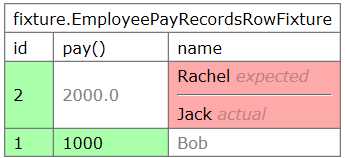
源码
public class EmployeePayRecordsRowFixture extends RowFixture {
public Object[] query() throws Exception {
EmployeePayRecord[] records = new EmployeePayRecord[2];
records[0] = new EmployeePayRecord(1, 1000, "Bob");
records[1] = new EmployeePayRecord(2, 2000, "Jack");
return records;
}
public Class getTargetClass() {
return EmployeePayRecord.class;
}
}
public class EmployeePayRecord {
public int id;
private double salary;
public String name;
public EmployeePayRecord(final int id, final double salary, final String name) {
this.id = id;
this.salary = salary;
this.name = name;
}
public double pay() {
return this.salary;
}
}
fixture先通过getTargetClass()加载查询的数据对象,然后通过query获得查询结果,整个fixture的作用就是组装数据,
查询的时候从左往右匹配条件,如果前面的列值没有找到对应的数据,则会标记为fail,查询结果中,没有期望的值,则会标记为miss,期望值不在查询结果中,则会标记为surplus
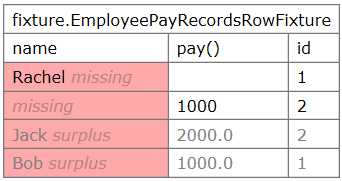
当想要操作一系列的方法的时候,可以使用该fixture
操作的类型主要有三种enter,press,check
enter: 一般适用于set方法,把期望的值传递给fixture
press:执行方法,参数可选
check:需要输入期望值
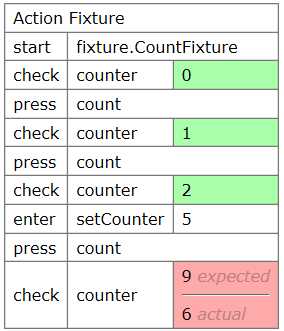
源码:
public class CountFixture extends Fixture {
private int counter = 0;
public void count() {
this.counter++;
}
public int counter() {
return this.counter;
}
public void setCounter(final int num) {
this.counter = num;
}
}
当fit提供的fixture不能满足需要的时候,可以使用table fixture,该fixture可以自由处理表格单元格的
(0,0)表示左上角第一个单元格
(row,column)都是从0开始
Table fixture的方法
protected abstract void doStaticTable(int rows) |
Table Fixture is an abstract class that you must derive from. You must override doStaticTable to perform the functions of the fixture. The number of rows in the table is passed in rows. |
protected Parse getCell(int row, int column) |
Returns the addressed table cell as a Parse. |
protected String getText(int row, int column) |
Returns the text within the addressed table cell. |
protected boolean blank(int row, int column) |
Returns true if the addressed table cell is blank. |
protected void wrong(int row, int column) |
Turns the addressed table cell red. |
protected void right(int row, int column) |
Turns the addressed table cell green. |
protected void wrong(int row, int column, String actual) |
Turns the addressed table cell red, and annotates it with the actuall value. |
protected void ignore(int row, int column) |
Turns the addressed cell gray. |
protected int getInt(int row, int column) |
Converts the addressed cell to an int, and returns it. |
官网上的例子:http://www.fitnesse.org/FitNesse.UserGuide.WritingAcceptanceTests.FitFramework.TableFixture
标签:http obj strong ntp sts 测试 get 编写 继承
原文地址:http://www.cnblogs.com/wuqm/p/6677092.html