标签:不同 files 排队 profile spec att with .net gui
首先是profile配置,在pom.xml中添加如下profile的配置:
<profiles>
<profile>
<!-- 本地开发环境 -->
<id>dev</id>
<properties>
<profiles.active>dev</profiles.active>
</properties>
<activation>
<activeByDefault>true</activeByDefault>
</activation>
</profile>
<profile>
<!-- 测试环境 -->
<id>test</id>
<properties>
<profiles.active>test</profiles.active>
</properties>
</profile>
<profile>
<!-- 生产环境 -->
<id>pro</id>
<properties>
<profiles.active>pro</profiles.active>
</properties>
</profile>
</profiles>
这里定义了三个环境,dev(开发环境)、test(测试环境)、pro(生产环境),其中开发环境是默认激活的(activeByDefault为true),这样如果在不指定profile时默认是开发环境。
同时每个profile还定义了两个属性,其中profiles.active表示被激活的profile的配置文件的目录。
针对不同的环境,我们定义不同的配置文件,而这些配置文件都做为资源文件放到maven工程的resources目录下,即src/main/resources目录下,且各个环境的配置分别放到相应的目录下,而所有环境都公用的配置,直接放到src/main/resources目录下即可。如下图所示: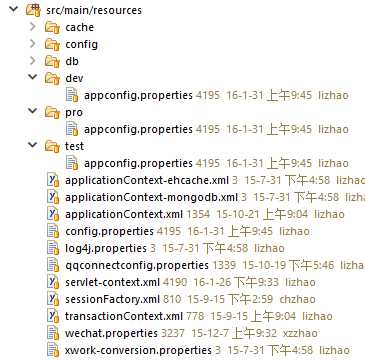
如图所示,开发环境、测试环境、生产环境的配置文件分别放到src/main/resources目录下的dev、test、pro三个子目录中,剩余公共的配置文件放于resources目录下。
在pom中的build节点下,配置资源文件的位置,如下所示:
<build>
<resources>
<resource>
<directory>src/main/resources</directory>
<!-- 资源根目录排除各环境的配置,防止在生成目录中多余其它目录 -->
<excludes>
<exclude>test/*</exclude>
<exclude>pro/*</exclude>
<exclude>dev/*</exclude>
</excludes>
</resource>
<resource>
<directory>src/main/resources/${profiles.active}</directory>
</resource>
</resources>
</build>
首先第一个资源文件位置src/main/resources需要排队提各个环境的配置文件,各个环境的配置我们在第二个节点中通过前面在profile中配置的profiles.active属性来指定。即src/main/resources/${profiles.active}。这样在激活指定的profile时,会加载指定目录下的配置文件,如当前激活的是pro profile,那么这个资源目录就是src/main/resources/pro。这样就达到了不同环境加载不同配置的目的。
所有需要的配置就完成了,通过在运行maven命令时指定不同的profile即可构建不同环境需要的war包或发布到不同的环境了 。如:
mvn clean package -Ppro即构建出生产环境需要的war包
由于默认的profile是dev,所以如果我们不指定profile,那么加载就是开发环境dev下的配置文件了。即我们在本地开发测试时,不用关心profile的问题。
在resource节点中可以增加如下节点
<resource>
<directory>src/main/resources</directory>
<!-- 资源根目录排除各环境的配置,使用单独的资源目录来指定 -->
<excludes>
<exclude>test/*</exclude>
<exclude>pro/*</exclude>
<exclude>dev/*</exclude>
</excludes>
<filtering>true</filtering>
</resource>
在某个resource中如果设置filtering为true,将会根据输入参数动态修改相关内容。
配置文件app.config中为
url=${url}<properties>
<profiles.active>test</profiles.active>
<url>localhost</url>
</properties>maven在resources过程中会替换为localhost
mvn clean package -Durl=localhost
同样的效果,都会copy资源文件的时候设置这个url的参数
http://maven.apache.org/guides/introduction/introduction-to-profiles.html
http://www.petrikainulainen.net/programming/tips-and-tricks/creating-profile-specific-configuration-files-with-maven/
http://blog.csdn.net/mhmyqn/article/details/24501281
标签:不同 files 排队 profile spec att with .net gui
原文地址:http://www.cnblogs.com/zdd-java/p/6691380.html