标签:each map turn static gif integer one char 情况
hiberante 的 annotation历史:
在hibernate3以后,开始支持Annotation;
先有hiberante再有JPA,有了JPA标准之后,hibernate写了Annotation来支持JPA;
所以 hibernate的annotation是JPA标准之下的,一般都直接用JPA的annotation,hibernate的annotation只有在极少的情况下才使用。
1、创建teacher表,create table teacher(id int primary key, name varchar(20),title varchar(10));
2、创建 Teacher 类
3、在 hibernate lib 中加入 annotation 的 jar 包
在 hibernate 这个 User Libaray 中添加支持annotation的jar包:
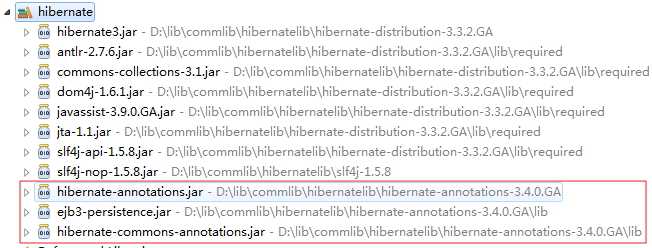
a) hibernate annotations jar
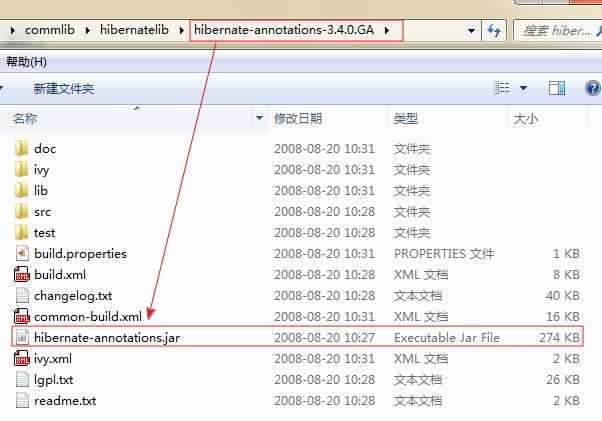
b) ejb3 persistence jar
c) hibernate common annotations jar
d) 注意文档中没有提到 hibernate common annotations jar 文件
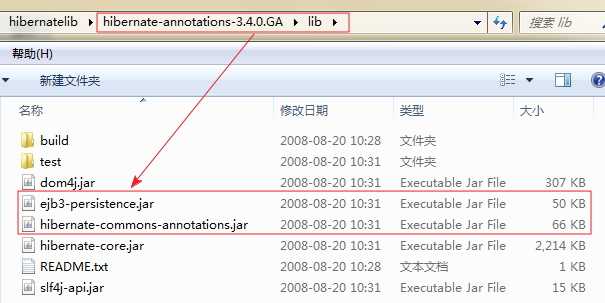
4、参考 Annotation 文档建立对应的注解
为 Teacher 类添加注解
1 package com.bjsxt.hibernate.model; 2 3 import javax.persistence.Entity; 4 import javax.persistence.Id; 5 import javax.persistence.Table; 6 7 @Entity 8 @Table(name="teacher") 9 public class Teacher { 10 11 private Integer id; 12 13 private String name; 14 15 private String title; 16 17 @Id 18 public Integer getId() { 19 return id; 20 } 21 22 public void setId(Integer id) { 23 this.id = id; 24 } 25 26 public String getName() { 27 return name; 28 } 29 30 public void setName(String name) { 31 this.name = name; 32 } 33 34 public String getTitle() { 35 return title; 36 } 37 38 public void setTitle(String title) { 39 this.title = title; 40 } 41 42 }
注意:类属性的注解一般都写在该属性的get方法上,约定俗成:如id属性的注解写在getId()上。
5、在 hibernate.cfg.xml 建立对应映射 <mapping class=... />
Teacher的映射:<mapping class="com.bjsxt.hibernate.model.Teacher" />
6、参考文档进行测试(注意文档中缺少 configure()的小bug)

1 import org.hibernate.Session; 2 import org.hibernate.SessionFactory; 3 import org.hibernate.cfg.AnnotationConfiguration; 4 import org.hibernate.cfg.Configuration; 5 6 import com.bjsxt.hibernate.model.Teacher; 7 8 public class TeacherTest { 9 10 public static void main(String[] args) { 11 Teacher t = new Teacher(); 12 t.setId(1); 13 t.setName("t1"); 14 t.setTitle("中级"); 15 16 //改为new AnnotationConfiguration() 17 Configuration cfg = new AnnotationConfiguration(); 18 SessionFactory sf = cfg.configure().buildSessionFactory(); 19 Session session = sf.openSession(); 20 session.beginTransaction(); 21 22 session.save(t); 23 24 session.getTransaction().commit(); 25 session.close(); 26 sf.close(); 27 } 28 29 }
注意 Configuration cfg = new AnnotationConfiguration();
链接: http://pan.baidu.com/s/1eSvHWbg 密码: 63cy
所需jar包:链接: http://pan.baidu.com/s/1dEDKHln 密码: s4bq
FAQ:@不给提示
a) content assist - activation - 加上@
标签:each map turn static gif integer one char 情况
原文地址:http://www.cnblogs.com/ShawnYang/p/6692523.html