标签:命令 toe UI rtt ttf nop file replace sas
1、下载对应nginx版本
#注:下载地址:http://nginx.org/download/
wget -c http://nginx.org/download/nginx-1.10.3.tar.gz
2、安装
#注:默认安装到/usr/local/nginx
博主安装位置:/usr/local/bin/nginx
解压位置:tar -zxvf nginx-1.10.3.tar.gz
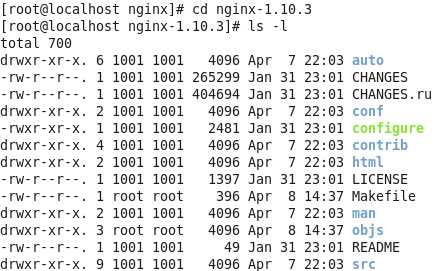
cd nginx-1.10.3
检查安装:
./configure --prefix=/usr/local/bin/nginx
如果出现
#注:安装pcre-devel解决问题
yum -y install pcre-devel
# ./configure
make #注:会出来一堆东西
编译:
make install
3、运行
到当前目录下:/usr/local/nginx/sbin/nginx
键入命令
./nginx
如果出现80端口被占用的情况:停服务,或者更改nginx默认端口。
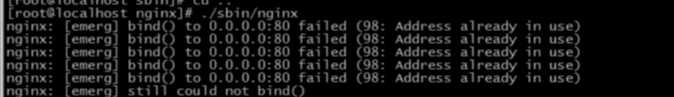
netstat -ant //查看当前端口
netstat -antp //查看当前端口被什么程序占用
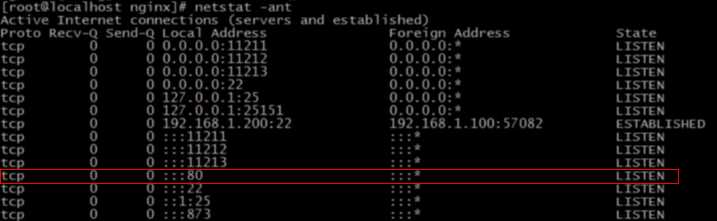
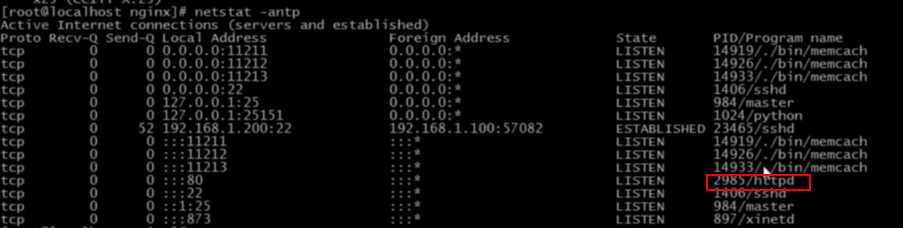
#注:nginx默认使用80端口,若是80端口被占用,修改/usr/local/nginx/conf/nginx.conf里的
server {
listen 80; #我这边改为8081
#查看nginx是否正常
[root@aaa nginx-1.2.4]# /usr/local/nginx/sbin/nginx -t
nginx: the configuration file /usr/local/nginx/conf/nginx.conf syntax is ok
nginx: configuration file /usr/local/nginx/conf/nginx.conf test is successful
4、测试
然后在浏览器中输入ip:80 可以看到内容nginx的欢迎页面。
标签:命令 toe UI rtt ttf nop file replace sas
原文地址:http://www.cnblogs.com/aGboke/p/6696751.html