标签:模板 ddl emc focus web format 名称 排序 sources
---恢复内容开始---
一、设置webconfig
(1)数据源设置 添加所有所用到数据库
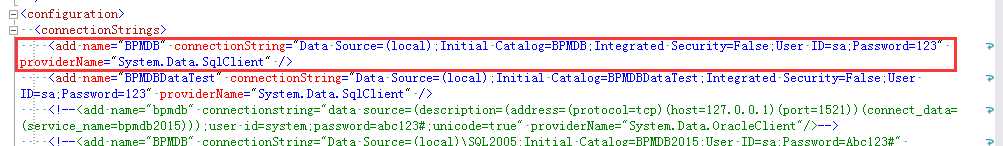
(2)修改企业信息

二、Main.ashx——添加新的功能选项卡


new { id = "EXECUTE", title = Resources.YZStrings.Module_Execute, modulePerm = new YZModulePermision("e52e8214-6e6e-4132-9873-d33a54eb977d", YZModuleDeniedBehavior.Hide), dataURL = this.ResolveUrl(context,"EXECUTE.ashx"), activeNode = "Worklist" //"Post/Worklist" },
三、New1.ashx——设置左侧导航栏


<%@ WebHandler Language="C#" Class="BPMApp.New1ModuleTree" %> //类名 using System; using System.Web; using System.Text; using Newtonsoft.Json.Linq; namespace BPMApp { public class New1ModuleTree : YZServiceHandler //类名 { public object GetModuleTree(HttpContext context) { object[] modules = new object[] { new { text = "第一个一级菜单", expanded = true, children = new object[]{ new { id = "P1",//二级菜单的ID text = "第一个子菜单",//二级菜单的名称 xclass = "BPM.YW.CGGL.CGSQ.Modules.CGSQPanel"//二级菜单指向的JS文件路径,控制主内容区域的样式 }, new { id = "Drafts", text = "第二个子菜单", xclass = "YZSoft.BPM.Drafts.Panel" }, new { id = "FormTemplates", text = "第三个子菜单", xclass = "YZSoft.BPM.FormTemplates.Panel" } } }, new { text = "第二个一级菜单", expanded = true, children = new object[]{ new { id = "Worklist", text = "第四个子菜单", xclass = "BPM.YW.CGGL.CGSQ.Modules.CGSQPanel" }, new { id = "ShareTask", text = "第五个子菜单", xclass = "YZSoft.BPM.ShareTask.Panel" } } }, }; return YZSecurityManager.ApplayPermision(modules); } } }
---恢复内容结束---
一、设置webconfig
(1)数据源设置 添加所有所用到数据库
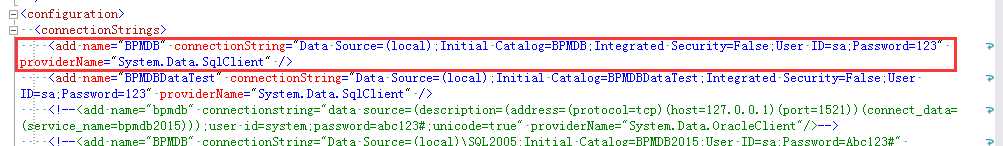
(2)修改企业信息

二、Main.ashx——添加新的功能选项卡


new { id = "EXECUTE", title = Resources.YZStrings.Module_Execute, modulePerm = new YZModulePermision("e52e8214-6e6e-4132-9873-d33a54eb977d", YZModuleDeniedBehavior.Hide), dataURL = this.ResolveUrl(context,"EXECUTE.ashx"), activeNode = "Worklist" //"Post/Worklist" },
三、New1.ashx——设置左侧导航栏


<%@ WebHandler Language="C#" Class="BPMApp.New1ModuleTree" %> //类名 using System; using System.Web; using System.Text; using Newtonsoft.Json.Linq; namespace BPMApp { public class New1ModuleTree : YZServiceHandler //类名 { public object GetModuleTree(HttpContext context) { object[] modules = new object[] { new { text = "第一个一级菜单", expanded = true, children = new object[]{ new { id = "P1",//二级菜单的ID text = "第一个子菜单",//二级菜单的名称 xclass = "BPM.YW.CGGL.CGSQ.Modules.CGSQPanel"//二级菜单指向的JS文件路径,控制主内容区域的样式 }, new { id = "Drafts", text = "第二个子菜单", xclass = "YZSoft.BPM.Drafts.Panel" }, new { id = "FormTemplates", text = "第三个子菜单", xclass = "YZSoft.BPM.FormTemplates.Panel" } } }, new { text = "第二个一级菜单", expanded = true, children = new object[]{ new { id = "Worklist", text = "第四个子菜单", xclass = "BPM.YW.CGGL.CGSQ.Modules.CGSQPanel" }, new { id = "ShareTask", text = "第五个子菜单", xclass = "YZSoft.BPM.ShareTask.Panel" } } }, }; return YZSecurityManager.ApplayPermision(modules); } } }
四、主内容区设置
JS文件设置:

Ext.define(‘BPM.YW.CGGL.CGSQ.Modules.CGSQPanel‘, { //此JS文件的绝对路径 extend: ‘Ext.panel.Panel‘, requires: [ ‘YZSoft.BPM.src.ux.FormManager‘ ], dlgCfg: { dlgModel: ‘Dialog‘, //展示样式:Tab,Window,Dialog width: 700, height: 650 }, constructor: function (config) { var me = this; //查询所有要展示的数据 me.store = Ext.create(‘Ext.data.JsonStore‘, { remoteSort: true, pageSize: YZSoft.EnvSetting.PageSize.defaultSize, model: ‘Ext.data.Model‘, sorters: { property: ‘TaskID‘, direction: ‘desc‘ }, //数据排序:字段名、升降序 proxy: { type: ‘ajax‘, url: YZSoft.$url(me, ‘../StoreDataService/CGSQListData.ashx‘), //对应的一般处理程序的路径 extraParams: { method: ‘GetDataNoRecordPerm‘ //一般处理程序的查询方法 }, reader: { rootProperty: ‘children‘ } } }); //展示数据表的表头设置 me.grid = Ext.create(‘Ext.grid.Panel‘, { store: me.store, border: false, selModel: { mode: ‘MULTI‘ }, columns: { defaults: {}, items: [ { xtype: ‘rownumberer‘ }, //header-表头名称 dataIndex-需要绑定的字段名 sortable-显示(或隐藏) { header: ‘姓名‘, dataIndex: ‘Name‘, width: 80, align: ‘left‘, sortable: true }, { header: ‘年龄‘, dataIndex: ‘Age‘, width: 50, align: ‘left‘, sortable: true, hidden: true }, { header: ‘级别‘, dataIndex: ‘Level‘, width: 100, align: ‘left‘, sortable: true }, { header: ‘电话‘, dataIndex: ‘Tell‘, width: 150, align: ‘left‘, sortable: true }, { header: ‘物料名称‘, dataIndex: ‘WName‘, width: 100, align: ‘left‘, sortable: true }, { header: ‘物料单价‘, dataIndex: ‘WPrice‘, width: 100, align: ‘left‘, sortable: true }, { header: ‘物料数量‘, dataIndex: ‘WShu‘, width: 100, align: ‘left‘, sortable: true } ] }, //状态栏 bbar: Ext.create(‘Ext.toolbar.Paging‘, { store: me.store, displayInfo: true }), //监听 listeners: { scope: me, rowdblclick: function (grid, record, tr, rowIndex, e, eOpts) { me.read(record); } } }); //【添加】按钮 me.btnNew = Ext.create(‘Ext.button.Button‘, { iconCls: ‘yz-btn-add‘, text: ‘添加‘, //访问权限的控制 //updateStatus: function () { // this.setDisabled(!YZSoft.UIHelper.IsOptEnable(null, me.grid, ‘‘, 1, 1)); // //this.setDisabled(!config.perm[‘New‘]); //}, handler: function () { me.addNew(); } }); //【编辑】按钮 me.btnEdit = Ext.create(‘YZSoft.src.button.Button‘, { iconCls: ‘yz-btn-edit‘, text: ‘编辑‘, sm: me.grid.getSelectionModel(), //权限 //updateStatus: function () { // this.setDisabled(!YZSoft.UIHelper.IsOptEnable(null, me.grid, ‘‘, 1, 1)); // //this.setDisabled(!config.perm[‘Edit‘]); //}, handler: function () { var sm = me.grid.getSelectionModel(), recs = sm.getSelection() || []; if (recs.length != 1) return; me.edit(recs[0]); } }); //【删除】按钮 me.btnDelete = Ext.create(‘YZSoft.src.button.Button‘, { iconCls: ‘yz-btn-delete‘, text: ‘删除‘, sm: me.grid.getSelectionModel(), //updateStatus: function () { // this.setDisabled(!YZSoft.UIHelper.IsOptEnable(null, me.grid, ‘‘, 1, 1)); // //this.setDisabled(!config.perm[‘Delete‘]); //}, handler: function () { me.deleteSelection(); } }); //【打开】按钮 me.btnOpen = Ext.create(‘YZSoft.src.button.Button‘, { iconCls: ‘yz-btn-public‘, text: ‘打开‘, sm: me.grid.getSelectionModel(), updateStatus: function () { this.setDisabled(!YZSoft.UIHelper.IsOptEnable(null, me.grid, ‘‘, 1, -1)); }, handler: function () { me.openSelection(); } }); //【关闭】按钮 me.btnClose = Ext.create(‘YZSoft.src.button.Button‘, { iconCls: ‘yz-btn-power‘, text: ‘关闭‘, sm: me.grid.getSelectionModel(), updateStatus: function () { this.setDisabled(!YZSoft.UIHelper.IsOptEnable(null, me.grid, ‘‘, 1, -1)); }, handler: function () { me.closeSelection(); } }); //【高级查询——加号】按钮 me.btnAdt = Ext.create(‘YZSoft.src.button.Button‘, { cls: ‘yz-form-advsearch-trigger‘, scope: this, listeners: { scope: this, click: function () { me.ShowAdvancedSearchdDlg(me.store, { title: ‘高级查询‘, scope: this, fn: function (owner) { //完成查询后自动刷新列表 me.store.reload({ params: { start: me.store.cursor} }); } } ); } } }); //【导出】按钮 me.btnExcelExport = Ext.create(‘YZSoft.src.button.ExcelExportButton‘, { grid: me.grid, templateExcel: null, //YZSoft.$url(me, ‘采购申请.xls‘), //导出模板,不设置则按缺省方式导出 params: {}, fileName: ‘采购申请‘,//▲导出文件名▲ allowExportAll: true, //可选项,缺省使用YZSoft.EnvSetting.Excel.AllowExportAll中的设置,默认值false //maxExportPages: 10, //可选项,缺省使用YZSoft.EnvSetting.Excel.MaxExportPages中的设置,默认值100 listeners: { beforeload: function (params) { params.ReportDate = new Date(); } } }); //按钮布局 var cfg = { title: ‘采购申请‘,//▲标题▲ layout: ‘fit‘, border: false, items: [me.grid], tbar: [me.btnNew, me.btnEdit, me.btnDelete, me.btnOpen, me.btnClose, ‘|‘, me.btnExcelExport, ‘->‘, { xtype: ‘button‘, text: ‘清除搜索条件‘, handler: function () { var params = me.store.getProxy().getExtraParams(); params.searchType = ‘‘; me.store.loadPage(1); } }, ‘ ‘, { xclass: ‘YZSoft.src.form.field.Search‘, store: me.store, width: 160 } , me.btnAdt ] }; Ext.apply(cfg, config); me.callParent([cfg]); }, //====================================================================================== //高级查询方法▲按需求修改▲ ShowAdvancedSearchdDlg: function (store, cfg) { var showform = function () { var add_winForm = Ext.create(‘Ext.form.Panel‘, { frame: true, width: ‘100%‘, bodyPadding: 5, fieldDefaults: { labelAlign: ‘left‘, anchor: ‘100%‘ }, //弹窗显示的查询条件 items: [{ fieldLabel: ‘申请人‘, //申请人 xtype: ‘textfield‘, id: "idName" }, { fieldLabel: ‘申请部门‘, //申请部门 xtype: ‘textfield‘, id: "idDept" }, { fieldLabel: ‘审批状态‘, //申请人 YZSoft.src.form.field.User xtype: ‘textfield‘, id: "idState" }, { fieldLabel: ‘申请时间‘, //申请时间 xclass: ‘YZSoft.src.form.field.PeriodPicker‘, id: "idAddDate" }] }); var syswin = Ext.create(‘Ext.window.Window‘, { title: "高级查询", width: 450, resizable: false, closable: true, // 弹出模态窗体 modal: ‘true‘, buttonAlign: "center", bodyStyle: "padding:0 0 0 0", items: [add_winForm], buttons: [{ text: RS.$(‘YZStrings.All_OK‘), //确定 id: "idSubmit", scope: this, handler: function () { //点击确定传参,以下为需要修改的传递给一般处理程序的参数 var appName = Ext.getCmp("idName").getValue(); //人员名称 var appDeptName = Ext.getCmp("idDept").getValue(); //部门名称 var state = Ext.getCmp("idState").getValue(); //审批状态 var period = Ext.getCmp("idAddDate").getPeriod(); //日期区间 store.reload({ params: { start: store.cursor, searchType: "AdvancedSearch", cUserName: appName, cState: state, cDepName: appDeptName, PeriodType: period.PeriodType, StartDate: period.Date1, EndDate: period.Date2 } }); var params = store.getProxy().getExtraParams(); params.searchType = "AdvancedSearch"; params.cUserName = appName; params.cState = state; params.cDepName = appDeptName; params.PeriodType = period.PeriodType; params.StartDate = period.Date1; params.EndDate = period.Date2; store.loadPage(1); add_winForm.close(); syswin.close(); } }, { text: RS.$(‘YZStrings.All_Close‘), //取消 scope: this, handler: function () { add_winForm.close(); syswin.close(); } }] }); syswin.show(); //显示window }; showform(); //显示form }, //数据更新时自动刷新页面 onActivate: function (times) { if (times == 0) this.store.load({ loadMask: { msg: RS.$(‘All_Loading‘), delay: true } }); else this.store.reload({ loadMask: false }); this.updateStatus(); }, //控制按钮权限 updateStatus: function () { var sm = this.grid.getSelectionModel(); recs = sm.getSelection() || new Array(); //if (!YZSoft.UIHelper.IsOptEnable(this, this.grid, ‘Edit‘)) { // this.btnEdit.hide(); //} else { // this.btnEdit.setDisabled(recs.length != 1); //选中一行或者多行是否可用 //} //if (!YZSoft.UIHelper.IsOptEnable(this, this.grid, ‘Delete‘)) { // this.btnDelete.hide(); //} else { // this.btnDelete.setDisabled(recs.length == 0); //} }, //【添加】方法▲按照需求修改▲ addNew: function () { var me = this; YZSoft.BPM.src.ux.FormManager.openPostWindow(‘物料申请流程‘, Ext.apply({ //选择要使用的流程名称 sender: me, title: ‘物料申请‘, //选项卡名称 listeners: { itemclick: function (view, record, item, index, e, eOpts) { e.stopEvent(); me.store.load({ params: { path: record.isRoot() ? ‘‘ : record.data.path, start: 0 } }); } }, tools: [{ type: ‘refresh‘, tooltip: RS.$(‘All_Refresh_Tip‘), handler: function (event, toolEl, panel) { me.treestore.load(); } }] }, ‘‘)); }, //【编辑】方法▲按照需求修改▲ edit: function (rec) { var me = this; YZSoft.BPM.src.ux.FormManager.openFormApplication(‘业务管理/采购管理/采购申请‘, rec.data.TaskID, ‘Edit‘, Ext.apply({ sender: me, title: "采购申请", listeners: { submit: function (action, data) { me.store.reload({ loadMask: { msg: ‘保存已成功‘, delay: ‘x‘ } }); } } }, ‘‘)); }, //【删除】方法 deleteSelection: function () { var me = this, recs = me.grid.getSelectionModel().getSelection(), ids = []; if (recs.length == 0) return; Ext.each(recs, function (rec) { ids.push(rec.data.TaskID); }); Ext.Msg.show({ title: ‘删除确认‘, msg: ‘您确定要删除选中项吗?‘, buttons: Ext.Msg.OKCANCEL, defaultFocus: ‘cancel‘, icon: Ext.MessageBox.INFO, fn: function (btn, text) { if (btn != ‘ok‘) return; YZSoft.Ajax.request({ url: YZSoft.$url(me, ‘../StoreDataService/CGSQListData.ashx‘), method: ‘POST‘, params: { method: ‘Delete‘ }, jsonData: ids, waitMsg: { msg: ‘正在删除...‘, target: me.grid }, success: function (action) { me.store.reload({ loadMask: { msg: Ext.String.format(‘{0}个对象已删除!‘, recs.length), delay: ‘x‘ } }); }, failure: function (action) { var mbox = Ext.Msg.show({ title: ‘错误提示‘, msg: YZSoft.HttpUtility.htmlEncode(action.result.errorMessage, true), buttons: Ext.Msg.OK, icon: Ext.MessageBox.WARNING }); me.store.reload({ mbox: mbox }); } }); } }); }, //【双击查看】功能 read: function (rec) { YZSoft.BPM.src.ux.FormManager.openFormApplication(‘业务管理/采购管理/采购申请‘, rec.data.TaskID, ‘Read‘, Ext.apply({ sender: this, params: { tid: rec.data.TaskID }, title: "采购申请" }, ‘‘)); }, //【打开】功能 openSelection: function () { var me = this, recs = me.grid.getSelectionModel().getSelection(), ids = []; if (recs.length == 0) return; Ext.each(recs, function (rec) { ids.push(rec.data.TaskID); }); Ext.Msg.show({ title: ‘打开确认‘, msg: ‘您确定要打开选中项吗?‘, buttons: Ext.Msg.OKCANCEL, defaultFocus: ‘cancel‘, icon: Ext.MessageBox.INFO, fn: function (btn, text) { if (btn != ‘ok‘) return; YZSoft.Ajax.request({ url: YZSoft.$url(me, ‘../StoreDataService/CGSQListData.ashx‘), method: ‘POST‘, params: { method: ‘Open‘ }, jsonData: ids, waitMsg: { msg: ‘正在打开...‘, target: me.grid }, success: function (action) { me.store.reload({ loadMask: { msg: Ext.String.format(‘{0}个对象已打开!‘, recs.length), delay: ‘x‘ } }); }, failure: function (action) { var mbox = Ext.Msg.show({ title: ‘错误提示‘, msg: YZSoft.HttpUtility.htmlEncode(action.result.errorMessage, true), buttons: Ext.Msg.OK, icon: Ext.MessageBox.WARNING }); me.store.reload({ mbox: mbox }); } }); } }); }, //【关闭】功能 closeSelection: function () { var me = this, recs = me.grid.getSelectionModel().getSelection(), ids = []; if (recs.length == 0) return; Ext.each(recs, function (rec) { ids.push(rec.data.TaskID); }); Ext.Msg.show({ title: ‘关闭确认‘, msg: ‘您确定要关闭选中项吗?‘, buttons: Ext.Msg.OKCANCEL, defaultFocus: ‘cancel‘, icon: Ext.MessageBox.INFO, fn: function (btn, text) { if (btn != ‘ok‘) return; YZSoft.Ajax.request({ url: YZSoft.$url(me, ‘../StoreDataService/CGSQListData.ashx‘), method: ‘POST‘, params: { method: ‘Close‘ }, jsonData: ids, waitMsg: { msg: ‘正在关闭...‘, target: me.grid }, success: function (action) { me.store.reload({ loadMask: { msg: Ext.String.format(‘{0}个对象已关闭!‘, recs.length), delay: ‘x‘ } }); }, failure: function (action) { var mbox = Ext.Msg.show({ title: ‘错误提示‘, msg: YZSoft.HttpUtility.htmlEncode(action.result.errorMessage, true), buttons: Ext.Msg.OK, icon: Ext.MessageBox.WARNING }); me.store.reload({ mbox: mbox }); } }); } }); } });
一般处理程序设置

<%@ WebHandler Language="C#" Class="CGSQListData" %> using System; using System.Web; using System.Text; using System.Data; using System.Data.SqlClient; using System.Collections; using System.Collections.Generic; using BPM; using BPM.Client; using YZSoft.Web.DAL; using Newtonsoft.Json.Linq; public class CGSQListData : YZServiceHandler { //【删除】功能▲按需求修改 public void Delete(HttpContext context) { YZRequest request = new YZRequest(context); JArray jPost = request.GetPostData<JArray>(); List<int> ids = jPost.ToObject<List<int>>(); using (SqlConnection cn = new SqlConnection(System.Web.Configuration.WebConfigurationManager.ConnectionStrings["BPMDBDataTest"].ConnectionString)) //▲修改访问的数据库▲ { cn.Open(); foreach (int id in ids) { SqlCommand cmd = new SqlCommand(); cmd.Connection = cn; //▲根据实际情况修改SQL语句表名、字段名等▲ cmd.CommandText = "DELETE FROM CG_PurchaseApp_M WHERE TaskID=@TaskID;DELETE FROM CG_PurchaseApp_T WHERE TaskID=@TaskID"; cmd.Parameters.Add("@TaskID", SqlDbType.Int).Value = id; cmd.ExecuteNonQuery(); } } } //【打开】功能▲按需求修改 public void Open(HttpContext context) { YZRequest request = new YZRequest(context); JArray jPost = request.GetPostData<JArray>(); List<int> ids = jPost.ToObject<List<int>>(); using (SqlConnection cn = new SqlConnection(System.Web.Configuration.WebConfigurationManager.ConnectionStrings["BPMDBDataTest"].ConnectionString)) //▲修改访问的数据库▲ { cn.Open(); foreach (int id in ids) { SqlCommand cmd = new SqlCommand(); cmd.Connection = cn; //▲根据实际情况修改SQL语句表名、字段名等▲ cmd.CommandText = "update CG_PurchaseApp_M set IsOpenClose =‘1‘ where TaskID =@TaskID"; cmd.Parameters.Add("@TaskID", SqlDbType.Int).Value = id; cmd.ExecuteNonQuery(); } } } //【关闭】功能▲按需求修改 public void Close(HttpContext context) { YZRequest request = new YZRequest(context); JArray jPost = request.GetPostData<JArray>(); List<int> ids = jPost.ToObject<List<int>>(); using (SqlConnection cn = new SqlConnection(System.Web.Configuration.WebConfigurationManager.ConnectionStrings["BPMDBDataTest"].ConnectionString)) //▲修改访问的数据库▲ { cn.Open(); foreach (int id in ids) { SqlCommand cmd = new SqlCommand(); cmd.Connection = cn; //▲根据实际情况修改SQL语句表名、字段名等▲ cmd.CommandText = "update CG_PurchaseApp_M set IsOpenClose =‘0‘ where TaskID =@TaskID"; cmd.Parameters.Add("@TaskID", SqlDbType.Int).Value = id; cmd.ExecuteNonQuery(); } } } //查询数据的方法 public JObject GetDataNoRecordPerm(HttpContext context) { YZRequest request = new YZRequest(context); SqlServerProvider queryProvider = new SqlServerProvider(); string searchType = request.GetString("searchType", null); string keyword = request.GetString("Keyword", null); //获得查询条件 string filter = null; if (searchType == "QuickSearch") { //应用关键字过滤 if (!string.IsNullOrEmpty(keyword)) filter = queryProvider.CombinCond(filter, String.Format(" and cApp LIKE N‘%{0}%‘ OR cMarkerDepName LIKE N‘%{0}%‘ OR cInvName LIKE N‘%{0}%‘", queryProvider.EncodeText(keyword)));//▲根据实际应用修改SQL语句▲ } //获取查询类型 //if (searchType == "AdvancedSearch") //{ // string Name = request.GetString("cUserName", null); // string State = request.GetString("cState", null); // string Dept = request.GetString("cDepName", null); // //添加日期(高级搜索) // string PeriodType = context.Request.Params["PeriodType"].ToString(); // string StartDate = ""; // string EndDate = ""; // if (PeriodType == "all") // { // //日期为全部时进来无意义 // StartDate = request.GetString("StartDate".Replace("T", " "), null);//yyyy-MM-ddThh:mm:ss,T没转换成空 // EndDate = request.GetString("EndDate".Replace("T", " "), null); // } // else // { // StartDate = Convert.ToDateTime(request.GetString("StartDate", null)).ToString("yyyy-MM-dd"); // EndDate = Convert.ToDateTime(request.GetString("EndDate", null).Replace("T", "").Substring(0, 10)).AddDays(-1).ToString("yyyy-MM-dd"); // } // if (!string.IsNullOrEmpty(Name)) // { // filter = filter + string.Format(" and cApp like ‘%{0}%‘", Name); // } // if (!string.IsNullOrEmpty(Dept)) // { // filter = filter + string.Format(" and cMarkerDepName like ‘%{0}%‘", Dept); // } // if (!string.IsNullOrEmpty(State)) // { // filter = filter + string.Format(" and cState like ‘%{0}%‘", State); // } // //添加日期(高级搜索)。 查询 数据库中 填写的日期的字段 例如: and convert(nvarchar(50),BaoxiaoDate,120) like ‘%{0}%‘ // if (!string.IsNullOrEmpty(PeriodType) && PeriodType.ToLower() != "all") // { // if (PeriodType.ToLower() == "day") // { // filter = filter + string.Format(" and convert(nvarchar(50),dDate,120) like ‘%{0}%‘", StartDate); // } // else // { // filter = filter + string.Format(" and dDate Between ‘{0}‘ and ‘{1}‘", StartDate, EndDate); // } // } //} if (!String.IsNullOrEmpty(filter)) filter = " WHERE 1=1 " + filter; //获得排序子句 string order = request.GetSortString("TaskID"); //获得Query string query = @" WITH X AS( SELECT ROW_NUMBER() OVER(ORDER BY {0}) AS RowNum,* FROM V_test {1} ), Y AS( SELECT count(*) AS TotalRows FROM X ), Z AS( SELECT Y.TotalRows,X.* FROM Y,X ) SELECT * FROM Z WHERE RowNum BETWEEN {2} AND {3} "; query = String.Format(query, order, filter, request.RowNumStart, request.RowNumEnd); //执行查询 JObject rv = new JObject(); using (SqlConnection cn = new SqlConnection()) { cn.ConnectionString = System.Web.Configuration.WebConfigurationManager.ConnectionStrings["BPMDBDataTest"].ConnectionString; cn.Open(); using (SqlCommand cmd = new SqlCommand()) { cmd.Connection = cn; cmd.CommandText = query; using (YZReader reader = new YZReader(cmd.ExecuteReader())) { //将数据转化为Json集合 JArray children = new JArray(); rv["children"] = children; int totalRows = 0; while (reader.Read()) { JObject item = new JObject(); children.Add(item); if (totalRows == 0) totalRows = reader.ReadInt32("TotalRows"); item["Name"] = reader.ReadString("Name"); item["Age"] = reader.ReadInt32("Age"); item["Level"] = reader.ReadString("Level"); item["Tell"] = reader.ReadInt32("Tell"); item["WName"] = reader.ReadString("WName"); item["WPrice"] = reader.ReadInt32("WPrice"); item["WShu"] = reader.ReadInt32("WShu"); } rv[YZJsonProperty.total] = totalRows; } } } return rv; } //获取打开、关闭 public static string getIsOpenClose(string IsOpenClos) { if (IsOpenClos == "1") { IsOpenClos = "打开"; } else if (IsOpenClos == "0") { IsOpenClos = "关闭"; } return IsOpenClos; } public bool IsReusable { get { return false; } } }
标签:模板 ddl emc focus web format 名称 排序 sources
原文地址:http://www.cnblogs.com/qq450867541/p/6699129.html