标签:ini src 硬盘 ima 读取 分享 [] 字节 except
使用字节流读取文本文件
/**
* 字节流读取文本文件内容
* @author Administrator
*
*/
public class Test02 {
public static void main(String[] args) throws Exception {
//fis 流对象 打通硬盘和内存
FileInputStream fis=new FileInputStream("e:/txt.txt");
//int data=fis.read();
byte[] bytes=new byte[1024]; //1k=1024个字节 1个字=2个字节
int data=fis.read(bytes); //data 有效的字节数
fis.close();
String str=new String(bytes,0,data);//bytes 谁转换成字符串 0:是指从第几个字开始
System.out.println(str);
}
}
/**
* 字节流读取文本文件内容
* @author Administrator
*
*/
public class Test01 {
public static void main(String[] args) throws Exception {
//fis 流对象 打通硬盘和内存
FileInputStream fis=new FileInputStream("e:/txt.txt");
//int data=fis.read();
byte[] bytes=new byte[1024];
int data; //data 有效的字节数
while((data=fis.read(bytes))!=-1){
String str=new String(bytes,0,data);//bytes 谁转换成字符串
System.out.println(str);
}
fis.close();
}
}
字节输入流FileInputStream的作用就是将文件中的数据输入到内部存储器(简称内存)中
InputStream的常用方法:
int read() 读取一个字节数据
int read[byte[] b] 将数据读取到字节数组中
int read[byte[] b,int off,int len] 从输入流中读取最多len长度的字节,保存到字节数组b中,保存的位置从off开始
void close() 关闭输入流
int available()返回输入流读取的估计字节数
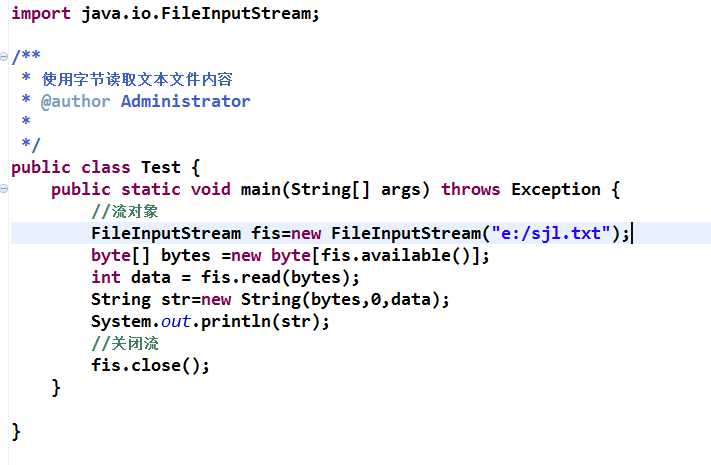
使用InputStream读取文件的具体步骤:
1)引入相关的类
2)创建一个文件输入流对象
3)利用文件输入流的方法读取文本文件的数据
4)关闭文件输入流对象
标签:ini src 硬盘 ima 读取 分享 [] 字节 except
原文地址:http://www.cnblogs.com/sujulin/p/6694684.html