标签:log pre tag error limit open mysql 过程 arc
游标本质上是一种从select结果集中每次提取一条记录的机制,因此游标与select语句息息相关。
使用游标的步骤:
1.声明游标 declare 游标名 cursor for select语句
2.打开游标 open 游标名
3.从游标中提取数据 fetch 游标名 into 变量(需要配合循环使用)
4.关闭游标 close 游标名称
备注:
1.变量名的个数必须与声明游标时使用的select语句结果集中的字段个数保持一致。
2.fetch在执行过程中如果无法提取数据会产生ERROR 1329(0200):Nodata to FETCH,这样我们可以自定义1329错误来结束遍历。
做特别复杂的判断的时候可能会用到游标,但是游标同触发器一样对性能影响很大,所以尽量不要用游标和触发器。
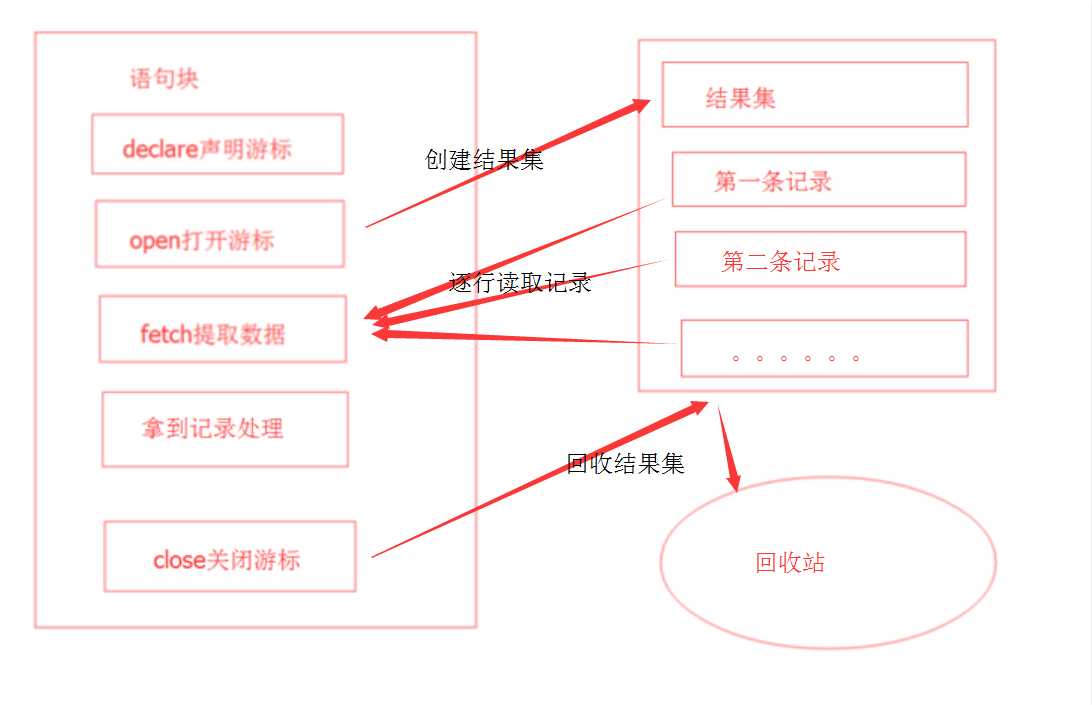
这里用Navicat for MySQL工具写一个demo。
首先创建一个学生表
1 mysql> create table student(s_name varchar(20) not null default ‘不详‘,sex varchar(4) not null default ‘不详‘,s_no int(5) auto_increment,age int(3) not null,height int(3) not null,primary key(s_no)); 2 Query OK, 0 rows affected 3 4 mysql> insert into student (s_name,sex,age,height) values(‘小张‘,‘男‘,21,176); 5 Query OK, 1 row affected 6 7 mysql> insert into student (s_name,sex,age,height) values(‘小李‘,‘男‘,22,175); 8 Query OK, 1 row affected 9 10 mysql> insert into student (s_name,sex,age,height) values(‘小明‘,‘男‘,25,178); 11 Query OK, 1 row affected 12 13 mysql> insert into student (s_name,sex,age,height) values(‘小红‘,‘女‘,23,165); 14 Query OK, 1 row affected 15 16 mysql> insert into student (s_name,sex,age,height) values(‘小丽‘,‘女‘,19,160); 17 Query OK, 1 row affected 18 19 mysql> select * from student; 20 +--------+-----+------+-----+--------+ 21 | s_name | sex | s_no | age | height | 22 +--------+-----+------+-----+--------+ 23 | 小张 | 男 | 1 | 21 | 176 | 24 | 小李 | 男 | 2 | 22 | 175 | 25 | 小明 | 男 | 3 | 25 | 178 | 26 | 小红 | 女 | 4 | 23 | 165 | 27 | 小丽 | 女 | 5 | 19 | 160 | 28 +--------+-----+------+-----+--------+ 29 5 rows in set
利用游标将年龄小于23,身高低于175的学生的身高改为180,其他学生的身高改为169
1 delimiter $$ 2 drop procedure if exists pro_student; 3 create procedure pro_student() 4 begin 5 declare tage int; 6 declare theight int; 7 declare tno int; 8 declare state varchar(20); 9 declare cur_student cursor for select s_no,age,height from student; 10 declare continue handler for 1329 set state=‘error‘; 11 open cur_student; 12 repeat 13 fetch cur_student into tno,tage,theight; 14 if tage<23 and theight<175 15 then 16 update student set height=180 where s_no=tno; 17 else 18 update student set height=169 where s_no=tno; 19 end if; 20 until state=‘error‘ 21 end repeat; 22 close cur_student; 23 end $$ 24 delimiter;
运行之后调用
call pro_student();
学生表student变成了
1 mysql> select * from student; 2 +--------+-----+------+-----+--------+ 3 | s_name | sex | s_no | age | height | 4 +--------+-----+------+-----+--------+ 5 | 小张 | 男 | 1 | 21 | 169 | 6 | 小李 | 男 | 2 | 22 | 169 | 7 | 小明 | 男 | 3 | 25 | 169 | 8 | 小红 | 女 | 4 | 23 | 169 | 9 | 小丽 | 女 | 5 | 19 | 180 | 10 +--------+-----+------+-----+--------+ 11 5 rows in set
标签:log pre tag error limit open mysql 过程 arc
原文地址:http://www.cnblogs.com/wangtianze/p/6710493.html