标签:list images use style time deb 服务器同步 password 同步
http://liubao0312.blog.51cto.com/2213529/1677586
配置搞定,参照上面的文章,用时搞一搞就OK。
注意IPTABLES的配置及环境变量
最简陋配置:
rsync server端(需要从服务器同步过来)
#Rsync server
uid = root
gid = root
use chroot = no
max connections = 2000
timeout = 600
pid file =/var/run/rsyncd.pid
lock file =/var/run/rsync.lock
log file = /var/log/rsyncd.log
ignore errors
read only = false
list = false
hosts allow = 172.x.x.0/24, 10.x.x.0/24
hosts deny = 0.0.0.0/32
auth users = rsync_backup
secrets file =/etc/rsync.password
#################################################
[www-uploadImage]
comment = www upload image rsync
path = /home/xxx/test/
#################################################
#rsync_config____________end
/usr/local/sersync/confxml.xml (作为源,同步的文件,用inno检测变化,用rsync客户端同步到服务器)
<?xml version="1.0" encoding="ISO-8859-1"?> <head version="2.5"> <host hostip="localhost" port="8008"></host> <debug start="false"/> <fileSystem xfs="false"/> <filter start="false"> <exclude expression="(.*)\.svn"></exclude> <exclude expression="(.*)\.gz"></exclude> <exclude expression="^info/*"></exclude> <exclude expression="^static/*"></exclude> </filter> <inotify> <delete start="true"/> <createFolder start="true"/> <createFile start="false"/> <closeWrite start="true"/> <moveFrom start="true"/> <moveTo start="true"/> <attrib start="false"/> <modify start="false"/> </inotify> <sersync> <localpath watch="/usr/local/apache-tomcat/x/x/uploadFile"> <remote ip="47.x.x.x" name="www-uploadImage"/> <!--<remote ip="192.168.8.40" name="tongbu"/>--> </localpath> <rsync> <commonParams params="-artuz"/> <auth start="true" users="rsync_backup" passwordfile="/etc/rsync.password"/> <userDefinedPort start="false" port="874"/><!-- port=874 --> <timeout start="true" time="100"/><!-- timeout=100 --> <ssh start="false"/> </rsync> <failLog path="/usr/local/sersync/logs/rsync_fail_log.sh" timeToExecute="60"/><!--default every 60mins execute once--> <crontab start="false" schedule="600"><!--600mins--> <crontabfilter start="false"> <exclude expression="*.php"></exclude> <exclude expression="info/*"></exclude> </crontabfilter> </crontab> <plugin start="false" name="command"/> </sersync> <plugin name="command"> <param prefix="/bin/sh" suffix="" ignoreError="true"/> <!--prefix /opt/tongbu/mmm.sh suffix--> <filter start="false"> <include expression="(.*)\.php"/> <include expression="(.*)\.sh"/> </filter> </plugin> <plugin name="socket"> <localpath watch="/opt/tongbu"> <deshost ip="192.168.138.20" port="8009"/> </localpath> </plugin> <plugin name="refreshCDN"> <localpath watch="/data0/htdocs/cms.xoyo.com/site/"> <cdninfo domainname="ccms.chinacache.com" port="80" username="xxxx" passwd="xxxx"/> <sendurl base="http://pic.xoyo.com/cms"/> <regexurl regex="false" match="cms.xoyo.com/site([/a-zA-Z0-9]*).xoyo.com/images"/> </localpath> </plugin> </head>
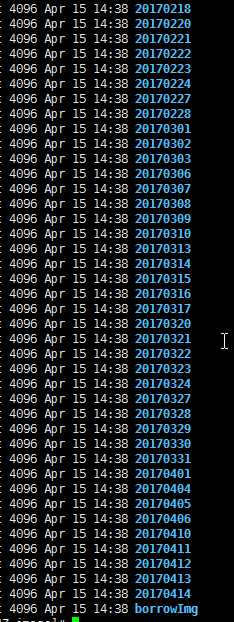
标签:list images use style time deb 服务器同步 password 同步
原文地址:http://www.cnblogs.com/aguncn/p/6714254.html