标签:str res get set layout -- new btn 程序
喜闻乐见也是我最会的布局阶段
<EditText
android:layout_width="match_parent"
android:layout_height="wrap_content"
android:layout_marginTop="150dp"
android:hint="@string/EditTextname"
android:textColorHint="#ff3"
android:gravity="center"
android:textColor="#ff0033"
android:id="@+id/shuru"/>
<LinearLayout
android:layout_width="match_parent"
android:layout_height="wrap_content">
<Button
android:layout_width="0dp"
android:layout_height="wrap_content"
android:layout_weight="1"
android:text="@string/button1"
style="@style/text"
android:onClick="onClick"
android:id="@+id/button1"/>
<Button
android:layout_width="0dp"
android:layout_height="wrap_content"
android:layout_weight="1"
android:text="@string/button2"
style="@style/text"
android:id="@+id/button2"/>
</LinearLayout>
<TextView
android:layout_width="match_parent"
android:layout_height="wrap_content"
android:text="@string/TextViewname"
android:gravity="center"
android:id="@+id/show"
android:textColor="#ff0033"
style="@style/text"
android:onClick="onClick"/>
</LinearLayout>
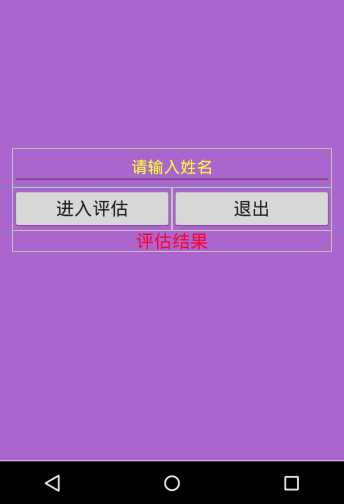
string.xml文件的实现
<resources>
<string name="app_name">Activity</string>
<string name="button1">进入评估</string>
<string name="button2">退出</string>
<string name="EditTextname">请输入姓名</string>
<string name="TextViewname">评估结果</string>
<string name="button3">有</string>
<string name="button4">没有</string>
</resources>
styles.xml文件的实现
<resources>
<!-- Base application theme. -->
<style name="AppTheme" parent="Theme.AppCompat.Light.DarkActionBar">
<!-- Customize your theme here. -->
<item name="colorPrimary">@color/colorPrimary</item>
<item name="colorPrimaryDark">@color/colorPrimaryDark</item>
<item name="colorAccent">@color/colorAccent</item>
</style>
<style name="text">
<item name="android:textSize">20sp</item>
</style>
</resources>
然后再弄一个布局

<TextView
android:layout_width="match_parent"
android:layout_height="wrap_content"
android:gravity="center"
android:textColor="#ff0033"
android:id="@+id/show"/>
<LinearLayout
android:layout_width="match_parent"
android:layout_height="wrap_content">
<Button
android:layout_width="0dp"
android:layout_height="wrap_content"
android:layout_weight="1"
android:text="@string/button3"
style="@style/text"
android:onClick="onClick"
android:id="@+id/button3"/>
<Button
android:layout_width="0dp"
android:layout_height="wrap_content"
android:layout_weight="1"
android:text="@string/button4"
style="@style/text"
android:onClick="onClick"
android:id="@+id/button4"/>
</LinearLayout>
</LinearLayout>

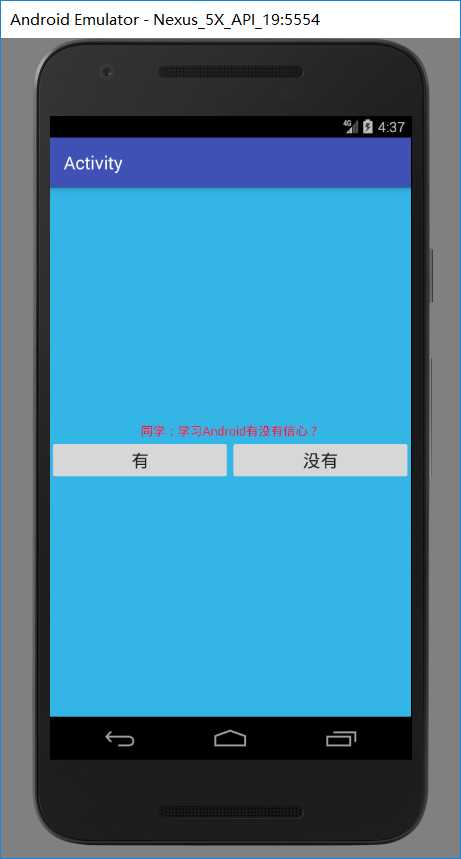
代码实现参考如下
public class {
@Override
protected void onCreate(Bundle savedInstanceState) {
super.onCreate(savedInstanceState);
setContentView(R.layout.activity_tiaozhuan);
Intent intent = getIntent();
TextView tvshow=(TextView)findViewById(R.id.show);
EditText etshuru=(EditText)findViewById(R.id.shuru);
String name=intent.getStringExtra("name");
tvshow.setText(name);
}
public void onClick(View view){
switch (view.getId()){
case R.id.button1:
case R.id.button2:
enter();
break;
}
}
private void enter() {
EditText etshuru=(EditText)findViewById(R.id.shuru);
String name =etshuru.getText().toString();
Intent intent=new Intent(this,JiemianActivity.class);
intent.putExtra("name",name+"同学:学习Android有没有信心?");
startActivity(intent);
}
}
public class {
@Override
protected void onCreate(Bundle savedInstanceState) {
super.onCreate(savedInstanceState);
setContentView(R.layout.jiemian2);
Intent intent = getIntent();
TextView tvshow=(TextView)findViewById(R.id.show);
String name=intent.getStringExtra("name");
tvshow.setText(name);
}
public void onClick(View view){
switch (view.getId()){
case R.id.button3:
ruturn();
break;
case R.id.button4:
ruturn2();
break;
}
}
private void ruturn() {
Intent intent=new Intent(this,TiaozhuanActivity.class);
Button btnbutton3=(Button)findViewById(R.id.button3);
String name=btnbutton3.getText().toString();
intent.putExtra("name","评估内容返回为:"+name);
startActivity(intent);
}
private void ruturn2() {
Intent intent=new Intent(this,TiaozhuanActivity.class);
Button btnbutton4=(Button)findViewById(R.id.button4);
String name=btnbutton4.getText().toString();
intent.putExtra("name","评估内容返回为:"+name);
startActivity(intent);
}
}
最后的最后
作业的布局是自力更生
然而程序的实现却是一脸懵逼
参考了已有同学的代码
改造之后才有了现在的作业
发现代码的实现还有很大的问题
发现很多东西只是看的熟悉
然而根本不知道具体左右
日后的重点要弱化界面而要尽力弄懂程序的实现
标签:str res get set layout -- new btn 程序
原文地址:http://www.cnblogs.com/vouil/p/6728582.html