标签:redhat
管理系统中的简单分区和文件系统
一.简单分区和文件系统
存储是每个计算机系统的基本需求。 Red Hat EnterpriseLinux 提供了一些强大的工具 , 它们能在 大量的场景中管理多种类型的存储设备
disk 是用于管理磁盘分区的实用程序。您可以通过选择 -l选项和指定磁盘名称 ( fdisk -cul/dev/vda) 运行该实用程序 , 以查看磁盘及其分区。您可以通过交互式地运行该实用程序 , 并选择相应的菜 单选项 ( fdisk -cu /dev/vda ) 进行更改。 -c 禁用旧的 DOS 兼容模式 , -u 以扇区 ( 而不是柱 面已经过时 ) 的格式显示输出
二.查看系统设备信息
fdisk -l
– 显示系统中所有可以使用的设备信息
blkid
– 显示系统正在使用的设备 id
三.创建新分区
1.创建新分区
[root@localhost ~]# fdisk /dev/vdb ###建立分区命令
Welcome to fdisk (util-linux 2.23.2).
Changes will remain in memory only, until you decide to write them.
Be careful before using the write command.
Command (m for help): n ###m查看帮助 n新建分区
Partition type:
p primary (0 primary, 0 extended, 4 free)
e extended
Select (default p): ###p主逻辑卷 e扩展分区
Using default response p
Partition number (1-4, default 1):
First sector (2048-20971519, default 2048): ###起始点
Using default value 2048
Last sector, +sectors or +size{K,M,G} (2048-20971519, default 20971519): +500M ##大小
Partition 1 of type Linux and of size 500 MiB is set
Command (m for help): p ###显示分区表
Disk /dev/vdb: 10.7 GB, 10737418240 bytes, 20971520 sectors
Units = sectors of 1 * 512 = 512 bytes
Sector size (logical/physical): 512 bytes / 512 bytes
I/O size (minimum/optimal): 512 bytes / 512 bytes
Disk label type: dos
Disk identifier: 0x4a3c53fa
Device Boot Start End Blocks Id System
/dev/vdb1 2048 1026047 512000 83 Linux
Command (m for help): wq ###保存退出
The partition table has been altered!
Calling ioctl() to re-read partition table.
Syncing disks.
[root@localhost ~]# partprobe ###同步分区表
[root@localhost ~]# mkfs.xfs /dev/vdb1 ###格式化新建分区为xfs文件系统
meta-data=/dev/vdb1 isize=256 agcount=4, agsize=32000 blks
= sectsz=512 attr=2, projid32bit=1
= crc=0
data = bsize=4096 blocks=128000, imaxpct=25
= sunit=0 swidth=0 blks
naming =version 2 bsize=4096 ascii-ci=0 ftype=0
log =internal log bsize=4096 blocks=853, version=2
= sectsz=512 sunit=0 blks, lazy-count=1
realtime =none extsz=4096 blocks=0, rtextents=0
2.挂载分区
自动挂载
编辑配置文件 /etc/fstab
3.删除分区
卸载分区
umount /mnt
删除分区
配置文件/etc/fstab
[root@localhost ~]# fdisk /dev/vdb
Welcome to fdisk (util-linux 2.23.2).
Changes will remain in memory only, until you decide to write them.
Be careful before using the write command.
Command (m for help): d
Selected partition 1
Partition 1 is deleted
Command (m for help): p
Disk /dev/vdb: 10.7 GB, 10737418240 bytes, 20971520 sectors
Units = sectors of 1 * 512 = 512 bytes
Sector size (logical/physical): 512 bytes / 512 bytes
I/O size (minimum/optimal): 512 bytes / 512 bytes
Disk label type: dos
Disk identifier: 0x4a3c53fa
Device Boot Start End Blocks Id System
Command (m for help): wq
The partition table has been altered!
Calling ioctl() to re-read partition table.
Syncing disks.
[root@localhost ~]# partprobe 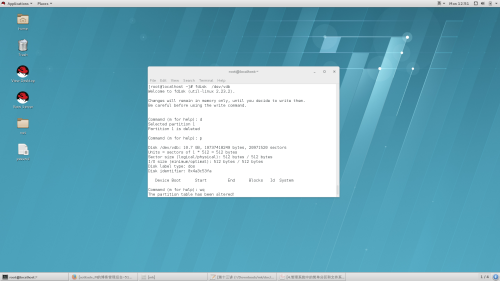
四.swap分区的管理
[root@localhost ~]# fdisk /dev/vdb
Welcome to fdisk (util-linux 2.23.2).
Changes will remain in memory only, until you decide to write them.
Be careful before using the write command.
Command (m for help): n
Partition type:
p primary (0 primary, 0 extended, 4 free)
e extended
Select (default p):
Using default response p
Partition number (1-4, default 1):
First sector (2048-20971519, default 2048):
Using default value 2048
Last sector, +sectors or +size{K,M,G} (2048-20971519, default 20971519): +100M
Partition 1 of type Linux and of size 100 MiB is set
Command (m for help): n
Partition type:
p primary (1 primary, 0 extended, 3 free)
e extended
Select (default p):
Using default response p
Partition number (2-4, default 2):
First sector (206848-20971519, default 206848):
Using default value 206848
Last sector, +sectors or +size{K,M,G} (206848-20971519, default 20971519): +100M
Partition 2 of type Linux and of size 100 MiB is set
Command (m for help): t ###修改分区功能标签
Partition number (1,2, default 2): 1
Hex code (type L to list all codes): l ###列出所有分区功能标签
0 Empty 24 NEC DOS 81 Minix / old Lin bf Solaris
1 FAT12 27 Hidden NTFS Win 82 Linux swap / So c1 DRDOS/sec (FAT-
2 XENIX root 39 Plan 9 83 Linux c4 DRDOS/sec (FAT-
3 XENIX usr 3c PartitionMagic 84 OS/2 hidden C: c6 DRDOS/sec (FAT-
4 FAT16 <32M 40 Venix 80286 85 Linux extended c7 Syrinx
5 Extended 41 PPC PReP Boot 86 NTFS volume set da Non-FS data
6 FAT16 42 SFS 87 NTFS volume set db CP/M / CTOS / .
7 HPFS/NTFS/exFAT 4d QNX4.x 88 Linux plaintext de Dell Utility
8 AIX 4e QNX4.x 2nd part 8e Linux LVM df BootIt
9 AIX bootable 4f QNX4.x 3rd part 93 Amoeba e1 DOS access
a OS/2 Boot Manag 50 OnTrack DM 94 Amoeba BBT e3 DOS R/O
b W95 FAT32 51 OnTrack DM6 Aux 9f BSD/OS e4 SpeedStor
c W95 FAT32 (LBA) 52 CP/M a0 IBM Thinkpad hi eb BeOS fs
e W95 FAT16 (LBA) 53 OnTrack DM6 Aux a5 FreeBSD ee GPT
f W95 Ext‘d (LBA) 54 OnTrackDM6 a6 OpenBSD ef EFI (FAT-12/16/
10 OPUS 55 EZ-Drive a7 NeXTSTEP f0 Linux/PA-RISC b
11 Hidden FAT12 56 Golden Bow a8 Darwin UFS f1 SpeedStor
12 Compaq diagnost 5c Priam Edisk a9 NetBSD f4 SpeedStor
14 Hidden FAT16 <3 61 SpeedStor ab Darwin boot f2 DOS secondary
16 Hidden FAT16 63 GNU HURD or Sys af HFS / HFS+ fb VMware VMFS
17 Hidden HPFS/NTF 64 Novell Netware b7 BSDI fs fc VMware VMKCORE
18 AST SmartSleep 65 Novell Netware b8 BSDI swap fd Linux raid auto
1b Hidden W95 FAT3 70 DiskSecure Mult bb Boot Wizard hid fe LANstep
1c Hidden W95 FAT3 75 PC/IX be Solaris boot ff BBT
1e Hidden W95 FAT1 80 Old Minix
Hex code (type L to list all codes): 82
Changed type of partition ‘Linux‘ to ‘Linux swap / Solaris‘
Command (m for help): t
Partition number (1,2, default 2):
Hex code (type L to list all codes): 82
Changed type of partition ‘Linux‘ to ‘Linux swap / Solaris‘
Command (m for help): p
Disk /dev/vdb: 10.7 GB, 10737418240 bytes, 20971520 sectors
Units = sectors of 1 * 512 = 512 bytes
Sector size (logical/physical): 512 bytes / 512 bytes
I/O size (minimum/optimal): 512 bytes / 512 bytes
Disk label type: dos
Disk identifier: 0x4a3c53fa
Device Boot Start End Blocks Id System
/dev/vdb1 2048 206847 102400 82 Linux swap / Solaris
/dev/vdb2 206848 411647 102400 82 Linux swap / Solaris
Command (m for help): wq
The partition table has been altered!
Calling ioctl() to re-read partition table.
Syncing disks.
格式化swap分区
mkswap /dev/vdb{1..2}
挂载swap分区
swapon -a /etc/vdb* ###激活swap分区
wapon -s ###查看swap分区状态
开机自动激活
配置/etc/fstab
优先级priority设定
1激活时加入参数-p num
swapon -a /dev/vdb1 -p num
2配置fstab
五.分区配额
分区并格式化
挂载并开启quota
[root@localhost westos]# mount -o usrquota,grpquota /dev/vdb1 /pub/ ###挂载时开启quota
[root@localhost westos]# df -h ###查看挂载状态
Filesystem Size Used Avail Use% Mounted on
/dev/vda1 10G 3.1G 7.0G 31% /
devtmpfs 906M 0 906M 0% /dev
tmpfs 921M 80K 921M 1% /dev/shm
tmpfs 921M 21M 901M 3% /run
tmpfs 921M 0 921M 0% /sys/fs/cgroup
/dev/vdb1 1014M 33M 982M 4% /pub
设置用户westos的限制
edquota -u westos
测试westos可使用的空间
[root@localhost westos]# su westos ###切换用户
[westos@localhost ~]$ dd if=/dev/zero of=/pub/file bs=1M count=10000###截取1G到/pub
dd: error writing ‘/pub/file’: Disk quota exceeded
201+0 records in
200+0 records out
209715200 bytes (210 MB) copied, 0.077746 s, 2.7 GB/s
[westos@localhost ~]$ du -sh /pub/ ###查看/pub下文件大小
200M /pub/
六.磁盘阵列
建立raid功能的三个分区
[root@localhost westos]# fdisk /dev/vdb
Welcome to fdisk (util-linux 2.23.2).
Changes will remain in memory only, until you decide to write them.
Be careful before using the write command.
Command (m for help): d
Selected partition 1
Partition 1 is deleted
Command (m for help): d
No partition is defined yet!
Command (m for help): p
Disk /dev/vdb: 10.7 GB, 10737418240 bytes, 20971520 sectors
Units = sectors of 1 * 512 = 512 bytes
Sector size (logical/physical): 512 bytes / 512 bytes
I/O size (minimum/optimal): 512 bytes / 512 bytes
Disk label type: dos
Disk identifier: 0x4a3c53fa
Device Boot Start End Blocks Id System
Command (m for help): wq
The partition table has been altered!
Calling ioctl() to re-read partition table.
Syncing disks.
[root@localhost westos]# partprobe
[root@localhost westos]# clear
[3;J
[root@localhost westos]# fdisk /dev/vdb
Welcome to fdisk (util-linux 2.23.2).
Changes will remain in memory only, until you decide to write them.
Be careful before using the write command.
Command (m for help): n
Partition type:
p primary (0 primary, 0 extended, 4 free)
e extended
Select (default p):
Using default response p
Partition number (1-4, default 1):
First sector (2048-20971519, default 2048):
Using default value 2048
Last sector, +sectors or +size{K,M,G} (2048-20971519, default 20971519): +100M
Partition 1 of type Linux and of size 100 MiB is set
Command (m for help): n
Partition type:
p primary (1 primary, 0 extended, 3 free)
e extended
Select (default p):
Using default response p
Partition number (2-4, default 2):
First sector (206848-20971519, default 206848):
Using default value 206848
Last sector, +sectors or +size{K,M,G} (206848-20971519, default 20971519): +100M
Partition 2 of type Linux and of size 100 MiB is set
Command (m for help): n
Partition type:
p primary (2 primary, 0 extended, 2 free)
e extended
Select (default p):
Using default response p
Partition number (3,4, default 3):
First sector (411648-20971519, default 411648):
Using default value 411648
Last sector, +sectors or +size{K,M,G} (411648-20971519, default 20971519): +100M
Partition 3 of type Linux and of size 100 MiB is set
Command (m for help): t
Partition number (1-3, default 3): 1
Hex code (type L to list all codes): l
0 Empty 24 NEC DOS 81 Minix / old Lin bf Solaris
1 FAT12 27 Hidden NTFS Win 82 Linux swap / So c1 DRDOS/sec (FAT-
2 XENIX root 39 Plan 9 83 Linux c4 DRDOS/sec (FAT-
3 XENIX usr 3c PartitionMagic 84 OS/2 hidden C: c6 DRDOS/sec (FAT-
4 FAT16 <32M 40 Venix 80286 85 Linux extended c7 Syrinx
5 Extended 41 PPC PReP Boot 86 NTFS volume set da Non-FS data
6 FAT16 42 SFS 87 NTFS volume set db CP/M / CTOS / .
7 HPFS/NTFS/exFAT 4d QNX4.x 88 Linux plaintext de Dell Utility
8 AIX 4e QNX4.x 2nd part 8e Linux LVM df BootIt
9 AIX bootable 4f QNX4.x 3rd part 93 Amoeba e1 DOS access
a OS/2 Boot Manag 50 OnTrack DM 94 Amoeba BBT e3 DOS R/O
b W95 FAT32 51 OnTrack DM6 Aux 9f BSD/OS e4 SpeedStor
c W95 FAT32 (LBA) 52 CP/M a0 IBM Thinkpad hi eb BeOS fs
e W95 FAT16 (LBA) 53 OnTrack DM6 Aux a5 FreeBSD ee GPT
f W95 Ext‘d (LBA) 54 OnTrackDM6 a6 OpenBSD ef EFI (FAT-12/16/
10 OPUS 55 EZ-Drive a7 NeXTSTEP f0 Linux/PA-RISC b
11 Hidden FAT12 56 Golden Bow a8 Darwin UFS f1 SpeedStor
12 Compaq diagnost 5c Priam Edisk a9 NetBSD f4 SpeedStor
14 Hidden FAT16 <3 61 SpeedStor ab Darwin boot f2 DOS secondary
16 Hidden FAT16 63 GNU HURD or Sys af HFS / HFS+ fb VMware VMFS
17 Hidden HPFS/NTF 64 Novell Netware b7 BSDI fs fc VMware VMKCORE
18 AST SmartSleep 65 Novell Netware b8 BSDI swap fd Linux raid auto
1b Hidden W95 FAT3 70 DiskSecure Mult bb Boot Wizard hid fe LANstep
1c Hidden W95 FAT3 75 PC/IX be Solaris boot ff BBT
1e Hidden W95 FAT1 80 Old Minix
Hex code (type L to list all codes): fd
Changed type of partition ‘Linux‘ to ‘Linux raid autodetect‘
Command (m for help): t
Partition number (1-3, default 3): 2
Hex code (type L to list all codes): fd
Changed type of partition ‘Linux‘ to ‘Linux raid autodetect‘
Command (m for help): t
Partition number (1-3, default 3): 3
Hex code (type L to list all codes): fd
Changed type of partition ‘Linux‘ to ‘Linux raid autodetect‘
Command (m for help): p
Disk /dev/vdb: 10.7 GB, 10737418240 bytes, 20971520 sectors
Units = sectors of 1 * 512 = 512 bytes
Sector size (logical/physical): 512 bytes / 512 bytes
I/O size (minimum/optimal): 512 bytes / 512 bytes
Disk label type: dos
Disk identifier: 0x4a3c53fa
Device Boot Start End Blocks Id System
/dev/vdb1 2048 206847 102400 fd Linux raid autodetect
/dev/vdb2 206848 411647 102400 fd Linux raid autodetect
/dev/vdb3 411648 616447 102400 fd Linux raid autodetect
Command (m for help): wq
The partition table has been altered!
Calling ioctl() to re-read partition table.
Syncing disks.
新建raid分区
mdadm -C /dev/md0 -l 1 -n 2 -x 1 /dev/vdb{1..3}
mdadm -D /dev/md0 ##设备配置信息
mdadm /dev/md0 -f /dev/vdb1 ##损坏设备1
mdadm /dev/md0 -r /dev/vdb1 ##移除设备1
mdadm /dev/md0 -a /dev/vdb1 ##恢复设备1
mdadm -S /dev/md0 ##停止设备
七.分区加密
[root@desktop ~]# cryptsetup luksFormat /dev/vdb1
WARNING!
========
This will overwrite data on /dev/vdb1 irrevocably.
Are you sure? (Type uppercase yes): YES ###是否加密
Enter passphrase: ###请输入密码
Verify passphrase: ###确认密码
设备解密
[root@desktop ~]# cryptsetup open /dev/vdb1 disk ###打开加密设备
Enter passphrase for /dev/vdb1:
[root@desktop ~]# mkfs.xfs /dev/mapper/disk -f ###格式化设备
meta-data=/dev/mapper/disk isize=256 agcount=4, agsize=6272 blks
= sectsz=512 attr=2, projid32bit=1
= crc=0
data = bsize=4096 blocks=25088, imaxpct=25
= sunit=0 swidth=0 blks
naming =version 2 bsize=4096 ascii-ci=0 ftype=0
log =internal log bsize=4096 blocks=853, version=2
= sectsz=512 sunit=0 blks, lazy-count=1
realtime =none extsz=4096 blocks=0, rtextents=0
[root@desktop ~]# mount /dev/mapper/disk /mnt/ ###挂载设备
[root@desktop ~]# umount /mnt/ ###卸载设备
[root@desktop ~]# cryptsetup close disk ###关闭设备加密层
自动挂载加密设备
设定开机解密
vim /etc/cryptab
配置/etc/fstab
写密码文件
vim /root/passwd
配置解密密码
cryptsetup luksAddKey /dev/vdb1 /root/passwd
标签:redhat
原文地址:http://supermk.blog.51cto.com/12763230/1918981