标签:get image post time targe 内容 www port log
连接github报端口22连接不上:
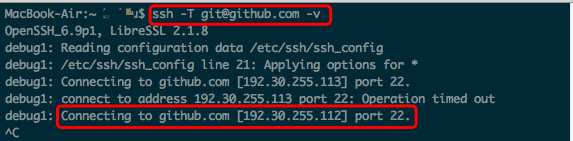
输入命令展示出ssh_config内容后:
vim /etc/ssh/ssh_config
修改Port:443
输入命令:ssh -T -p 443 git@ssh.github.com查看是否链接成功
然后加上:
Host github.com
Hostname ssh.github.com
Port 443
输入命令:ssh -T git@github.com查看是否链接成功
标签:get image post time targe 内容 www port log
原文地址:http://www.cnblogs.com/eyunhua/p/6770399.html