标签:alt sys type location ima exe jobs 分享 grant
![]()
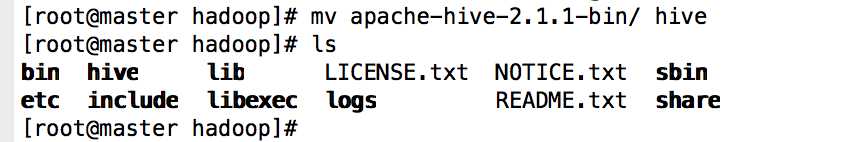
export HIVE_HOME=/usr/local/hadoop/hive
export PATH=$HIVE_HOME/bin:$PATH
(使用默认数据库)
<property>
<name>hive.exec.local.scratchdir</name>
<value>/home/hive/${system:user.name}</value>
<description>Local scratch space for Hive jobs</description>
</property>
<property>
<name>hive.downloaded.resources.dir</name>
<value>/home/hive/${hive.session.id}_resources</value>
<description>Temporary local directory for added resources in the remote file system.</description>
</property>
<property>
<name>hive.querylog.location</name>
<value>/home/hivee/${system:user.name}</value>
<description>Location of Hive run time structured log file</description>
</property>
<property>
<name>hive.exec.local.scratchdir</name>
<value>/home/hive/${system:user.name}</value>
<description>Local scratch space for Hive jobs</description>
</property>
<property>
<name>hive.exec.local.scratchdir</name>
<value>/home/hive/${system:user.name}</value>
<description>Local scratch space for Hive jobs</description>
</property>
<property>
<name>hive.downloaded.resources.dir</name>
<value>/home/hive/${hive.session.id}_resources</value>
<description>Temporary local directory for added resources in the remote file system.</description>
</property>
<property>
<name>hive.querylog.location</name>
<value>/home/hivee/${system:user.name}</value>
<description>Location of Hive run time structured log file</description>
</property>
<property>
<name>hive.exec.local.scratchdir</name>
<value>/home/hive/${system:user.name}</value>
<description>Local scratch space for Hive jobs</description>
</property>
输入命令hive
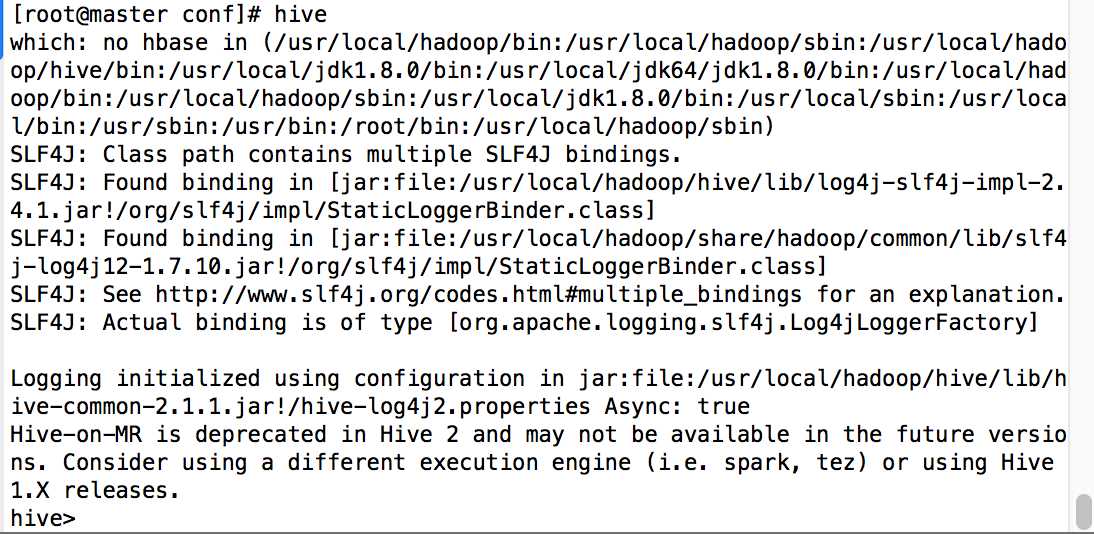
hive安装完毕
标签:alt sys type location ima exe jobs 分享 grant
原文地址:http://www.cnblogs.com/lonenysky/p/6775876.html