标签:打开 ima world log rip alert 保存 9.png class
安装好TypeScript后,我们来完成第一个页面--Hello World
新建index.html文件:
<!DOCTYPE html> <html> <head> <meta charset="utf-8"> <title>TypeScrip Hello Worldt</title> </head> <body> <script src="hello.js"></script> </body> </html>
创建 hello.ts 文件, *.ts 是 TypeScript 文件的后缀,向 hello.ts 文件添加如下代码:
alert(‘Hello World in TypeScript !‘);
保存代码,打开终端,进入项目目录下,执行命令:$ tsc hello.ts
在相同目录下就会生成一个 hello.js 文件,然后打开 index.html 输出结果如下:
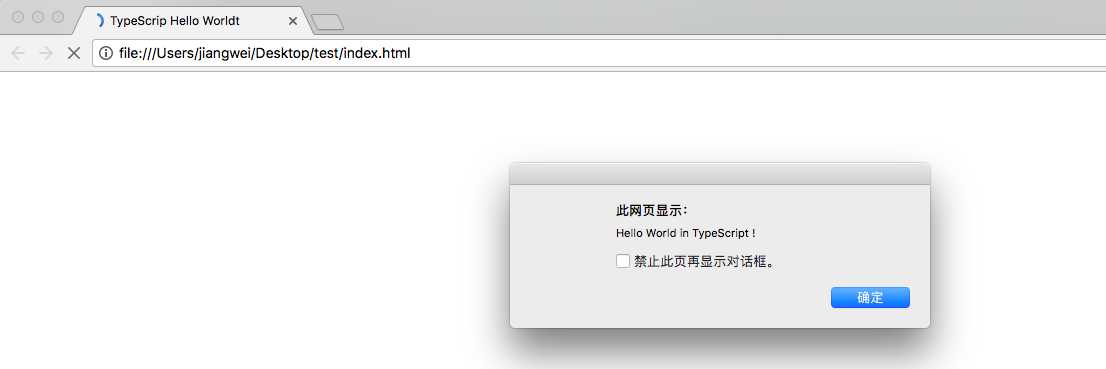
标签:打开 ima world log rip alert 保存 9.png class
原文地址:http://www.cnblogs.com/jiangtengteng/p/6785324.html