标签:分享 raspberry ash man more vncserver container show title
要知道树莓派的IP地址的方法有很多,在这里假定你已经知道了树莓派的IP地址。要解决的问题是怎么用Windows的远程桌面连接去连接树莓派的图形界面。
第一步:在raspbian下面安装一个服务xdrp。输入如下命令安装:
|
1
|
sudo apt-get install xrdp |
有可能这一步之后就可以了。
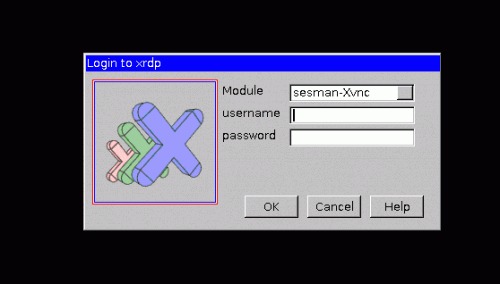
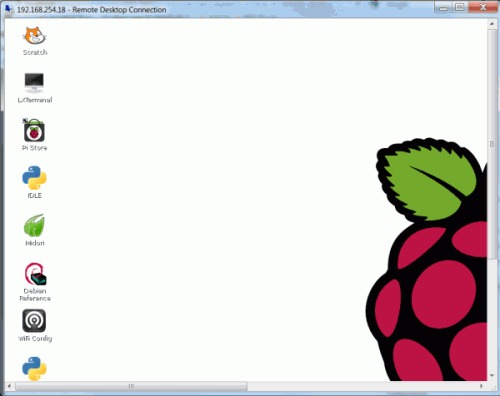
第二步:如果第一步出现问题。

故障现象:
connecting to sesman ip 127.0.0.1 port 3350
sesman connect ok
sending login info to sesman login successful for display 14started
connectingconnecting to 127.0.0.1 5914error - problem connecting
xrdp-sesman.log
解决方法:
apt-get purge tightvnc xrdp
apt-get install tightvncserver xrdp最后:
启动xrdp服务,sudo /etc/init.d/xrdp restart,此时会启用相应端口,配置方面默认即可。
通过命令:
netstat -tnl查看 3389 这个端口处于LISTEN,一般就没问题了。
参考网址:
1. http://shumeipai.nxez.com/2013/10/06/windows-remote-desktop-connection-raspberry-pi.html
2. http://www.dellts.cn/article/22.html
标签:分享 raspberry ash man more vncserver container show title
原文地址:http://www.cnblogs.com/itlqs/p/6791911.html