标签:new r.java update 字符集 osi check tin 居中 技术分享
断断续续,终于把这个简单的功能实现了。
本身花的有效时间也不多,但是陆续出现好多蛋疼的问题,归根结底是自己程序功底不深厚,尤其对Java流理解不透彻。
还好今天时间充足,磨得我背疼不已的时候,终于把它整完了。
这里首先介绍下背景:SSM框架(前端easyui)、POI因为乱码问题被pass掉、五一假期又没有花时间,不得不赶紧换个API把他整出来。
功能大致是这样的:

点击按钮导出所有的(不经分页的)数据到Excel中。
busiAccept.jsp
1 <%@ page language="java" contentType="text/html; charset=UTF-8" 2 pageEncoding="UTF-8"%> 3 <%@ include file="../../../common.jsp"%> 4 <!-- <!DOCTYPE html PUBLIC "-//W3C//DTD HTML 4.01 Transitional//EN" "http://www.w3.org/TR/html4/loose.dtd"> --> 5 <html> 6 <head> 7 <meta http-equiv="Content-Type" content="text/html; charset=UTF-8"> 8 <title>业务受理报表</title> 9 <link id="easyuiTheme" rel="stylesheet" type="text/css" href="../../../jquery-easyui/themes/metro/easyui.css" /> 10 <link rel="stylesheet" type="text/css" href="../../../jquery-easyui/themes/icon.css"/> 11 <link rel="stylesheet" type="text/css" href="../../../style/css/main.css"/> 12 <link rel="stylesheet" type="text/css" href="../../../style/css/publicCss/dialogTable.css"/> 13 <link rel="stylesheet" type="text/css" href="../../../style/css/qm/SiProdForms.css" /> 14 <style type="text/css"> 15 body { 16 margin: 0 0 0 0; 17 height: 100%; 18 } 19 </style> 20 </head> 21 22 <body> 23 <div id="tt"> 24 <div title="业务报表"> 25 <table id="test" style="height: 100%;"></table> 26 </div> 27 <div title="受理详情"> 28 <table id="test2" style="height: 100%;"></table> 29 </div> 30 </div> 31 <div id=‘tb‘ style="padding:5px;"> 32 <table > 33 <tr> 34 <td style="font-size: 12px;">分公司:</td> 35 <td><input id="queryRegion" class="easyui-combobox" type="text" ></td><!-- value="选择分公司" --> 36 <td style="font-size: 12px;">受理时间:</td> 37 <td><input id="startTime" value="请选择开始时间" editable="false" class="easyui-datebox"></input></td> 38 <td style="font-size: 12px;">至</td> 39 <td><input id="endTime" value="请选择结束时间" editable="false" class="easyui-datebox"></input></td> 40 <td><a href="#" class="easyui-linkbutton" iconcls="icon-search" onclick="query()" plain="true">查询</a></td> 41 </tr> 42 </table > 43 </div> 44 <script type="text/javascript" src="../../../jquery-easyui/jquery.min.js"></script> 45 <script type="text/javascript" src="../../../jquery-easyui/jquery.easyui.min.js"></script> 46 <script type="text/javascript" src="../../../jquery-easyui/locale/easyui-lang-zh_CN.js"></script> 47 <script type="text/javascript" src="../../../js/qm/userInfo/busiAccept.js"/> 48 </body> 49 <script type="text/javascript"> 50 </script> 51 </html>
common.jsp
1 <%@ page language="java" contentType="text/html; charset=UTF-8" pageEncoding="UTF-8"%> 2 <%@ page import="java.util.*" %> 3 <%@ page import="java.io.*" %> 4 <% 5 HttpSession s1 = request.getSession(); 6 %> 7 <% 8 //获取rest访问地址 9 String realPath = request.getRealPath(""); 10 realPath = realPath.replaceAll("\\\\", "/"); 11 int last = realPath.lastIndexOf("/"); 12 String subPath = realPath.substring(0, last); 13 int lastSecond = subPath.lastIndexOf("/"); 14 subPath = subPath.substring(0, lastSecond); 15 16 int lastls=subPath.lastIndexOf("/"); 17 subPath = subPath.substring(0, lastls); 18 19 //System.out.println("subPath="+subPath); 20 String path = subPath+"/aim-conf/aim-web.properties"; 21 Properties props = new Properties(); 22 File file = new File(path); 23 InputStream in = new FileInputStream(file); 24 props.load(in); 25 String fileUrl = props.getProperty("fileUrl"); 26 String host = props.getProperty("host"); 27 %> 28 <input type="hidden" id="fileUrl" value="<%=fileUrl %>"/> 29 <input type="hidden" id="host" value="<%=host %>"/> 30 <input type="hidden" id="loginId_" value="<%=s1.getAttribute("loginId") %>"/>
busiAccept.jsp中引入common.jsp主要是为了busiAccept.js在请求后台的时候带过去必要的参数:loginId(在session中)、请求地址(在配置文件中)
busiAccept.js(重点在toVoid()中)
1 /** 2 * 3 */ 4 document.write("<script type=‘text/javascript‘ src=‘../../../WebTool.js‘></script>"); 5 6 var queryRegion; 7 var startTime; 8 var endTime; 9 $(function(){ 10 addTabs(); 11 $(‘#tt‘).tabs(‘disableTab‘, 1); 12 datagridTest(false,‘‘); 13 14 var registClient = { 15 onComplete : function(args) { 16 if(args.resultCode=="0000"){ 17 $(‘#queryRegion‘).combobox({ 18 editable:false, 19 valueField : ‘regionId‘, 20 textField : ‘regionName‘, 21 data:args.rows 22 }); 23 }else{ 24 $(‘#queryRegion‘).combobox({ 25 editable:false, 26 valueField : ‘regionId‘, 27 textField : ‘regionName‘ 28 }); 29 } 30 }, 31 onError : function(error) { 32 console.info("error"); 33 console.info(error); 34 }, 35 onException : function(status, errorInfo, hint) { 36 console.info("errorInfo"); 37 console.info(errorInfo); 38 }, 39 onFinally:function(){ 40 } 41 }; 42 var info=‘{"servicName":"getRegionList","regionType":"2"}‘; 43 $u.webutil.doPost("../../../AWCCI",info, true, registClient); 44 45 }); 46 47 function addTabs(){ 48 $(‘#tt‘).tabs({ 49 width:parent.$(‘#tabs‘).width, 50 fit:true 51 }); 52 } 53 54 function datagridTest(cd,paras){ 55 var url = ‘‘; 56 var queryParam = {}; 57 if(cd){ 58 url = ‘../../../public‘; 59 queryParam = {"servicName":"busiAccept","data":paras}; 60 } 61 $(‘#test‘).datagrid({ 62 fit:true, 63 url:url, 64 queryParams:queryParam, 65 border:false, 66 singleSelect:true, 67 fitColumns:true, 68 checkOnSelect:false, 69 columns:[[ 70 {field:‘ck‘,checkbox:true, width:20}, 71 {field:‘companyId‘,title:‘分公司‘,width:100,hidden:‘true‘}, 72 {field:‘companyName‘,title:‘分公司‘,width:100}, 73 {field:‘acceptSystem‘,title:‘受理系统‘,hidden:‘true‘}, 74 {field:‘acceptSystemName‘,title:‘受理系统‘,width:100}, 75 {field:‘prodId‘,title:‘基础产品‘,width:100,hidden:‘true‘}, 76 {field:‘prodName‘,title:‘基础产品‘,width:100}, 77 {field:‘offerId‘,title:‘业务类型‘,width:100,hidden:‘true‘}, 78 {field:‘offerName‘,title:‘业务类型‘,width:100}, 79 {field:‘totalNum‘,title:‘总计‘,width:100,formatter:function(value,row,index){ 80 return "<a href=‘#‘ onclick=‘detail("+value+","+row.companyId+","+row.acceptSystem+","+row.prodId+","+row.offerId+")‘>"+value+"<font color=‘#cc0000‘>详情</font></a>"; 81 }} 82 ]], 83 toolbar:‘#tb‘, 84 pagination:true, 85 pageSize:10, 86 pageList :[5,10,15] 87 }); 88 var pager = $(‘#test‘).datagrid(‘getPager‘);// 得到datagrid的pager对象 89 pager.pagination({ 90 showPageList : false, 91 buttons : [ { 92 text : "导出Excel", 93 iconCls : "icon-add", 94 handler : "toVoid" 95 } ], 96 onBeforeRefresh : function() { 97 alert(‘before refresh‘); 98 return true; 99 } 100 }); 101 } 102 103 // 导出Excel 104 function toVoid() { 105 if(queryRegion != null && queryRegion != ‘‘ && startTime != null && startTime != ‘‘ && endTime != null && endTime != ‘‘){ 106 var paras = ‘{‘; 107 paras += ‘"startTime":"‘+startTime+‘"‘; 108 paras += ‘,"endTime":"‘+endTime+‘"‘; 109 if(queryRegion!=‘-1‘&&queryRegion!=-1){ 110 paras += ‘,"companyId":"‘+queryRegion+‘"‘; 111 } 112 paras += ‘}‘; 113 114 /*var registClient = { 115 onComplete : function(args) { 116 if (args.resultCode == "0000") { 117 $.messager.alert("操作提示", args.resultMessage, "info");//提示已经导出到某个位置 118 } else { 119 $.messager.alert("操作提示", args.resultMessage,"error"); 120 } 121 }, 122 onError : function(error) { 123 console.info("error"); 124 console.info(error); 125 }, 126 onException : function(status, errorInfo, hint) { 127 console.info("errorInfo"); 128 console.info(errorInfo); 129 }, 130 onFinally : function() { 131 // $u.dialog_util.hideDialog("","loading"); 132 } 133 }; 134 pvar info = ‘{"servicName":"exportExcel","data":‘ + paras + ‘}‘; 135 $u.webutil.doPost("../../../AWCCI", info, true, registClient);*/ 136 137 var host = $(‘#host‘).val(); 138 var loginId = $(‘#loginId_‘).val(); 139 //alert(host+","+loginId); 140 var export_path = "http://"+host 141 + "/aim-api/busiAcc/exportExcel?loginId="+loginId+"&startTime=" 142 + startTime + "&endTime=" + endTime; 143 window.open(export_path); 144 145 }else{ 146 $.messager.alert("操作提示", "查询数据之后才能导出","error"); 147 } 148 149 }; 150 151 function query(){ 152 var regionId = $(‘#queryRegion‘).combobox(‘getValue‘); 153 if(regionId != null && regionId != ‘‘){ 154 var paras = ‘{‘; 155 var startTime0 = $(‘#startTime‘).datebox(‘getValue‘); 156 var endTime0 = $(‘#endTime‘).datebox(‘getValue‘); 157 if(getDate(startTime0)-getDate(endTime0)>0){ 158 $.messager.alert("操作提示","开始时间应小于结束时间","error"); 159 return; 160 } 161 startTime = startTime0 + " 00:00:00"; 162 endTime = endTime0 + " 23:59:59"; 163 paras += ‘"startTime":"‘+startTime+‘"‘; 164 paras += ‘,"endTime":"‘+endTime+‘"‘; 165 queryRegion = regionId; 166 if(regionId!=‘-1‘&®ionId!=-1){ 167 paras += ‘,"companyId":"‘+regionId+‘"‘; 168 } 169 paras += ‘}‘; 170 datagridTest(true,paras); 171 }else{ 172 $.messager.alert("操作提示","请选择分公司","error"); 173 return; 174 } 175 176 } 177 178 function getDate(date){ 179 var dates = date.split("-"); 180 var dateReturn = ‘‘; 181 //alert("数组长度:"+dates.length); 182 for(var i=0; i<dates.length; i++){ 183 dateReturn+=dates[i]; 184 } 185 return dateReturn; 186 } 187 188 function detail(value,companyId,acceptSystem,prodId,offerId){ 189 if(!value){ 190 $.messager.alert("操作提示", "无详情信息","info"); 191 return; 192 } 193 var paras = ‘{"companyId":"‘+companyId+‘","startTime":"‘+startTime+‘","endTime":"‘+endTime+‘","acceptSystem":"‘+acceptSystem+‘","prodId":"‘+prodId+‘","offerId":"‘+offerId+‘"}‘; 194 datagrid2(paras); 195 $(‘#tt‘).tabs(‘select‘,‘受理详情‘); 196 $(‘#tt‘).tabs(‘enableTab‘, 1); 197 $(‘#tt‘).tabs(‘select‘, 1); 198 /*var tab = $(‘#tt‘).tabs(‘getTab‘,1); 199 $(‘#tt‘).tabs(‘update‘, { 200 tab: tab, 201 options: { 202 title: ‘详情列表(待处理工单数)‘ 203 } 204 });*/ 205 } 206 207 function datagrid2(paras){ 208 $(‘#test2‘).datagrid({ 209 fit:true, 210 url:‘../../../public‘, 211 queryParams:{"servicName":"busiAcceptDetail","data":paras}, 212 border:false, 213 singleSelect:true, 214 fitColumns:true, 215 checkOnSelect:false, 216 columns:[[ 217 {field:‘ck‘,checkbox:true, width:20}, 218 {field:‘orderId‘,title:‘业务流水号‘,width:100}, 219 {field:‘fromOrderId‘,title:‘对端流水号‘,width:100}, 220 {field:‘accNbr‘,title:‘逻辑号码‘,width:100}, 221 {field:‘acceptWorkerName‘,title:‘受理员工名称‘,width:100}, 222 {field:‘acceptRelaPhone‘,title:‘受理员工联系电话‘,width:100}, 223 {field:‘acceptTime‘,title:‘受理时间‘,width:100}, 224 {field:‘createTime‘,title:‘创建时间‘,width:100}, 225 {field:‘finishTime‘,title:‘完成时间‘,width:100}, 226 {field:‘orderState‘,title:‘定单状态‘,width:60,formatter:function(value,row,index){ 227 switch (value) { 228 case "0": 229 return "正常"; 230 case "1": 231 return "注销"; 232 case "2": 233 return "开通失败"; 234 default: 235 return ""; 236 } 237 }}, 238 {field:‘dealState‘,title:‘处理状态‘,width:60,formatter:function(value,row,index){ 239 switch (value) { 240 case "0": 241 return "流程中"; 242 case "1": 243 return "已完工"; 244 case "2": 245 return "未生成流程"; 246 case "3": 247 return "直接竣工"; 248 default: 249 return ""; 250 } 251 }} 252 ]], 253 pagination:true, 254 pageSize:10, 255 pageList :[5,10,15] 256 }); 257 }
143 window.open(export_path);是原生的请求方式,以前我都是用别人写好的包装后的方法……
BusiAcceptController.java(略去import,另外实际上我的注解没有用,因为请求方式原生的)
1 @Controller 2 @RequestMapping("/busiAcc") 3 public class BusiAcceptController { 4 Logger logger = Logger.getLogger(BusiAcceptController.class ); 5 @Resource 6 private BusiAcceptService busiAcceptService; 7 @Resource 8 private AimBaseService aimBaseService; 9 10 @RequestMapping(value="/exportExcel",produces = "text/html;charset=UTF-8") 11 public void exportExcel(HttpServletRequest request, HttpServletResponse response) throws Exception { 12 Long beginTime = System.currentTimeMillis(); 13 /*设置格式为text/json */ 14 response.setContentType("text/json"); 15 /*设置字符集为‘UTF-8‘*/ 16 response.setCharacterEncoding("UTF-8"); 17 JSONObject resJsonObj = new JSONObject(); //返回json对象 18 //JSONObject reqJsonObj = new JSONObject(); //请求json对象 19 String requestInfo="";//请求信息 20 String resultInfo =""; //返回信息 21 String resultCode ="0000";//返回代码 22 String serviceName ="exportExcel"; 23 24 TsmOperLog tsmOperLog = new TsmOperLog(); 25 tsmOperLog.setCmdType(serviceName); 26 27 String companyId = request.getParameter("companyId"); 28 String startTime =request.getParameter("startTime"); 29 String endTime = request.getParameter("endTime"); 30 31 logger.info("接受WEB参数-----------------="+companyId+"--"+startTime+"----------"+endTime); 32 33 34 String excelName = "业务处理报表ss"; 35 response.setContentType("application/vnd.ms-excel"); 36 response.setHeader("Content-Disposition", "attachment;filename=" + new String(excelName.getBytes("gb2312"), "ISO8859-1") + ".xls"); 37 try { 38 busiAcceptService.exportExcel2(companyId,startTime,endTime,response);//bWorkbook = 39 } catch (Exception e) { 40 logger.info("导出业务受理报表数据异常"); 41 resultCode = "9025"; 42 resJsonObj.put("resultCode", resultCode); 43 resJsonObj.put("resultMessage", "导出业务受理报表数据异常" + e.getMessage()); 44 resultInfo = resJsonObj.toString(); 45 tsmOperLog.setResultCode(resultCode); 46 //tsmOperLog.setRequestInfo(requestInfo); 47 tsmOperLog.setResponseInfo(resultInfo); 48 aimBaseService.insertTsmOperLog(tsmOperLog); 49 logger.info("Time:[" 50 + new SimpleDateFormat("yyyyMMddHHmmssSSS") 51 .format(new Date()) + "],处理耗时:" 52 + (System.currentTimeMillis() - beginTime) + ",resultInfo:" 53 + resultInfo); 54 AimUtils.writeData(response, resultInfo); 55 return; 56 } 57 if (resJsonObj != null) { 58 resultCode = "0000"; 59 resJsonObj.put("resultCode", resultCode); 60 resJsonObj.put("resultMessage", "导出业务受理报表数据成功"); 61 } 62 resultInfo = resJsonObj.toString(); 63 64 tsmOperLog.setResultCode(resultCode); 65 tsmOperLog.setRequestInfo(requestInfo); 66 tsmOperLog.setResponseInfo(resultInfo); 67 aimBaseService.insertTsmOperLog(tsmOperLog); 68 69 logger.info("Time:[" 70 + new SimpleDateFormat("yyyyMMddHHmmssSSS").format(new Date()) 71 + "],处理耗时:" + (System.currentTimeMillis() - beginTime) 72 + ",resultInfo:" + resultInfo); 73 AimUtils.writeData(response, resultInfo); 74 } 75 76 }
BusiAcceptService.java
1 public interface BusiAcceptService { 2 3 public void exportExcel2(String companyId, String startTime, String endTime,HttpServletResponse response) throws ParseException, UnsupportedEncodingException; 4 5 }
BusiAcceptServiceImpl.java
1 @Service("BusiAcceptService") 2 public class BusiAcceptServiceImpl implements BusiAcceptService{ 3 Logger logger = Logger.getLogger(BusiAcceptServiceImpl.class); 4 @Resource 5 private AimBaseDao aimBaseDao; 6 @Resource 7 private TbmOrderQueueHisDao tbmOrderQueueHisDao; 8 @Resource 9 private CacheDataService cacheDataService; 10 11 @Override 12 public void exportExcel2(String companyId, String startTime, 13 String endTime,HttpServletResponse response) throws ParseException, UnsupportedEncodingException { 14 //将数据导出到Excel 15 WritableWorkbook bWorkbook = null; 16 TbmOrderQueueHis tbmOrderQueueHis = new TbmOrderQueueHis(); 17 if(companyId != null && !companyId.equals("")){ 18 tbmOrderQueueHis.setCompanyId(Integer.valueOf(companyId)); 19 } 20 SimpleDateFormat sdf = new SimpleDateFormat("yyyy-MM-dd HH:mm:ss"); 21 tbmOrderQueueHis.setCreateTime(sdf.parse(startTime)); 22 tbmOrderQueueHis.setFinishTime(sdf.parse(endTime)); 23 24 List<TbmOrderQueueHis> tbmOrderQueueHisList = tbmOrderQueueHisDao.selectByConditions4Excel(tbmOrderQueueHis); 25 try { 26 // 创建Excel对象 27 //根据传进来的file对象创建可写入的Excel工作薄 28 OutputStream os = response.getOutputStream(); 29 bWorkbook = Workbook.createWorkbook(os); 30 //bWorkbook = Workbook.createWorkbook(new File("C:/Users/CY/Desktop/业务处理报表ss.xls")); 31 // 通过Excel对象创建一个选项卡对象 32 WritableSheet sheet = bWorkbook.createSheet("sheet1", 0); 33 //设置表格指定列的列宽 34 sheet.setColumnView(0, 14); 35 sheet.setColumnView(1, 12); 36 sheet.setColumnView(2, 25); 37 sheet.setColumnView(3, 20); 38 39 //往工作簿中插入数据,设定字体:微软雅黑,24,加粗 40 // 创建字体对象 41 WritableFont titleFont = new WritableFont(WritableFont.createFont("微软雅黑"), 24, WritableFont.NO_BOLD); 42 WritableFont contentFont = new WritableFont(WritableFont.createFont("楷体 _GB2312"), 12, WritableFont.NO_BOLD); 43 WritableCellFormat titleFormat = new WritableCellFormat(titleFont); 44 WritableCellFormat contentFormat = new WritableCellFormat(contentFont); 45 WritableCellFormat contentFormat2 = new WritableCellFormat(contentFont); 46 47 contentFormat.setBorder(Border.ALL, BorderLineStyle.THIN, Colour.BLACK); 48 // 设置格式居中对齐 49 titleFormat.setAlignment(jxl.format.Alignment.CENTRE); 50 contentFormat.setAlignment(jxl.format.Alignment.CENTRE); 51 contentFormat2.setAlignment(jxl.format.Alignment.CENTRE); 52 53 // 将定义好的单元格绑定数据添加到工作簿中 54 sheet.mergeCells(0, 0, 4, 0); // 合并单元格A-G列共7列 55 sheet.addCell(new Label(0, 0, "业务受理情况", titleFormat)); 56 sheet.addCell(new Label(0, 1, "受理时间", contentFormat2)); 57 sheet.mergeCells(1, 1, 4, 1); // 合并单元格B-G列共7列 58 sheet.addCell(new Label(1, 1, startTime+"至"+endTime, contentFormat2)); 59 60 String th[] = { "分公司", "受理系统", "基础产品", "业务类型", "总计"}; 61 for (int i = 0; i < th.length; i++) { 62 sheet.addCell(new Label(i, 2, th[i], contentFormat2)); 63 // new Label(列, 行, 值, 样式) 64 } 65 66 //使用循环将数据读出 67 if (tbmOrderQueueHisList != null && tbmOrderQueueHisList.size() > 0) { 68 for (int i = 0; i < tbmOrderQueueHisList.size(); i++) { 69 TbmOrderQueueHis tbmOrderQueueHis0 = tbmOrderQueueHisList.get(i); 70 String companyName=cacheDataService.getValidTableCondition("TsmRegion","regionId", String.valueOf(tbmOrderQueueHis0.getCompanyId())).getString("regionName"); 71 System.out.println("companyName:"+companyName); 72 String systemName=cacheDataService.getValidTableCondition("TsmSystemManage","systemId", String.valueOf(tbmOrderQueueHis0.getAcceptSystem())).getString("systemName"); 73 String prodName=cacheDataService.getValidTableCondition("TpmBaseProduct","baseProdId", String.valueOf(tbmOrderQueueHis0.getProdId())).getString("baseProdName"); 74 String offerName=cacheDataService.getValidTableCondition("TpmServiceOffer","offerId", String.valueOf(tbmOrderQueueHis0.getOfferId())).getString("offerName"); 75 76 Label label=new Label(0,i+3,companyName,contentFormat); 77 Label label1=new Label(1,i+3,systemName,contentFormat); 78 Label label2=new Label(2,i+3,prodName,contentFormat); 79 Label label3=new Label(3,i+3,offerName,contentFormat); 80 Label label4=new Label(4,i+3,String.valueOf(tbmOrderQueueHis0.getTotalNum()),contentFormat); 81 82 sheet.addCell(label); 83 sheet.addCell(label1); 84 sheet.addCell(label2); 85 sheet.addCell(label3); 86 sheet.addCell(label4); 87 } 88 } 89 // 写如目标路径 90 bWorkbook.write(); 91 try { 92 bWorkbook.close(); 93 //关闭流 94 os.flush(); 95 os.close(); 96 } catch (WriteException | IOException e) { 97 e.printStackTrace(); 98 } 99 } catch (Exception e) { 100 e.printStackTrace(); 101 } finally { 102 } 103 } 104 }
pom.xml
1 <!-- 导出Excel --> 2 <dependency> 3 <groupId>net.sourceforge.jexcelapi</groupId> 4 <artifactId>jxl</artifactId> 5 <version>2.6.12</version> 6 </dependency>
另外这个pom导入jar包也很奇怪,明明是http://220.181.85.249:8081/nexus/index.html#welcome里边先找到jxl然后把代码版本信息等拷进来。但是往往这样都只能找到低版本,反而要去网上搜索jxl+maven,找到引入高版本的那种jar的pom代码帖进来,进而会直接下载高版本jar
另外BusiAcceptServiceImpl.java中,
92 bWorkbook.close(); 94 os.flush(); 95 os.close();
流的关闭顺序不对会导致导出空白的Excel。
另外用封装的请求方式$u.webutil.doPost("../../../AWCCI", info, true, registClient);为什么不行(到底行不行)还有待测试,老火的是家里外网速度太慢。
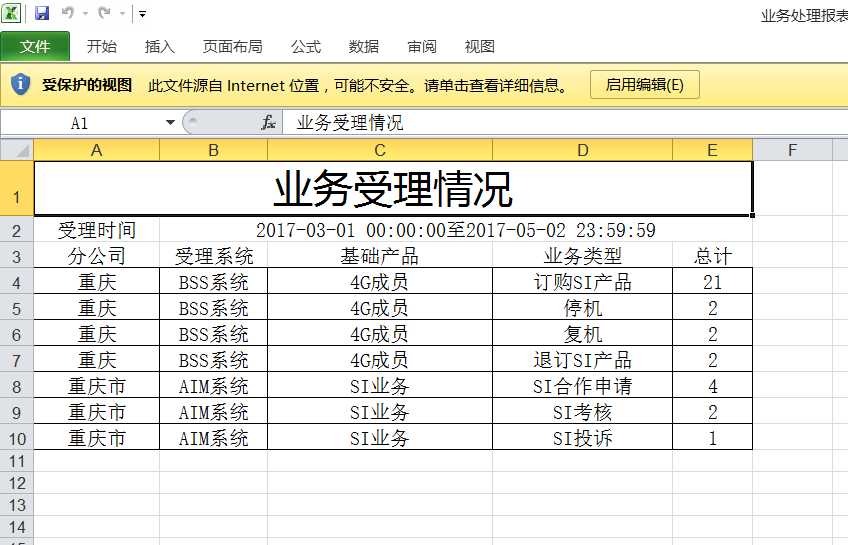
点击导出之后,浏览器会自动下载Excel文件到浏览器的下载目录。
再回味一下关键代码:
15 WritableWorkbook bWorkbook = null; 26 // 创建Excel对象 27 //根据传进来的file对象创建可写入的Excel工作薄 28 OutputStream os = response.getOutputStream(); 29 bWorkbook = Workbook.createWorkbook(os);
bWorkbook.write();
对于流,还需要熟悉……
标签:new r.java update 字符集 osi check tin 居中 技术分享
原文地址:http://www.cnblogs.com/lovesufang/p/6798490.html