标签:jetty 通过 ima img man 信息 undle top 多个
公司一般都有个自己的私服来管理各种jar包,原因大概有这么3个,分别是:
1、有的公司不能访问外网,只能通过私服来管理jar包和插件;
2、公司网速比较慢,通过公司的私服来获取jar包比较快;
3、内部的的一些jar包放在私服上,比较方便的大家使用。
私服是架设在局域网的一种特殊的远程仓库,目的是代理远程仓库及部署第三方构件。有了私服之后,当 Maven 需要下载构件时,直接请求私服,私服上存在则下载到本地仓库;
否则,私服请求外部的远程仓库,将构件下载到私服,再提供给本地仓库下载。
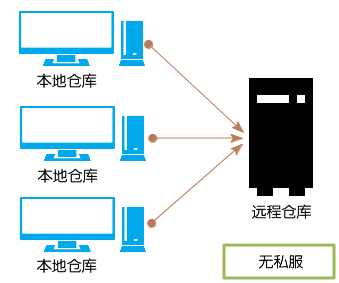
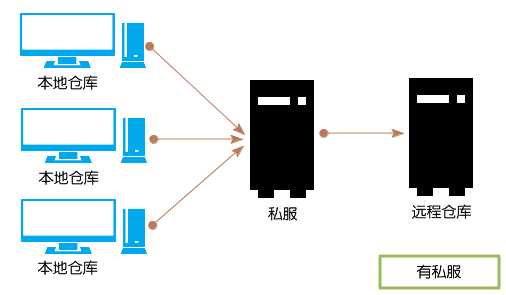
2.1 :Nexus 专业版是需要付费的,这里我们下载开源版 Nexus OSS。Nexus 提供两种安装包,一种是包含 Jetty 容器的 bundle 包,另一种是不包含容器的 war 包(本人下载的是包含jetty容器的)。下载地址:http://www.sonatype.org/nexus/go。
2.2:解压安装包
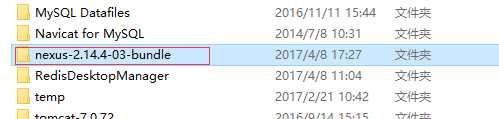
2.3:进入D:\Program Files\nexus-2.14.4-03-bundle\nexus-2.14.4-03\bin\jsw;根据自己的系统选择
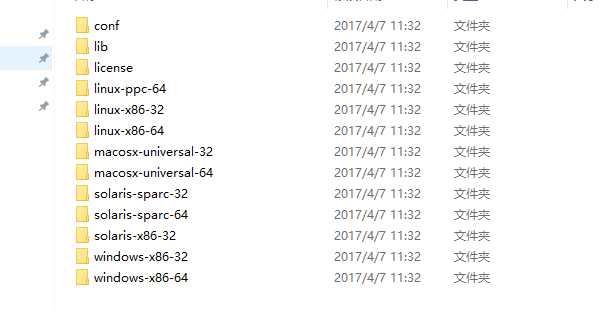
2.4: 执行console-nexus.bat,(注:console-nexus.bat仅启动,install-nexus.bat 将Nexus安装为Windows服务。可将服务启动方式设为手动,以后通过 nexus start 即可启动Nexus ,通过 nexus stop 退出Nexus:)
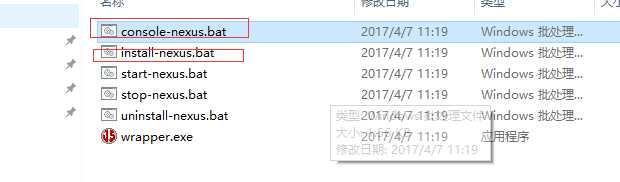
2.5:打开浏览器,访问:http://127.0.0.1:8081/nexus/ (Jetty 默认端口号:8081):
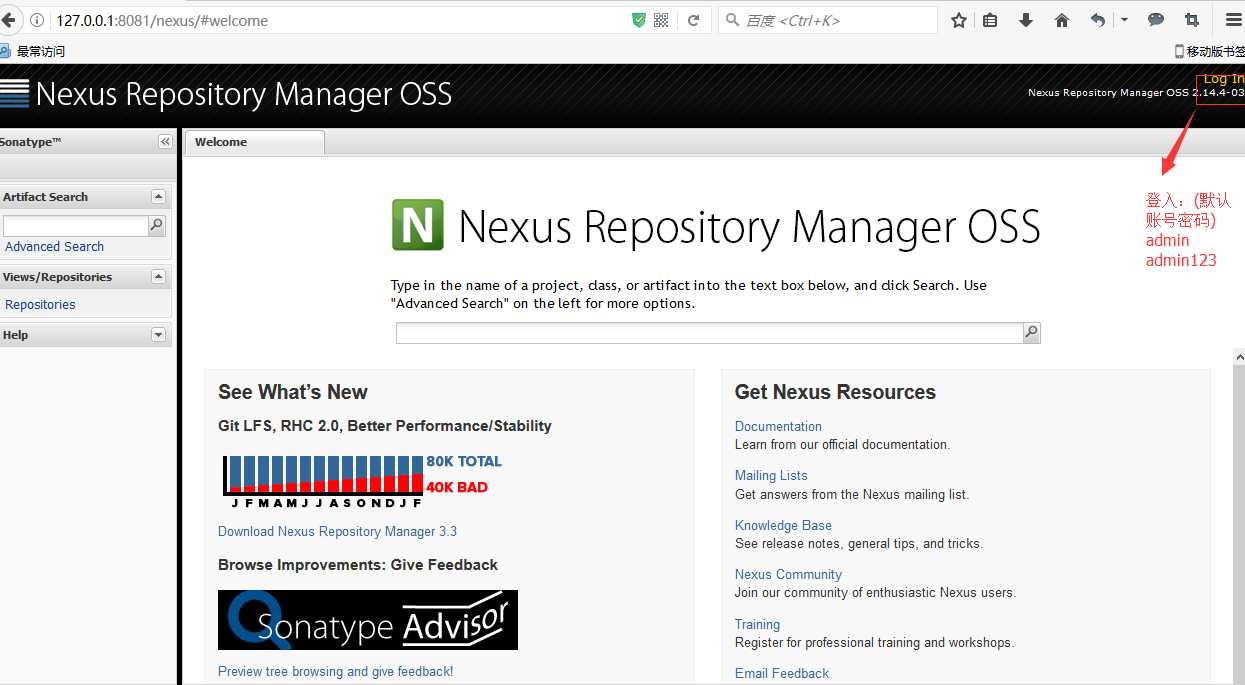
点击左侧菜单 Repositories 链接,查看 Nexus 内置的仓库:
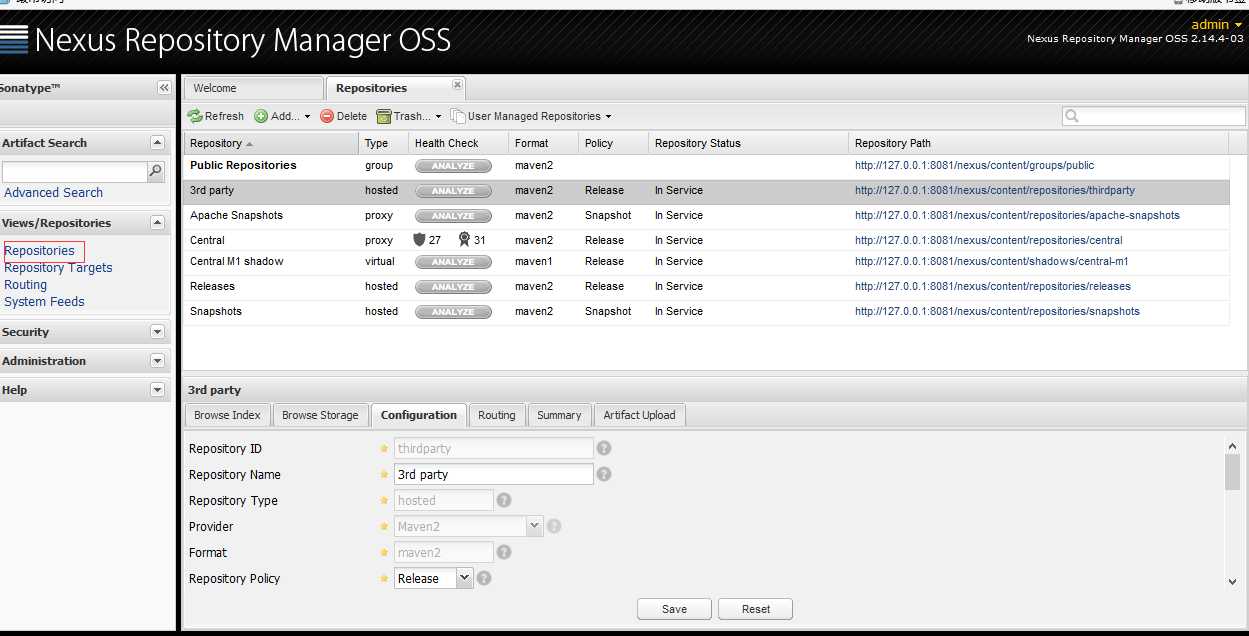
Nexus 的仓库分为这么几类:
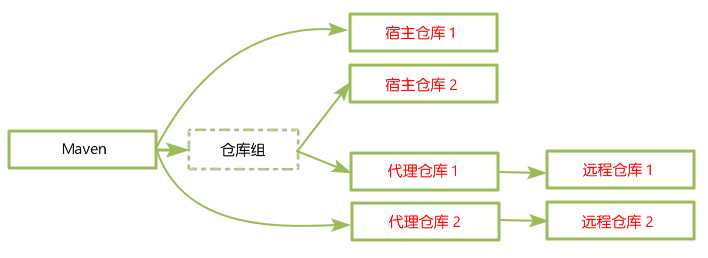
3.2:添加仓库到仓库组
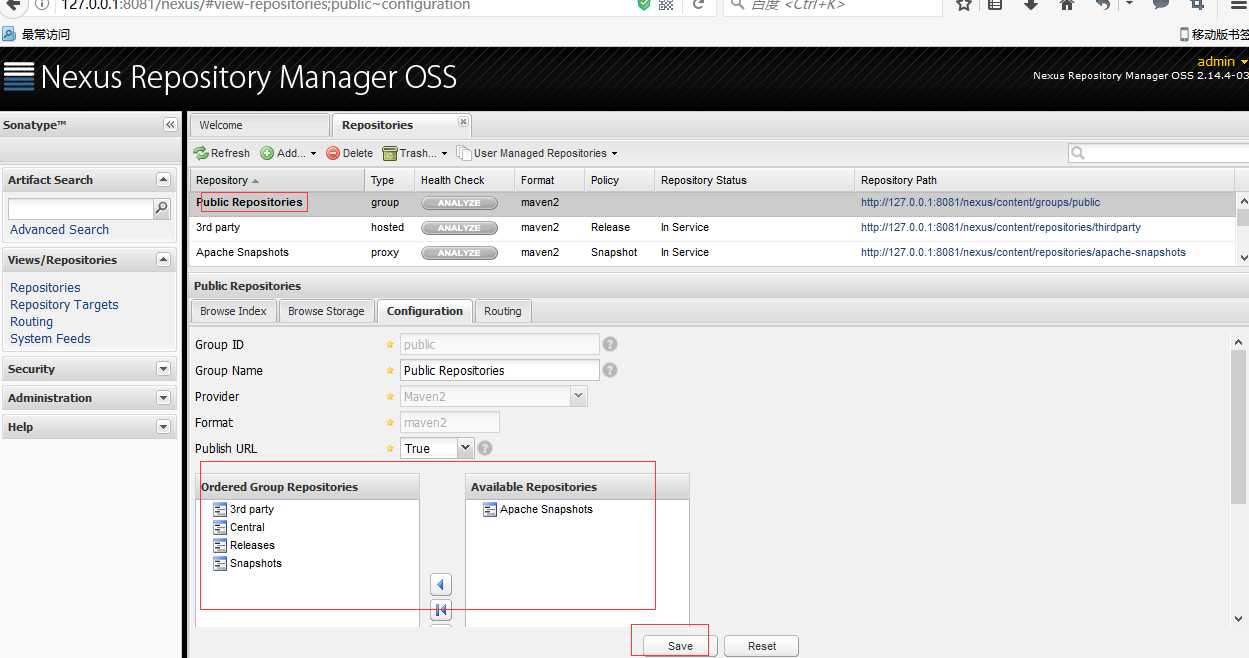
4.1:setting.xml文件添加如下设置
<?xml version="1.0" encoding="UTF-8"?> <settings xmlns="http://maven.apache.org/SETTINGS/1.0.0" xmlns:xsi="http://www.w3.org/2001/XMLSchema-instance" xsi:schemaLocation="http://maven.apache.org/SETTINGS/1.0.0 http://maven.apache.org/xsd/settings-1.0.0.xsd"> <localRepository>E:\maventenst</localRepository> <!--配置服务端的一些设置。一些设置如安全证书不应该和pom.xml一起分发。这种类型的信息应该存在于构建服务器上的settings.xml文件中。 --> <servers> <server> <!--该id与distributionManagement中repository元素的id相匹配。 --> <id>test-repository</id> <username>deployment</username> <password>deployment123</password> </server> <server> <!--该id与distributionManagement中repository元素的id相匹配。 --> <id>test-snapshotRepository</id> <username>deployment</username> <password>deployment123</password> </server> </servers> <!--为仓库列表配置的下载镜像列表。高级设置请参阅镜像设置页面 --> <mirrors> <mirror> <!--唯一标识符,区分不同的mirror元素 --> <id>nexus</id> <!--被镜像的服务器的id。例如,如果我们要设置了一个Maven中央仓库(http://repo.maven.apache.org/maven2/)的镜像,就需要将该元素设置成central。这必须和中央仓库的id central完全一致。 --> <mirrorOf>central</mirrorOf> <!--镜像名称 --> <name>test-center</name> <!--该镜像的URL。构建系统会优先考虑使用该URL,而非使用默认的服务器URL,就是下载jar包的路径 --> <url>http://127.0.0.1:8081/nexus/content/groups/public</url> </mirror> </mirrors> <!--根据环境参数来调整构建配置的列表。settings.xml中的profile元素是pom.xml中profile元素的裁剪版本。这里的profile元素只关心构建系统这个整体,而非单独的项目对象模型设置。 如果一个settings中的profile被激活,它的值会覆盖任何其它定义在POM中或者profile.xml中的带有相同id的profile。 --> <profiles> <profile> <id>test-profile</id> <!--远程仓库列表,它是Maven用来填充构建系统本地仓库所使用的一组远程项目。 --> <repositories> <!--包含需要连接到远程仓库的信息 --> <repository> <!--远程仓库唯一标识 --> <id>public-snapshots-nexus</id> <!--远程仓库名称 --> <name>public-snapshots</name> <!--如何处理远程仓库里发布版本的下载 --> <releases> <!--true或者false表示该仓库是否开启下载 --> <enabled>true</enabled> <!--该元素指定更新发生的频率。Maven会比较本地POM和远程POM的时间戳。这里的选项是:always(一直),daily(默认,每日),interval:X(这里X是以分钟为单位的时间间隔),never(从不)。 --> <updatePolicy>always</updatePolicy> <!--当Maven验证构件校验文件失败时该怎么做-ignore(忽略),fail(失败),或者warn(警告)。 --> <checksumPolicy>warn</checksumPolicy> </releases> <!--如何处理远程仓库里快照版本的下载。有了releases和snapshots这两组配置,POM就可以在每个单独的仓库中,为每种类型的构件采取不同的策略。例如,可能有人会决定只为开发目的开启对快照版本下载的支持。 --> <snapshots> <enabled>true</enabled> </snapshots> <!--远程仓库URL,按protocol://hostname/path形式 --> <url>http://127.0.0.1:8081/nexus/content/groups/public</url> <!--用于定位和排序构件的仓库布局类型-可以是default(默认)或者legacy(遗留)。Maven2为其仓库提供了一个默认的布局;Maven1.x有一种遗留布局。我们可以使用该元素指定布局是default还是legacy --> <layout>default</layout> </repository> </repositories> <!-- 插件开发库(和上面仓库差不多) --> <pluginRepositories> <pluginRepository> <id>public-snapshots-nexus</id> <name>public-snapshots</name> <url>http://127.0.0.1:8081/nexus/content/groups/public</url> <releases> <enabled>true</enabled> </releases> <snapshots> <enabled>true</enabled> </snapshots> </pluginRepository> </pluginRepositories> </profile> </profiles> <!-- 表示激活的profile --> <activeProfiles> <activeProfile>test-profile</activeProfile> </activeProfiles> </settings>
4.2:项目发布 pom设置如下,执行clean deploy 命令发布
<project xmlns="http://maven.apache.org/POM/4.0.0" xmlns:xsi="http://www.w3.org/2001/XMLSchema-instance" xsi:schemaLocation="http://maven.apache.org/POM/4.0.0 http://maven.apache.org/xsd/maven-4.0.0.xsd"> <modelVersion>4.0.0</modelVersion> <groupId>com.pqq.maven</groupId> <artifactId>ssm-api</artifactId> <version>0.0.1-SNAPSHOT</version> <packaging>jar</packaging> <name>ssm-api</name> <url>http://maven.apache.org</url> <distributionManagement> <!-- 发布 发布版 --> <repository> <id>test-repository</id> <name>test repository name</name> <url>http://127.0.0.1:8081/nexus/content/repositories/releases/</url> </repository> <!-- 发布 快照版 --> <snapshotRepository> <id>test-snapshotRepository</id> <name>test snapshotRepository name</name> <url>http://127.0.0.1:8081/nexus/content/repositories/snapshots/</url> </snapshotRepository> </distributionManagement> <properties> <project.build.sourceEncoding>UTF-8</project.build.sourceEncoding> </properties> <dependencies> <dependency> <groupId>junit</groupId> <artifactId>junit</artifactId> <version>3.8.1</version> <scope>test</scope> </dependency> </dependencies> </project>
标签:jetty 通过 ima img man 信息 undle top 多个
原文地址:http://www.cnblogs.com/pqq-bk/p/6805583.html