标签:bsp short png index 应用开发 rtc 第一个 from 应用
1.编写第一个视图
打开polls/view.py
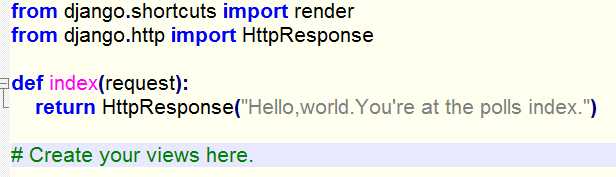
利用一个URLconf将这个视图映射到URL上。
首先先创建一个urls.py文件
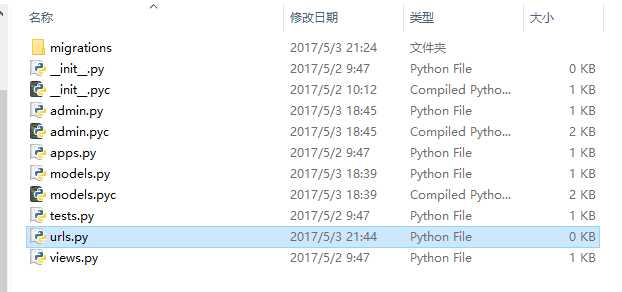
编写polls/urls.py
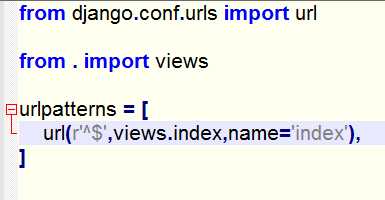
编写mysite/urls.py,让主URLconf可以链接到polls.urls模块。在mysite/urls.py中插入一个include():
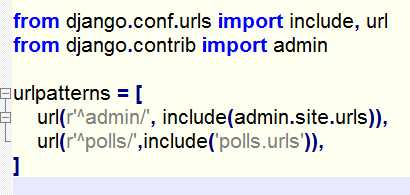
结果:
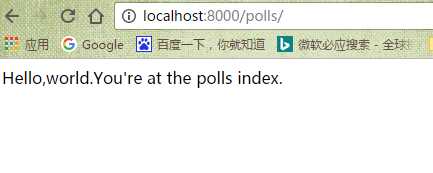
编写更多的视图
polls/view.py
1 from django.shortcuts import render 2 from django.http import HttpResponse 3 4 def index(request): 5 return HttpResponse("Hello,world.You‘re at the polls index.") 6 7 def detail(request,question_id): 8 return HttpResponse("You ‘ re looking at question %s. " % question_id) 9 10 def results(request,question_id): 11 response = "You‘re looking at the results of question %s." 12 return HttpResponse(response % question_id) 13 14 def vote(request,question_id): 15 return HttpResponse("You‘re voting on question %s." % question_id) 16 17 # Create your views here.
通过下面的url() 调用将这些新的视图和polls.urls模块关联起来:
1 from django.conf.urls import url 2 3 from . import views 4 5 urlpatterns = [ 6 # ex: /polls/ 7 url(r‘^$‘, views.index, name=‘index‘), 8 # ex: /polls/5/ 9 url(r‘^(?P<question_id>[0-9]+)/$‘, views.detail, name=‘detail‘), 10 # ex: /polls/5/results/ 11 url(r‘^(?P<question_id>[0-9]+)/results/$‘, views.results, name=‘results‘), 12 # ex: /polls/5/vote/ 13 url(r‘^(?P<question_id>[0-9]+)/vote/$‘, views.vote, name=‘vote‘), 14 ]
标签:bsp short png index 应用开发 rtc 第一个 from 应用
原文地址:http://www.cnblogs.com/fjl-vxee/p/6804324.html