标签:image oid 通过 index bsp cin 开头 mat container
|
1
2
3
4
|
<stylename="AppTheme"parent="Theme.AppCompat.Light.NoActionBar"> <itemname="colorPrimary">@android:color/holo_blue_bright</item> <itemname="colorPrimaryDark">@android:color/holo_blue_bright</item></style> |
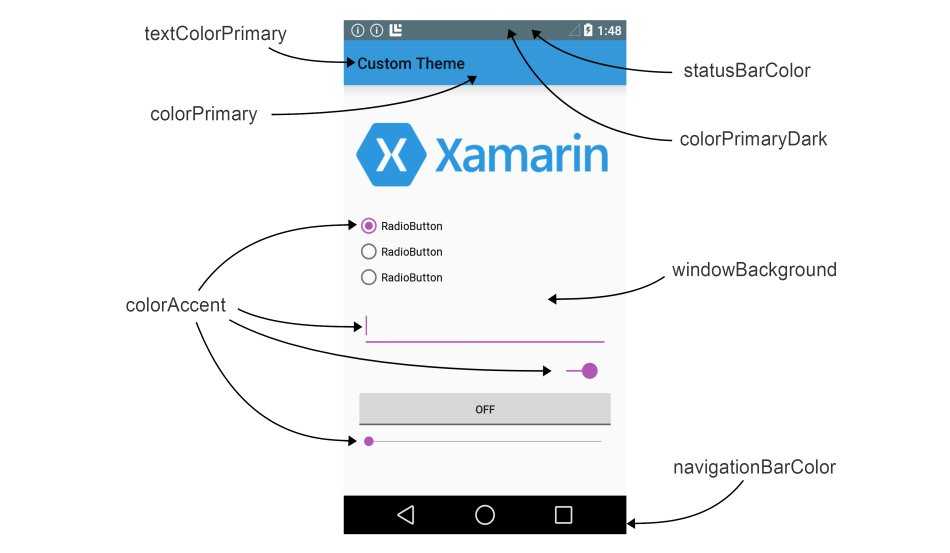
标签:image oid 通过 index bsp cin 开头 mat container
原文地址:http://www.cnblogs.com/aswdd/p/6819380.html