标签:nec form div base date return quser poi linq
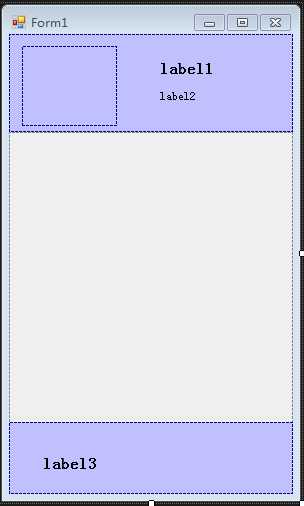
using System; using System.Collections.Generic; using System.ComponentModel; using System.Data; using System.Drawing; using System.Linq; using System.Text; using System.Threading.Tasks; using System.Windows.Forms; using 用户控件练习___QQ面板.App_code; namespace 用户控件练习___QQ面板 { public partial class Form1 : Form { public Form1(Form2 f2,qquser u) { InitializeComponent(); //绑定当前登录用户的信息 pictureBox1.BackgroundImage = Image.FromFile(u.Qqpic); label1.Text = u.Qqname; label2.Text = u.Qqsign; //绑定好友信息 qqfriend fri= new qqfrienddata().selectfriend(u.Qqnumber); if(fri!=null) { string[] strs = fri.Qqfriends.Split(‘,‘); foreach(string s in strs) { qquser u1 = new qquserdata().selectuser(s); if(u1!=null) { friend f = new friend(u,u1); f.pic1.BackgroundImage = Image.FromFile(u1.Qqpic); f.la1.Text = u1.Qqname; f.la2.Text = u1.Qqsign; flowLayoutPanel1.Controls.Add(f); } } } label3.Text = DateTime.Now.ToString("yyyy年MM月dd日 HH:mm:ss"); } //private void button1_Click(object sender, EventArgs e) //{ // friend f = new friend(); // f.pic1.BackgroundImage = Image.FromFile("img/1.jpg.jpg"); // f.la1.Text = "姚慧旭"; // f.la2.Text = "套路得人心"; // flowLayoutPanel1.Controls.Add(f); //} private void timer1_Tick(object sender, EventArgs e) { label3.Text = DateTime.Now.ToString("yyyy年MM月dd日 HH:mm:ss"); } private void Form1_Load(object sender, EventArgs e) { } } }

using System; using System.Collections.Generic; using System.ComponentModel; using System.Data; using System.Drawing; using System.Linq; using System.Text; using System.Threading.Tasks; using System.Windows.Forms; using 用户控件练习___QQ面板.App_code; namespace 用户控件练习___QQ面板 { public partial class Form2 : Form { public Form2() { InitializeComponent(); } private void button1_Click(object sender, EventArgs e) { qquser u=new qquserdata().selectuser(textBox1.Text.Trim(),textBox2.Text); if(u==null) { label1.Text = "账号或密码错误!"; return; } if (u.Qqstate) { Form1 f1 = new Form1(this,u); f1.Show(); this.Hide(); } else { label1.Text = "账号未激活!"; } } } }
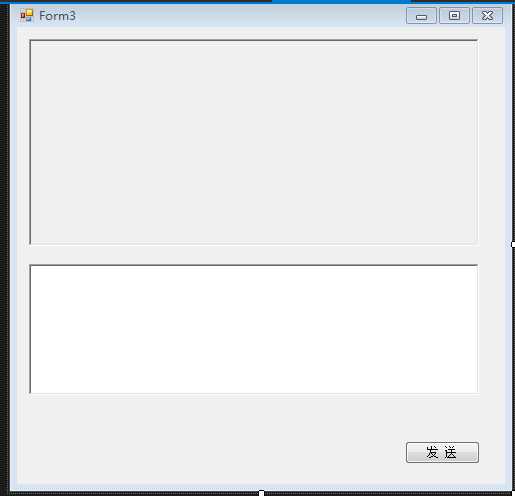
using System; using System.Collections.Generic; using System.ComponentModel; using System.Data; using System.Drawing; using System.Linq; using System.Text; using System.Threading.Tasks; using System.Windows.Forms; using 用户控件练习___QQ面板.App_code; namespace 用户控件练习___QQ面板 { public partial class Form3 : Form { qquser ME = null; qquser TO = null; friend F = null; public Form3(qquser me,qquser to,friend f) { InitializeComponent(); this.Text = me.Qqname + "与" + to.Qqname + "的对话"; ME = me; TO = to; F = f; } private void button1_Click(object sender, EventArgs e) { qqchat cht = new qqchat(); cht.From = ME.Qqnumber; cht.To = TO.Qqnumber; cht.Content = richTextBox2.Text; cht.Time = DateTime.Now; cht.State = false; new qqchatdata().insertchat(cht); richTextBox1.Text+=ME.Qqname+"对"+TO.Qqname+"说:("+cht.Time.ToString("HH:mm:ss")+")\r"+richTextBox2.Text+"\r"; richTextBox2.Text = ""; } private void timer1_Tick(object sender, EventArgs e) { qqchat cht= new qqchatdata().select(TO.Qqnumber, ME.Qqnumber); if(cht!=null) { richTextBox1.Text += cht.From + "对" + cht.To + "说:(" + cht.Time.ToString("HH:mm:ss") + ")\r"+cht.Content+"\r"; new qqchatdata().updatestate(cht.Ids); } } private void Form3_FormClosing(object sender, FormClosingEventArgs e) { F.ff3 = null; } } }

using System; using System.Collections.Generic; using System.ComponentModel; using System.Drawing; using System.Data; using System.Linq; using System.Text; using System.Threading.Tasks; using System.Windows.Forms; using 用户控件练习___QQ面板.App_code; namespace 用户控件练习___QQ面板 { public partial class friend : UserControl { qquser ME = null; qquser TO = null; public friend(qquser me,qquser to) { InitializeComponent(); ME = me; TO = to; } private void label1_Click(object sender, EventArgs e) { } private void friend_MouseEnter(object sender, EventArgs e) { this.BackColor = Color.Red; } private void friend_MouseLeave(object sender, EventArgs e) { this.BackColor = Color.Transparent; } public Form3 ff3 = null; private void friend_DoubleClick(object sender, EventArgs e) { if (ff3 == null) { Form3 f3 = new Form3(ME, TO,this); f3.Show(); ff3 = f3; } else { ff3.WindowState = FormWindowState.Normal; ff3.Focus(); } } private void timer1_Tick(object sender, EventArgs e) { if (new qqchatdata().select(TO.Qqnumber, ME.Qqnumber) != null) { timer2.Enabled = true; } else { timer2.Enabled = false; } } bool top = false; private void timer2_Tick(object sender, EventArgs e) { if (top) { this.pic1.Location = new Point(9, 13); top = false; } else { this.pic1.Location = new Point(15, 19); top = true; } } } }
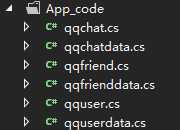
using System; using System.Collections.Generic; using System.Linq; using System.Text; using System.Threading.Tasks; namespace 用户控件练习___QQ面板.App_code { public class qqchat { private int _ids; public int Ids { get { return _ids; } set { _ids = value; } } private string _from; public string From { get { return _from; } set { _from = value; } } private string _to; public string To { get { return _to; } set { _to = value; } } private string _content; public string Content { get { return _content; } set { _content = value; } } private DateTime _time; public DateTime Time { get { return _time; } set { _time = value; } } private bool _state; public bool State { get { return _state; } set { _state = value; } } } }
using System; using System.Collections.Generic; using System.Data.SqlClient; using System.Linq; using System.Text; using System.Threading.Tasks; namespace 用户控件练习___QQ面板.App_code { public class qqchatdata { SqlConnection conn=null; SqlCommand cmd=null; public qqchatdata() { conn = new SqlConnection("server=.;database=master;user=sa;pwd=123"); cmd = conn.CreateCommand(); } public void insertchat(qqchat ct) { cmd.CommandText = "insert into qqchat values (@a,@b,@c,@d,@e)"; cmd.Parameters.Clear(); cmd.Parameters.AddWithValue("@a",ct.From); cmd.Parameters.AddWithValue("@b",ct.To); cmd.Parameters.AddWithValue("@c",ct.Content); cmd.Parameters.AddWithValue("@d",ct.Time); cmd.Parameters.AddWithValue("@e",ct.State); conn.Open(); cmd.ExecuteNonQuery(); conn.Close(); } public qqchat select(string from,string to) { qqchat ct = null; cmd.CommandText = "select * from qqchat where [from]=@a and [to]=@b and [state]=0"; cmd.Parameters.Clear(); cmd.Parameters.AddWithValue("@a",from); cmd.Parameters.AddWithValue("@b",to); conn.Open(); SqlDataReader dr= cmd.ExecuteReader(); if(dr.HasRows) { ct = new qqchat(); dr.Read(); ct.Ids = Convert.ToInt32(dr[0]); ct.From = dr[1].ToString(); ct.To = dr[2].ToString(); ct.Content=dr[3].ToString(); ct.Time = Convert.ToDateTime(dr[4]); ct.State = Convert.ToBoolean(dr[5]); } conn.Close(); return ct; } public void updatestate(int ids) { cmd.CommandText = "update qqchat set state=1 where ids=@a"; cmd.Parameters.Clear(); cmd.Parameters.AddWithValue("@a",ids); conn.Open(); cmd.ExecuteNonQuery(); conn.Close(); } } }
using System; using System.Collections.Generic; using System.Linq; using System.Text; using System.Threading.Tasks; namespace 用户控件练习___QQ面板.App_code { public class qqfriend { private string _qqnumber; public string Qqnumber { get { return _qqnumber; } set { _qqnumber = value; } } private string _qqfriends; public string Qqfriends { get { return _qqfriends; } set { _qqfriends = value; } } } }
using System; using System.Collections.Generic; using System.Data.SqlClient; using System.Linq; using System.Text; using System.Threading.Tasks; namespace 用户控件练习___QQ面板.App_code { public class qqfrienddata { SqlConnection conn=null; SqlCommand cmd=null; public qqfrienddata() { conn = new SqlConnection("server=.;database=master;user=sa;pwd=123"); cmd = conn.CreateCommand(); } public qqfriend selectfriend(string number) { qqfriend f = null; cmd.CommandText = "select * from qqfriends where qqnumber=@a "; cmd.Parameters.Clear(); cmd.Parameters.AddWithValue("@a",number); conn.Open(); SqlDataReader dr = cmd.ExecuteReader(); if(dr.HasRows) { f = new qqfriend(); dr.Read(); f.Qqnumber = dr[1].ToString(); f.Qqfriends = dr[2].ToString(); } conn.Close(); return f; } } }
using System; using System.Collections.Generic; using System.Linq; using System.Text; using System.Threading.Tasks; namespace 用户控件练习___QQ面板.App_code { public class qquser { private string _qqnumber; public string Qqnumber { get { return _qqnumber; } set { _qqnumber = value; } } private string _qqpwd; public string Qqpwd { get { return _qqpwd; } set { _qqpwd = value; } } private string _qqname; public string Qqname { get { return _qqname; } set { _qqname = value; } } private string _qqsign; public string Qqsign { get { return _qqsign; } set { _qqsign = value; } } private string _qqpic; public string Qqpic { get { return _qqpic; } set { _qqpic = value; } } private bool _qqstate; public bool Qqstate { get { return _qqstate; } set { _qqstate = value; } } } }
using System; using System.Collections.Generic; using System.Data.SqlClient; using System.Linq; using System.Text; using System.Threading.Tasks; namespace 用户控件练习___QQ面板.App_code { public class qquserdata { SqlConnection conn = null; SqlCommand cmd = null; public qquserdata() { conn = new SqlConnection("server=.;database=master;user=sa;pwd=123"); cmd = conn.CreateCommand(); } public qquser selectuser(string number,string pwd) { qquser u = null; cmd.CommandText = "select * from qquser where qqnumber=@a and qqpwd=@b"; cmd.Parameters.Clear(); cmd.Parameters.AddWithValue("@a",number); cmd.Parameters.AddWithValue("@b",pwd); conn.Open(); SqlDataReader dr = cmd.ExecuteReader(); if(dr.HasRows) { u = new qquser(); dr.Read(); u.Qqnumber = dr[1].ToString(); u.Qqpwd = dr[2].ToString(); u.Qqname = dr[3].ToString(); u.Qqsign = dr[4].ToString(); u.Qqpic = dr[5].ToString(); u.Qqstate = Convert.ToBoolean(dr[6]); } conn.Close(); return u; } public qquser selectuser(string number) { qquser u = null; cmd.CommandText = "select * from qquser where qqnumber=@a "; cmd.Parameters.Clear(); cmd.Parameters.AddWithValue("@a", number); conn.Open(); SqlDataReader dr = cmd.ExecuteReader(); if (dr.HasRows) { u = new qquser(); dr.Read(); u.Qqnumber = dr[1].ToString(); u.Qqpwd = dr[2].ToString(); u.Qqname = dr[3].ToString(); u.Qqsign = dr[4].ToString(); u.Qqpic = dr[5].ToString(); u.Qqstate = Convert.ToBoolean(dr[6]); } conn.Close(); return u; } } }
2017-5-5 QQ面板 (用户控件、timer控件,轮询实现聊天功能)
标签:nec form div base date return quser poi linq
原文地址:http://www.cnblogs.com/zhengqian/p/6820147.html