标签:.com repo sync cut style init nexus 支持 技术分享 androi
repo init -u https://android.googlesource.com/platform/manifest
repo sync 之后
这样初始化之后,相当于下载了全部的分支,
本想编译源码烧录到手机Nexus 5,编译时才发现找不到aosp_hammerhead_userdebug,毕竟nexus5明确不支持android-7.0
那么如何切换成自己想要的分支
查看可切换的分支
cd .repo/manifests
git branch -a | cut -d / -f 3
以android-6.0.1_r8为例
repo start android-6.0.1_r8 --all
查看当前的分支
repo branches
示例如下:
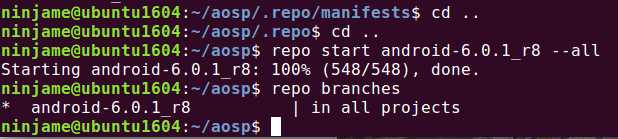
标签:.com repo sync cut style init nexus 支持 技术分享 androi
原文地址:http://www.cnblogs.com/hixin/p/repo.html