标签:jquery appear images utf-8 script ade blog hidden body
效果图:
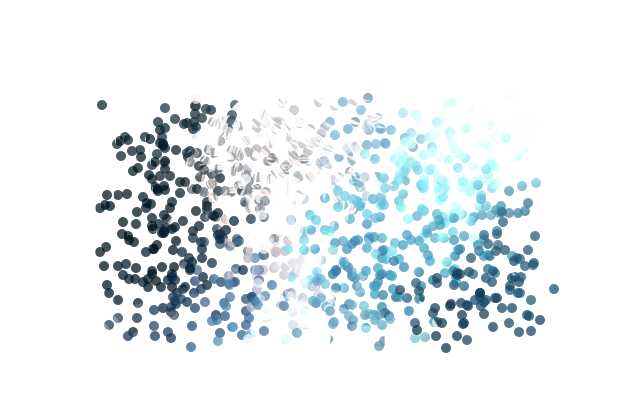
代码:
<!DOCTYPE> <html> <head> <meta http-equiv="Content-type" content="text/html; charset=utf-8" /> <title></title> <style type="text/css"> .boomCont{ width: 400px; height: 220px; position: absolute; top: 0px;right: 0px; bottom: 0px;left: 0px; margin: auto; /*overflow: hidden;*/ /*border: 1px solid red;*/ /*display: flex;*/ } .test-img{ width: 400px; position: absolute; /*display: none;*/ z-index: 10; } .item-ball{ position: relative; top: 0px;left: 0px; float: left; background: url("test-img/t1.jpg"); transition:all 1.8s linear; /*background-size:500px 400px;*/ /*background-color: black;*/ border-radius: 50%; } .item-ball:nth-child(1){ display: none; } </style> </head> <body> <div class="boomCont" id="boomCont"> <div class="item-ball"></div> <img class="test-img" src="test-img/t1.jpg" alt=""> </div> </body> <script src="js/jquery-1.11.3.js"></script> <script type="text/JavaScript"> var box=document.getElementById(‘boomCont‘), ball=document.getElementsByClassName(‘item-ball‘)[0], frag=document.createDocumentFragment(), dia=10, //直径 //中心点坐标 xC= box.getBoundingClientRect().left+box.getBoundingClientRect().width/ 2, yC= box.getBoundingClientRect().top+box.getBoundingClientRect().height/ 2, rNum=parseInt(box.getBoundingClientRect().height/dia), cNum=parseInt(box.getBoundingClientRect().width/dia) ; ball.style.width=dia+‘px‘;ball.style.height=dia+‘px‘; for(var r=0;r<rNum;r++){ for (var c=0;c<cNum;c++){ var cl=ball.cloneNode(true); ball.style.backgroundPosition=‘-‘+c*dia+‘px ‘+‘-‘+r*dia+‘px‘; frag.appendChild(cl); } } box.appendChild(frag); function randNum(min,max){ return (Math.random()*(max - min)+min); } function disappear(){ console.log(xC,yC); $(‘.test-img‘).fadeOut(1000); $(‘.item-ball‘).each(function(){ $(this).animate({ ‘top‘:randNum(-110,110)+‘px‘, ‘left‘:randNum(-200,200)+‘px‘, ‘transform‘:‘scale(‘+randNum(0.3,1.8)+‘)‘, ‘opacity‘:0 }); }); } disappear(); </script> </html>
标签:jquery appear images utf-8 script ade blog hidden body
原文地址:http://www.cnblogs.com/web-fusheng/p/6836296.html