标签:程序 image exp eve 项目 protocol nbsp net document
打开C:\Users\用户\Documents\IISExpress\config\applicationhost.config
获取本地VS项目运行起来的端口,比如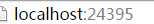
然后在文本里搜索 24395
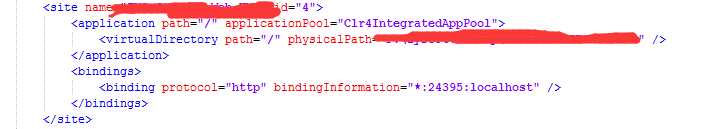
</application>
<bindings>
<binding protocol="http" bindingInformation="*:24395:localhost" />
<binding protocol="http" bindingInformation="*:24395:192.1.xxx.xxx" /> //新增一条
</bindings>
</site>
管理员运行CMD:执行netsh http add urlacl url=http://192.1.xxx.xxx:21459/ user=everyone
标签:程序 image exp eve 项目 protocol nbsp net document
原文地址:http://www.cnblogs.com/wdw31210/p/6837397.html