标签:版本号 信息 判断 null dev sel cti local ios

废话不多说,直接上代码------------------
在
- (BOOL)application:(UIApplication *)application didFinishLaunchingWithOptions:(NSDictionary *)launchOptions;
方法里面判断,该手机是否是9.0以上,因为3dtouch是9.0以后出的功能
CGFloat currentDeviceVersionFloat = [[[UIDevice currentDevice] systemVersion] floatValue];
//判断版本号,3D Touch是从iOS9.0后开始使用
if (currentDeviceVersionFloat >= 9.0) {
[self addThreeDTouchAction:application]; // 在此方法里面添加3d touch 桌面cell
}
- (void)addThreeDTouchAction:(UIApplication *)application{
UIApplicationShortcutIcon *sys = [UIApplicationShortcutIcon iconWithType:<#(UIApplicationShortcutIconType)#>];// 使用此方法,可以调用系统默认的图标
//以下为自定义
UIApplicationShortcutIcon *iconLottery = [UIApplicationShortcutIcon iconWithTemplateImageName:@"server_lottery"];
/// 3d touch开奖大厅 按钮创建
UIMutableApplicationShortcutItem *itemLottery = [[UIMutableApplicationShortcutItem alloc] initWithType:ThreeDTouchTypeLottery localizedTitle:@"开奖大厅"];// 指定标题
itemLottery.icon = iconLottery; // 指定图标
itemLottery.localizedSubtitle = @"开奖全网最快";// 指定子标题
UIApplicationShortcutIcon *iconGold = [UIApplicationShortcutIcon iconWithTemplateImageName:@"server_gold"];
/// 3d touch开奖大厅 按钮创建
UIMutableApplicationShortcutItem *itemGold = [[UIMutableApplicationShortcutItem alloc] initWithType:ThreeDTouchTypeGold localizedTitle:@"比分赛果"];
itemGold.icon = iconGold;
itemGold.localizedSubtitle = @"比分信息最全";
/// 3d touch开奖大厅 按钮创建
UIApplicationShortcutIcon *iconFriend = [UIApplicationShortcutIcon iconWithTemplateImageName:@"tabbar_find_normal"];
UIMutableApplicationShortcutItem *itemFriend = [[UIMutableApplicationShortcutItem alloc] initWithType:ThreeDTouchTypeFriend localizedTitle:@"身边彩友"];
itemFriend.icon = iconFriend;
itemFriend.localizedSubtitle = @"寻找身边的彩友";
application.shortcutItems = @[itemLottery,itemGold,itemFriend];
}
// 在此方法里面添加你的操作
- (void)application:(UIApplication *)application performActionForShortcutItem:(nonnull UIApplicationShortcutItem *)shortcutItem completionHandler:(nonnull void (^)(BOOL))completionHandler;
注:
// 当项目上线,系统会默认添加分享的功能
// UIApplicationShortcutIconType 的类型校对表
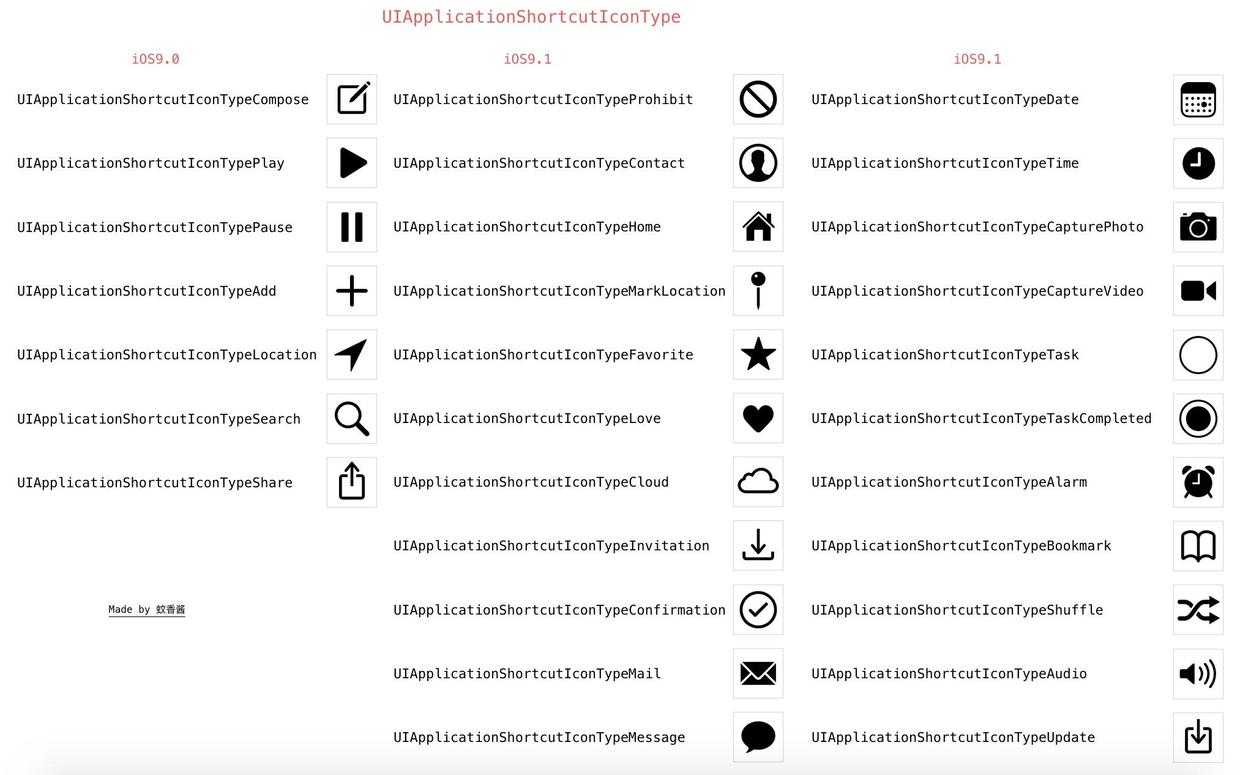
标签:版本号 信息 判断 null dev sel cti local ios
原文地址:http://www.cnblogs.com/LusYoHo/p/6844869.html