标签:new export -o console put class alias line this
<template> <div id="app"> <h1>{{title}}</h1> <h1 v-text="title"></h1> <h1 v-html="title"></h1> <input type="text" v-model="newItem" v-on:keyup.enter="addNew"> <ul> <li v-for="item in items" v-bind:class="{finished:item.isFinished}" v-on:click="toggleFinish(item)"> {{item.label}} </li> </ul> <componentA msgfromfather=‘hongMaJu‘></componentA> <component-a></component-a> </div> </template> <script> import Store from ‘./Store‘ import componentA from ‘./components/componentA‘ //console.log(Store) export default { data () { return { title: ‘<span>?</span>this is a todolist‘, items:Store.fetch(), // items:[ // { // label:‘coding‘, // isFinished:false // }, // { // label:‘walking‘, // isFinished:true // } // ], newItem:‘‘ } }, components:{componentA}, watch:{ items:{ handler:function(items){ // console.log(val,oldVal) // console.log(items); Store.save(items); // console.log(items); } }, deep:true }, methods:{ toggleFinish:function(item){ // console.log(item); item.isFinished=!item.isFinished; console.log(this.items); }, addNew:function(){ // this.newItem; // console.log(this.newItem); this.items.push({ label:this.newItem, isFinished:false }) this.newItem=‘‘; } } } </script> <style> .finished{ text-decoration:underline; } #app { font-family: ‘Avenir‘, Helvetica, Arial, sans-serif; -webkit-font-smoothing: antialiased; -moz-osx-font-smoothing: grayscale; text-align: center; color: #2c3e50; margin-top: 60px; } </style>
<<template> <div class="hello"> <h1>{{msg}}</h1> <button v-on:click="onClickMe">click me!</button> <h1>{{msgfromfather}}</h1> </div> </template> <script> export default{ data:function(){ return{ msg:‘hello from component a‘ } }, props:[‘msgfromfather‘], methods:{ onClickMe:function(){ console.log(this.msgfromfather); } } } </script> <style> h1{ color: #42b983; } </style>
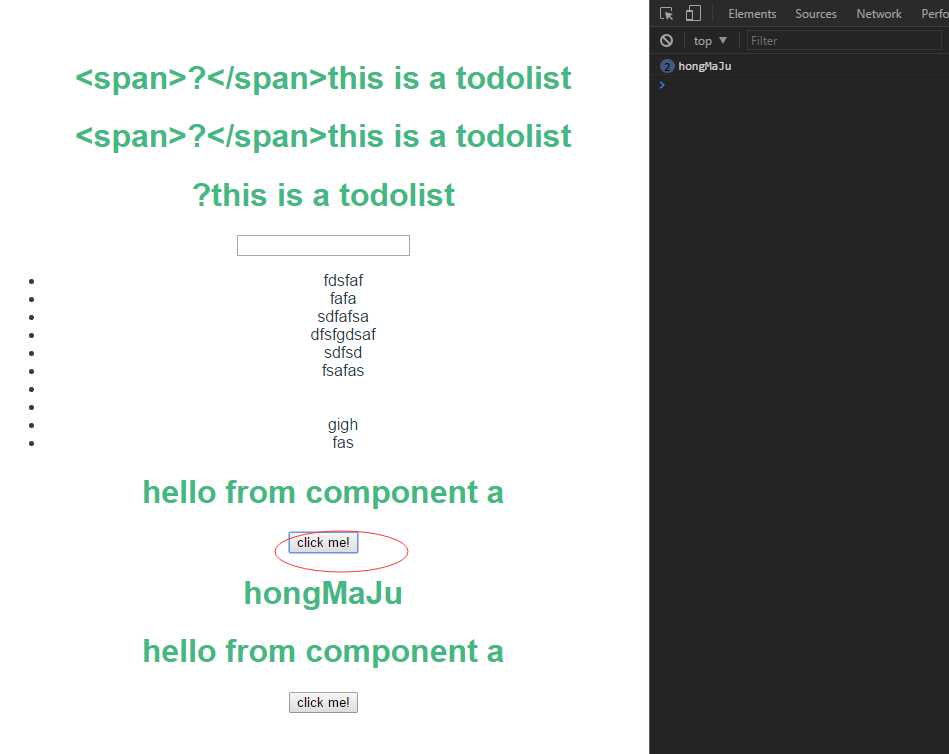
标签:new export -o console put class alias line this
原文地址:http://www.cnblogs.com/hongmaju/p/6847494.html