标签:class 调整 orm mis mode route ble 技术 倒计时
本小节,我们来完成最后一个模块--用户模块的开发。
用户模块一共有5个页面,分别是登录页面,注册页面,用户操作页面,收藏职位页面以及投递记录页面,先在src/view/目录下,创建这五个页面的视图文件login.html,register.html,my.html,favorite.html,post.html。
然后给视图添加路由,打开router.js文件:
.state(‘login‘,{ url:‘/login‘, templateUrl:‘view/login.html‘, controller:‘loginCtrl‘ }) .state(‘register‘,{ url:‘/register‘, templateUrl:‘view/register.html‘, controller:‘registerCtrl‘ }) .state(‘my‘,{ url:‘/my‘, templateUrl:‘view/my.html‘, controller:‘myCtrl‘ }) .state(‘favorite‘,{ url:‘/favorite‘, templateUrl:‘view/favorite.html‘, controller:‘favoriteCtrl‘ }) .state(‘post‘,{ url:‘/post‘, templateUrl:‘view/post.html‘, controller:‘postCtrl‘ });
然后给这五个页面分别创建5个controller,进入src/script/controller/目录下,新建文件loginCtrl.js,registerCtrl.js,myCtrl.js,favoriteCtrl.js,postCtrl.js,分别写入内容:
‘use strict‘; angular.module(‘app‘) .controller(‘loginCtrl‘,[‘$http‘, ‘$scope‘, function ($http, $scope) { }]);
(这五个控制器的代码基本相同,只是控制器的名字不同,大家可以手动改一下,这里我只贴一个控制器的代码了)
我们先来完成登录页面,打开login.html文件:
<div class="login"> <form class="d-b ta-c"> <div class="form-line ta-l"> <span class="account va-m d-ib"></span> <input class="d-ib" type="text" placeholder="输入手机号"> </div> <div class="form-line ta-l"> <span class="lock va-m d-ib"></span> <input class="d-ib" type="text" placeholder="输入密码"> </div> <button class="login-btn">登录</button> <button class="register-btn">注册</button> </form> </div>
在src/style/目录下创建login.less文件并引入index.less文件添加样式后,登录页面如下:

下面我们来开发注册静态页面,打开register.html文件:
<div class="register"> <form class="d-b ta-c"> <div class="form-line ta-l"> <span class="account va-m d-ib"></span> <input class="d-ib" type="text" placeholder="输入手机号"> </div> <div class="form-line ta-l"> <span class="lock va-m d-ib"></span> <input class="d-ib" type="text" placeholder="设置6位以上的密码"> </div> <div class="msgwrap ta-l"> <input class="msgbox" type="text" placeholder="短信验证码"> <span class="msg f-r">发送短信</span> </div> <button class="login-btn">登录</button> <button class="register-btn">注册</button> </form> </div>
在src/style/目录下创建register.less文件并引入index.less文件添加样式后,登录页面如下:

下面我们来开发第三个页面我的操作页面,打开my.html:
<div class="my ta-c"> <img class="d-b" src="image/head.png"> <div class="name">小胖儿</div> <div class="btns"> <button>投递</button> <button>收藏</button> <button class="logout">退出登录</button> </div> </div> <div app-foot></div>
在src/style/目录下创建my.less文件并引入index.less文件添加样式后,登录页面如下:

第四个和第五个页面,分别是投递记录和收藏页面,它俩的入口都是my.html,我们先来修改一下my.html文件:
<button ui-sref="favorite">收藏</button> <button class="logout">退出登录</button>
然后进入收藏页面favorite.html:
<div app-head-bar text="我的收藏"></div> <div app-position-list></div>
页面如下所示,暂时没有职位列表的内容:
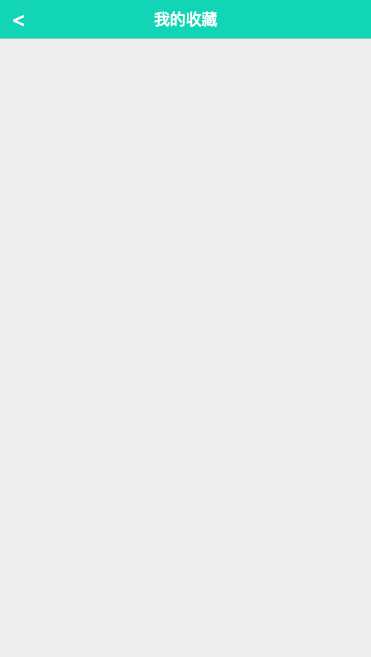
下面是投递记录页面,打开post.html文件:
<div app-head-bar text="投递记录"></div> <div app-tab list="tabList"></div> <div app-position-list></div>
然后打开postCtrl.js文件,给app-tab添加数据接口:
‘use strict‘; angular.module(‘app‘) .controller(‘postCtrl‘,[‘$http‘, ‘$scope‘, function ($http, $scope) { $scope.tabList = [{ id:‘all‘, name:‘全部‘ },{ id:‘pass‘, name:‘面试邀请‘ },{ id:‘fail‘, name:‘不合适‘ }]; }]);
现在我们可以看到投递记录的页面如下所示:
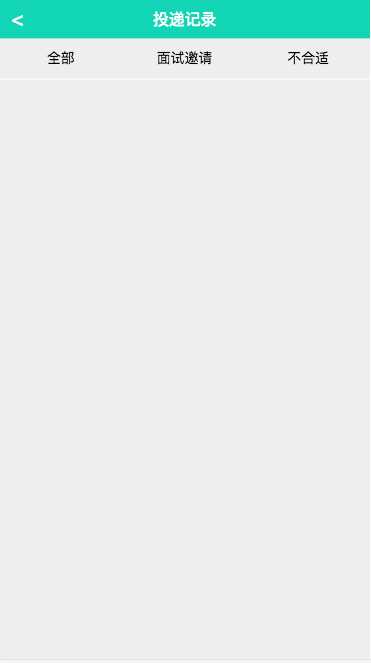
现在,用户模块的五个静态页面都已经开发完了,我们开始编写用户模块的逻辑。
先写注册页面的业务逻辑,在开发这部分的逻辑之前,我们先来安装一个angular的验证表单的插件和cookie模块,打开终端,进入项目目录,执行命令:
$ bower install --save angular-validation
安装完成后会提示安装的版本号
$ bower install --save angular-cookies
安装完成后会显示版本号
将安装的插件引入到index.html文件中:
<script src="vendor/angular-cookies/angular-cookies.min.js"></script>
<script src="vendor/angular-validation/dist/angular-validation.min.js"></script>
同时在app.js文件中,声明对validation模块的依赖:
angular.module(‘app‘,[‘ui.router‘,‘ngCookies‘, ‘validation‘]);
新建文件:cache.js在src/script/service/目录下:
‘use strict‘; angular.module(‘app‘).service(‘cache‘, [‘$cookies‘, function($cookies){ this.put = function(key,value){ $cookies.put(key,value); }; this.get = function(key){ return $cookies.get(key); }; this.remove = function(key){ return $cookies.remove(key); }; }]);
在src/script/config/目录下创建validation.js文件用来表单校验:
‘use strict‘; angular.module(‘app‘).config([‘$validationProvider‘, function($validationProvider){ var expression = { phone:/^1[\d]{10}$/, password:function(value){ var str = value+‘‘;
return str.length > 5; },
required:function(value){
return !!value;
} }; var defaultMsg = { phone:{ success:‘‘, error:‘必须为11位手机号‘ }, password:{ success:‘‘, error:‘长度至少6位‘ },
required:{
success:‘‘,
error:‘不能为空‘
} }; $validationProvider.setExpression(expression).setDefaultMsg(defaultMsg); }]);
打开register.html文件,引入我们编写好的校验逻辑:
<div class="register"> <form class="d-b ta-c" name="form"> <div class="form-line ta-l"> <span class="account va-m d-ib"></span> <input name="phone" ng-model="user.phone" validator="required,phone" class="d-ib" type="text" placeholder="输入手机号"> </div> <div class="form-line ta-l"> <span class="lock va-m d-ib"></span> <input name="password" ng-model="user.password" validator="required,password" class="d-ib" type="text" placeholder="设置6位以上的密码"> </div> <div class="msgwrap ta-l"> <input name="code" validator="required" class="msgbox" type="text" placeholder="短信验证码"> <span class="msg f-r">发送短信</span> </div> <button class="login-btn">登录</button> <button class="register-btn" validation-submit="form" ng-click="submit()">注册</button> </form> </div>
但是我们发现,当我们在注册页面电话号码的位置输入非数字时,没有报错也没有提示信息,控制台选中表单元素,我们可以看到提示信息已经有了,放在一个span标签里:
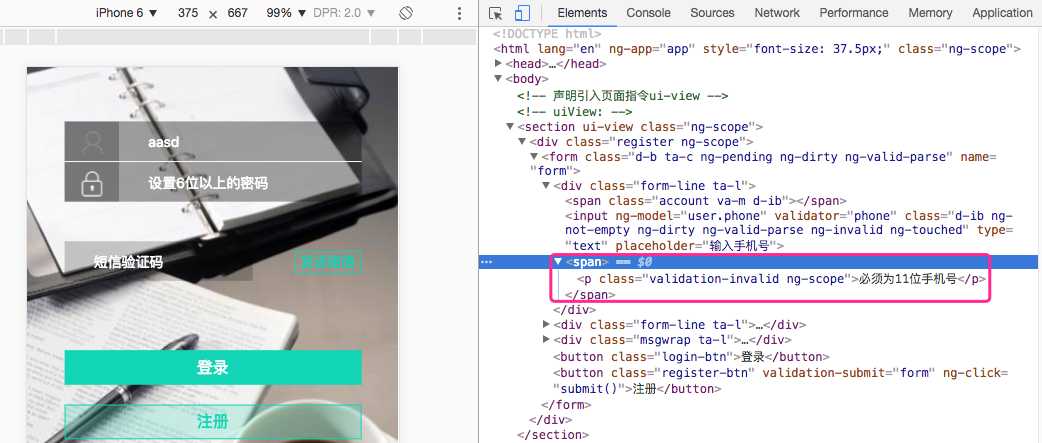
但是我们的页面没有显示,当修改调整样式后,我们可以看到提示信息出现在了我们期望的位置如下:
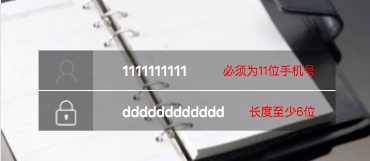
当我们点击注册的时候,调用submit()函数,打开register.js文件,添加点击事件的方法:
‘use strict‘; angular.module(‘app‘) .controller(‘registerCtrl‘,[‘$http‘, ‘$scope‘, function ($http, $scope) { $scope.submit = function(){ console.log($scope.user); }; }]);
这时,我们输入的手机号和密码通过验证了,点击注册,控制台会打印出电话号码和密码。
下面我们来完成验证码部分的逻辑。修改register.html代码:
<div class="msgwrap ta-l"> <input validator="required" ng-model="user.code" class="msgbox" type="text" placeholder="短信验证码"> <span ng-click="time?1==1:send();" ng-bind="time?time:‘发送短信‘" class="{{time?‘disabled‘:‘‘}} msg f-r"></span> </div>
然后打开register.js文件编写send()函数:
‘use strict‘; angular.module(‘app‘) .controller(‘registerCtrl‘,[‘$interval‘, ‘$http‘, ‘$scope‘, function ($interval, $http, $scope) { $scope.submit = function(){ console.log($scope.user); }; var count = 60; $scope.send = function(){ $http.get(‘/data/code.json‘).success(function(resp){ if(resp.state===1){ count = 60; $scope.time = ‘60s‘; var interval = $interval(function(){ if(count<=0){ $interval.cancel(interval); $scope.time =‘‘; return; }else{ count--; $scope.time = count+‘s‘; } },1000); } }) }; }]);
这样我们就实现了,点击发送短信,变成灰色倒计时的效果了:

还要记得改一下登录按钮的跳转指向 打开register.html:
<button class="login-btn" ui-sref="login">登录</button>
下面我们要用装饰器,将一个post请求改为一个get请求,因为我们短信验证没有实际后台,所以这里我们使用这种方法,新建文件src/script/config/http.js:
‘use strict‘; angular.module(‘app‘).config([‘$provide‘,function($provide) { $provide.decorator(‘$http‘, [‘$delegate‘, ‘$q‘, function($delegate, $q){ var get = $delegate.get; $delegate.post = function(url, data, config){ var def = $q.defer(); get(url).success(function(resp){ def.resolve(resp); }).error(function(){ def.reject(resp); }) return { success:function(cb){ def.promise.then(cb); }, error:function(cb){ def.promise.then(null, cb); } } } return $delegate; }]); }]);
然后打开register.js文件,修改我们的submit()函数:
‘use strict‘; angular.module(‘app‘) .controller(‘registerCtrl‘,[‘$interval‘, ‘$http‘, ‘$scope‘,‘$state‘, function ($interval, $http, $scope, $state) { $scope.submit = function(){ //console.log($scope.user); $http.post(‘/data/regist.json‘, $scope.user).success(function(resp){ // console.log(resp); $state.go(‘login‘); }); };
现在,我们在注册页面填写注册信息后,点击注册就可以跳转到登录页面了:
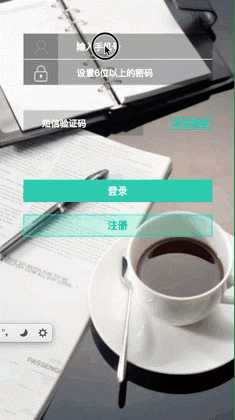
注册页面的业务逻辑我们已经完成了,下面完成登录页面的逻辑。
进入登录页面模板login.html:
<div class="login"> <form class="d-b ta-c" name="form"> <div class="form-line ta-l"> <span class="account va-m d-ib"></span> <input name="phone" validator="required,phone" ng-model="user.phone" class="d-ib" type="text" placeholder="输入手机号"> </div> <div class="form-line ta-l"> <span class="lock va-m d-ib"></span> <input name="password" validator="required,password" ng-model="user.password" class="d-ib" type="password" placeholder="输入密码"> </div> <button class="login-btn" validation-submit="form" ng-click="submit()">登录</button> <button class="register-btn" ui-sref="register">注册</button> </form> </div>
然后修改登录的控制器文件loginCtrl.js:
‘use strict‘; angular.module(‘app‘) .controller(‘loginCtrl‘,[‘cache‘, ‘$http‘, ‘$scope‘, ‘$state‘, function (cache, $http, $scope, $state) { $scope.submit = function(){ $http.post(‘/data/login.json‘, $scope.user).success(function(resp){ cache.put(‘id‘, resp.id); cache.put(‘name‘, resp.name); cache.put(‘image‘, resp.image); $state.go(‘main‘); }) } }]);
现在我们来修改登录后我的页面的逻辑,先修改视图代码my.html:
<div class="my ta-c"> <div ng-if="name"> <img class="d-b" ng-src="{{image}}"> <div class="name" ng-bind="name"></div> <div class="btns"> <button ui-sref="post">投递</button> <button ui-sref="favorite">收藏</button> <button class="logout" ng-click="logout()">退出登录</button> </div> </div> <div ng-hide="name" ui-sref="login"> <button class="login-btn">去登录</button> </div> </div> <div app-foot></div>
然后修改my部分的逻辑,打开myCtrl.js文件:
‘use strict‘; angular.module(‘app‘) .controller(‘myCtrl‘,[‘$state‘, ‘cache‘, ‘$http‘, ‘$scope‘, function ($state, cache, $http, $scope) { if(cache.get(‘name‘)){ $scope.name = cache.get(‘name‘); $scope.image = cache.get(‘image‘); }; $scope.logout = function(){ cache.remove(‘id‘); cache.remove(‘name‘); cache.remove(‘image‘); $state.go(‘main‘); }; }]);
我的页面退出登录的逻辑我们在上面已经完成了,现在还剩下投递和收藏两个功能,先来完成投递功能,打开post.html:
<div app-head-bar text="投递记录"></div> <div app-tab list="tabList" tab-click="tClick(id,name)"></div> <div app-position-list data="positionList" class="my-post" filter-obj="filterObj"></div>
然后打开post.js文件添加逻辑:
‘use strict‘; angular.module(‘app‘) .controller(‘postCtrl‘, [‘$http‘, ‘$scope‘, function($http, $scope) { $scope.tabList = [{ id: ‘all‘, name: ‘全部‘ }, { id: ‘pass‘, name: ‘面试邀请‘ }, { id: ‘fail‘, name: ‘不合适‘ }]; $http.get(‘data/myPost.json‘).success(function(resp) { $scope.positionList = resp; }); $scope.filterObj = {}; $scope.tClick = function(id, name) { switch (id) { case ‘all‘: delete $scope.filterObj.state; break; case ‘pass‘: $scope.filterObj.state = "1"; break; case ‘fail‘: $scope.filterObj.state = "-1"; break; default: } }; }]);
现在就剩下最后一个功能啦--收藏功能,因为已经收藏的职位,我们先让收藏页面可以显示出来收藏列表,打开favorite.html文件:
<div app-head-bar text="我的收藏"></div> <div app-position-list data="list"></div>
然后打开favoriteCtrl.js文件:
‘use strict‘; angular.module(‘app‘) .controller(‘favoriteCtrl‘,[‘$http‘, ‘$scope‘, function ($http, $scope) { $http.get(‘data/myFavorite.json‘).success(function(resp){ $scope.list = resp; }); }]);
此时已经可以显示出来收藏列表了:

但是我们希望的是,在每项收藏的职位后面,都有一个五角星来显示页面的收藏选项的功能,要实现这个功能,我们需要修改职位列表页面以及其逻辑,打开positionlist.html文件:
<ul class="position-list bg-w"> <li ui-sref="position({id:item.id})" class="item p-r" ng-repeat="item in data|filterByObj:filterObj"> <img class="f-l logo" ng-src="{{item.imageUrl}}" alt=""> <h3 class="title" ng-bind="item.job+‘ ‘+item.salaryName"></h3> <p class="text" ng-bind="item.companyName+‘(‘+item.cityName+‘)‘+item.industryName+‘ ‘+item.scaleName"></p> <p class="text" ng-bind="item.date"></p> <span ng-click="$event.stopPropagation();select(item)" ng-if="name" class="p-a icon {{item.select?‘star-active‘:‘star‘}}"></span> <div class="clear"></div> </li> </ul>
然后打开positionlist.js文件:
‘use strict‘; angular.module(‘app‘).directive(‘appPositionList‘,[‘cache‘,‘$http‘, function(cache, $http){ return { restrict:‘A‘, replace:true, templateUrl:‘view/template/positionlist.html‘, scope:{ data:‘=‘, filterObj:‘=‘ }, link:function($scope){ $scope.name = cache.get(‘name‘) || ‘‘; $scope.select = function(item){ $http.post(‘data/favorite.json‘,{ id:item.id, select: !item.select }).success(function(resp){ item.select = !item.select; }); }; } }; }]);
收藏功能的逻辑已经完成:

到这里,用户模块的逻辑,我们已经完成了。
标签:class 调整 orm mis mode route ble 技术 倒计时
原文地址:http://www.cnblogs.com/jiangtengteng/p/6847071.html