标签:style blog http color strong for 文件 ar 2014
(一)更改.NET Framework版本、更改.exe图标、更改特性值
1.更改.NET Framework版本:考虑到把.exe文件发给别人,别人的电脑.NET Framework版本的问题,有时需要对Framework版本进行更改,如下图:
右键点击项目名称,属性,选择框架版本,最后保存

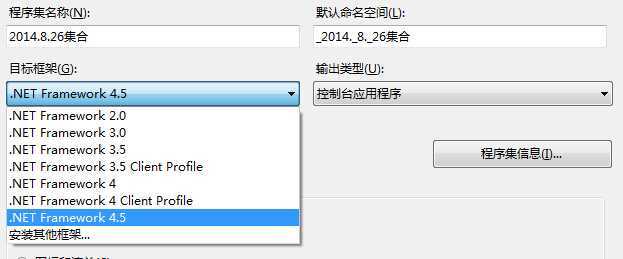
2.更改.exe文件图标
找到.exe路径,依然右键属性,选择图标路径,保存
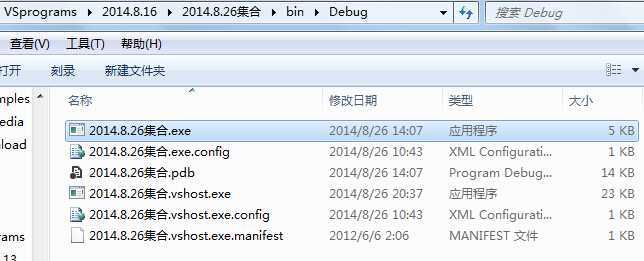
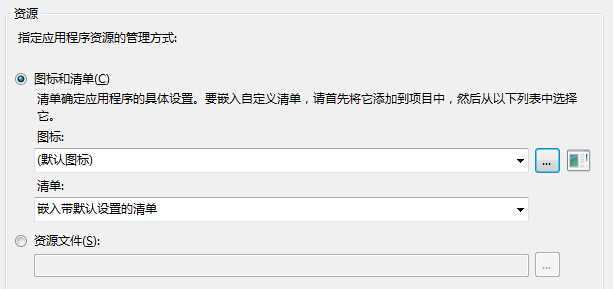
3.更改标题,标签,作者,公司,等等。找到Properties文件夹中的AssemblyInfo.cs文件,里面的特性值都可以更改

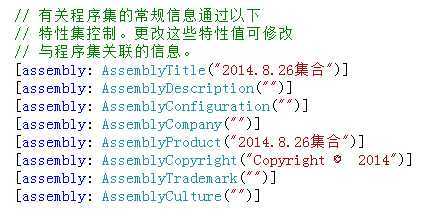
(二)集合
1.定义 ArrayList a = new ArrayList();
2.显示 for(;;)
3.取值操作 a[i]
赋值操作 a[i]=5;
4.其他操作
取集合元素 count
追加元素 add();
1 int[] b = new int[5] { 10, 20, 30, 40, 50 }; 2 //集合 3 ArrayList a = new ArrayList(); 4 a.Add(3);//增加元素 5 a.Add(5); 6 a.Add(12); 7 Console.WriteLine(a.Count); 8 9 a.RemoveAt(1);//移除 10 a.AddRange(b);//加一组,数组 11 a.Insert(0, 100);//插入 12 a.InsertRange(0, b);//在0的位置插入一组 13 14 a.Clear();//全删 15 a.IndexOf(5);//找第几个值是在哪出现的 16 a.LastIndexOf(5); 17 18 a.Reverse();//翻转 19 a.Sort();//升序排序,如果降序再加个翻转
(三)foreach
1 int[] a = new int[5] { 10,20,30,40,50}; 2 string[] strs = new string[5] { "qwer", "asdf", "zxcv", "tyui", "ghjk" }; 3 foreach (int n in a)//读取,一般用来取值,比for循环效率要高 4 { 5 Console.WriteLine(n); 6 } 7 foreach (string s in strs) 8 { 9 Console.WriteLine(s); 10 }
(四)栈(Stack)、队(Queue)
1 Stack s = new Stack();//栈——先进后出 2 s.Push(5);//往里塞值 3 s.Push(12); 4 s.Push(7); 5 while (s.Count > 0) 6 { 7 Console.WriteLine(s.Pop());//弹出 8 } 9 Console.WriteLine((int)s.Pop()); 10 Console.WriteLine((int)s.Pop()); 11 Console.WriteLine((int)s.Pop()); 12 s.Clear();//清空
1 Queue q = new Queue();//队——先进先出 2 q.Enqueue(4);//进队 3 q.Enqueue(8); 4 //q.Dequeue();//出队 5 //q.Clear();//清空 6 while (q.Count > 0) 7 { 8 Console.WriteLine(q.Dequeue()); 9 }
标签:style blog http color strong for 文件 ar 2014
原文地址:http://www.cnblogs.com/zsmj001/p/3938258.html