标签:crt 注释 images rest src 需要 .com with 连接
问题:当连接ssh远程终端或使用ftp方式进行文件传输时,使用普通用户可以进行远程登录,但使用root用户则认证失败,提示密码错误。而我们在普通用户登录下,su - root,验证密码,是可以正常切换到root用户的。
背景工具:ubuntu系统, SecureCRT,FileZilla/FlashFXP等
解决方法:
1、登录普通用户,su - root 切换到root用户下;
2、cd /etc/ssh,切换到以下目录:
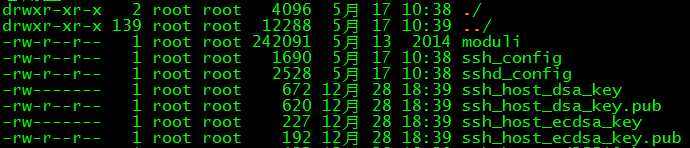
观察到该目录下存在ssh_config和sshd_config文件。
3、vim sshd_config,需要修改文件中的root用户登录属性,如下:
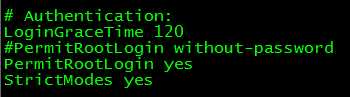
如图,注释掉PermitRootLogin without-password,并添加PermitRootLogin yes。
4、重启ssh服务:service ssh restart
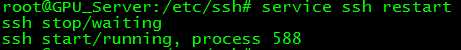
再次尝试ssh或ftp远程连接,即可正常访问。
参考博客:http://www.cnblogs.com/xwdreamer/p/6604593.html
标签:crt 注释 images rest src 需要 .com with 连接
原文地址:http://www.cnblogs.com/helloyy/p/6866653.html