标签:tle glob lib name bsp 分享 nbsp user this
解决办法:
方案1:
右键》ortoiseGit → Settings → Git → Credential
设置为 wincred - this repository only 或者 wincred - current Windows user
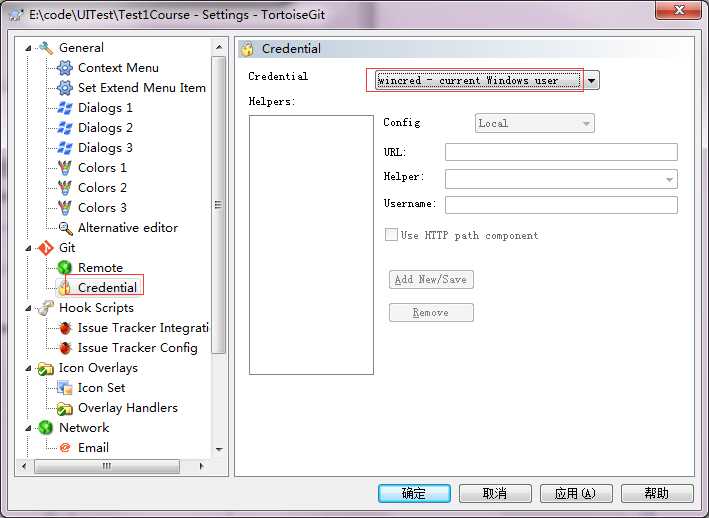
方案2:在需要更新目录下打开git bash【还未实践】
进行配置
git config --global user.name 你的目标用户名;
git config --global user.email 你的目标邮箱名;
ps:--global是全局的,不用这就只运行当前目录
标签:tle glob lib name bsp 分享 nbsp user this
原文地址:http://www.cnblogs.com/dieyaxianju/p/6868715.html