标签:webstore install handler 额外 mini thunder 无法 bin src
感觉下面步骤麻烦的,可以翻到文章最后,提供了全部文件打包,Chrome 扩展最好还是去 Chrome 商店安装
详细步骤
1. 安装迅雷精简版
迅雷精简版 1.5.3.288 最终更新官网下载
http://down.sandai.net/mini/ThunderMini_dl1.5.3.288.exe
2. 下载迅雷 Chrome 扩展额外支持包
http://plugin.xl7.xunlei.com/7.9/func/xl_ext_chrome_setup.exe
3. 使用 7zip 解压得到以下两个文件
com.xunlei.thunder.json
xl_ext_chrome.exe
4. 打开资源管理器,定位到迅雷精简版文件夹(C:\Program Files (x86)\Thunder Network\MiniThunder)
5. 进入 bho 文件夹 (C:\Program Files (x86)\Thunder Network\MiniThunder\bho)
6. 新建 chrome 文件夹(C:\Program Files (x86)\Thunder Network\MiniThunder)
7. 复制上面两个文件到此
8. 从迅雷精简版安装文件夹的 Bin 目录中复制 XLBugHandler.dll 到上面新建的 bho\chrome 文件夹中
(C:\Program Files (x86)\Thunder Network\MiniThunder\Bin\XLBugHandler.dll)
9. 注册 Chrome NativeMessagingHosts
命令(替换 C:\Program Files (x86)\Thunder Network\MiniThunder 为你的迅雷精简版安装路径)
reg add "HKCU\Software\Google\Chrome\NativeMessagingHosts\com.xunlei.thunder" /f /ve /d "C:\Program Files (x86)\Thunder Network\MiniThunder\bho\chrome\com.xunlei.thunder.json"
或者使用文章最后压缩包中的批处理
10. 安装迅雷下载支持扩展 Chrome
https://chrome.google.com/webstore/detail/thunder-download-extensio/ncennffkjdiamlpmcbajkmaiiiddgioo
无法访问 Google 的可以下载下面这个
http://yangtai.xunlei.com/wp-content/uploads/2015/04/Thunder-Download-Extension-for-Chrome_v3.1.crx
11. 完成
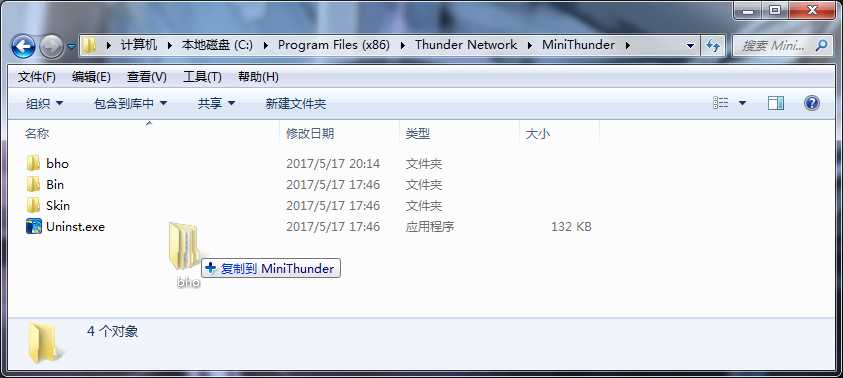
打包全部文件,含注册用批处理
压缩包内文件
com.xunlei.thunder.json
install.bat
uninstall.bat
xl_ext_chrome.exe
XLBugHandler.dll
http://files.cnblogs.com/files/xiofee/thunder_mini_chrome_bho.zip
附:迅雷精简版官网存档
https://web.archive.org/web/20170423040342/http://mini.xunlei.com
标签:webstore install handler 额外 mini thunder 无法 bin src
原文地址:http://www.cnblogs.com/xiofee/p/thunder_mini_chrome_bho.html