标签:set absolute 页面 html .com ges auto head images
<!DOCTYPE html> <html lang="en"> <head> <meta charset="UTF-8"> <title>页面内容小于一屏时仍能头部在头部尾部在尾部</title> <style> *{ padding:0; margin:0; text-align:center; } /* html, body {height: 100%;}*/ header{ width:100%; height:50px; background:red; } #box{ width:100%; min-height:100%; /*height:auto;*/ position:absolute; } .container{ width:100%; min-height:100px; height:auto; } footer{ width:100%; height:50px; background:blue; position:absolute; left:0; bottom:0; } </style> </head> <body> <div id="box"> <header> 头部 </header> <div class="container"> 内容区<br/> 内容区<br/> 内容区<br/> 内容区<br/> 内容区<br/> 内容区<br/> 内容区<br/> 内容区<br/> 内容区<br/> 内容区<br/> 内容区<br/> 内容区<br/> 内容区<br/> 内容区<br/> 内容区<br/> 内容区<br/> 内容区<br/> 内容区<br/> 内容区<br/> 内容区<br/> 内容区<br/> 内容区<br/> 内容区<br/> 内容区<br/> 内容区<br/> 内容区<br/> 内容区<br/> 内容区<br/> 内容区<br/> 内容区<br/> 内容区<br/> 内容区<br/> 内容区<br/> </div> <footer> 底部 </footer> </div> </body> </html>
效果图:
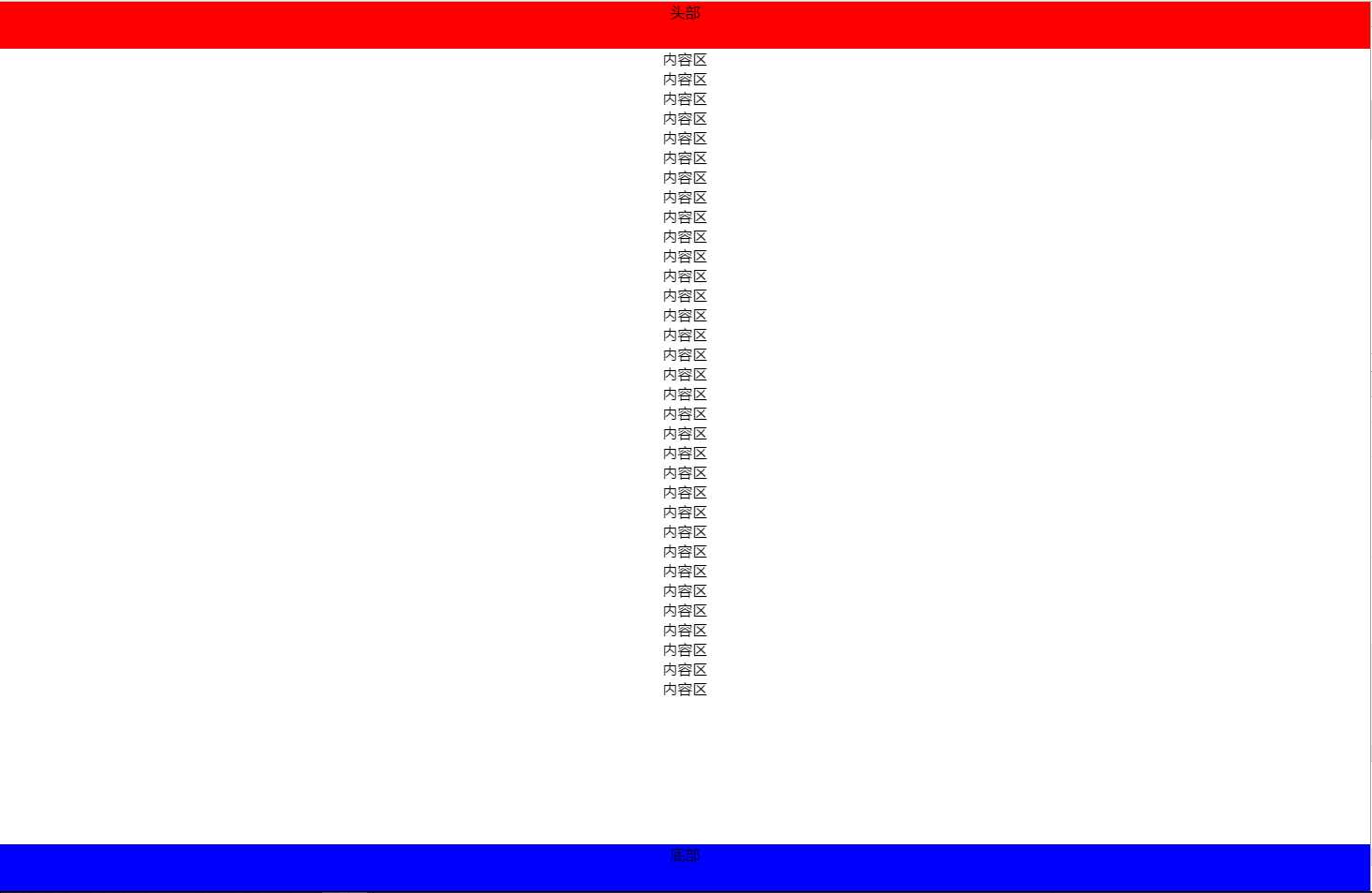
标签:set absolute 页面 html .com ges auto head images
原文地址:http://www.cnblogs.com/heyiming/p/6873860.html