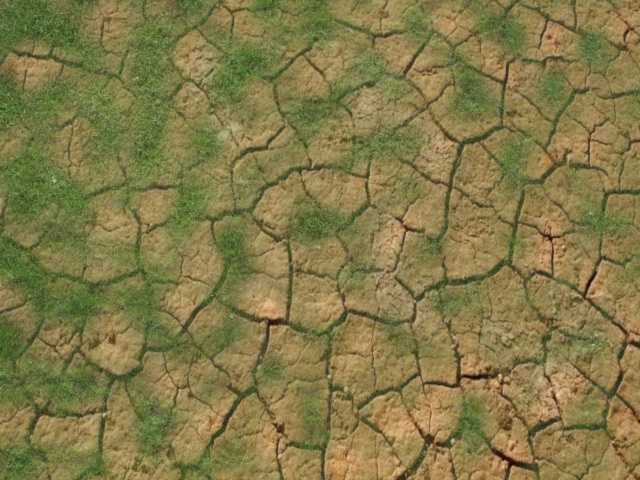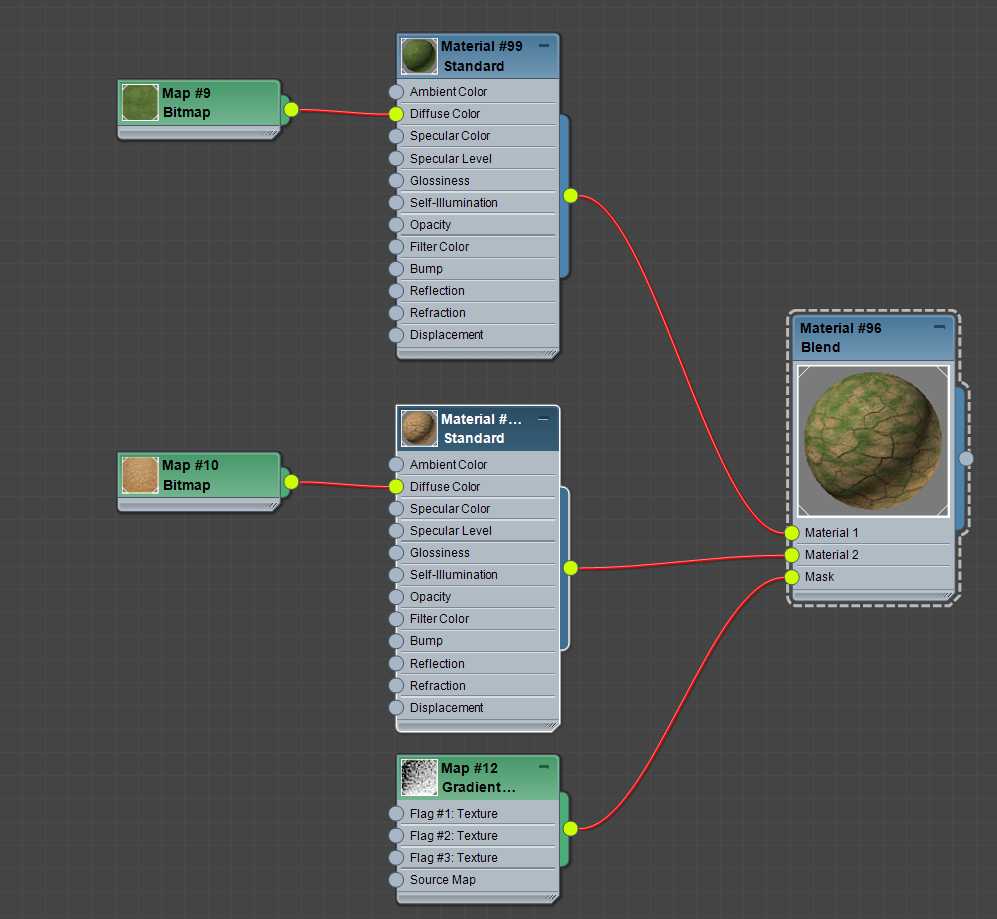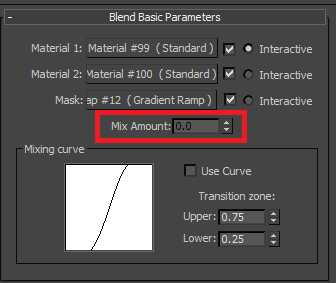标签:ack 情况 了解 single 效果 材质 logs sig bsp
看下定义:
The Blend material lets you mix two materials on a single side of the surface.
Blend material材质的出现时为了解决怎么将两种材质混合的问题而出现的。
混合材质一般用在什么地方呢?
我所了解的是游戏地形方面会用到,我做了一个demo,可以看下效果。
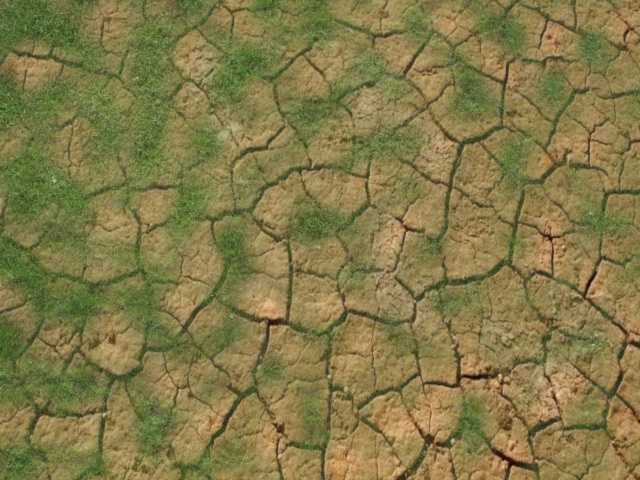
它是由两个材质构成的,一个是黄土的材质,一个是绿草地的材质,看下材质编辑器里面是个什么情况。
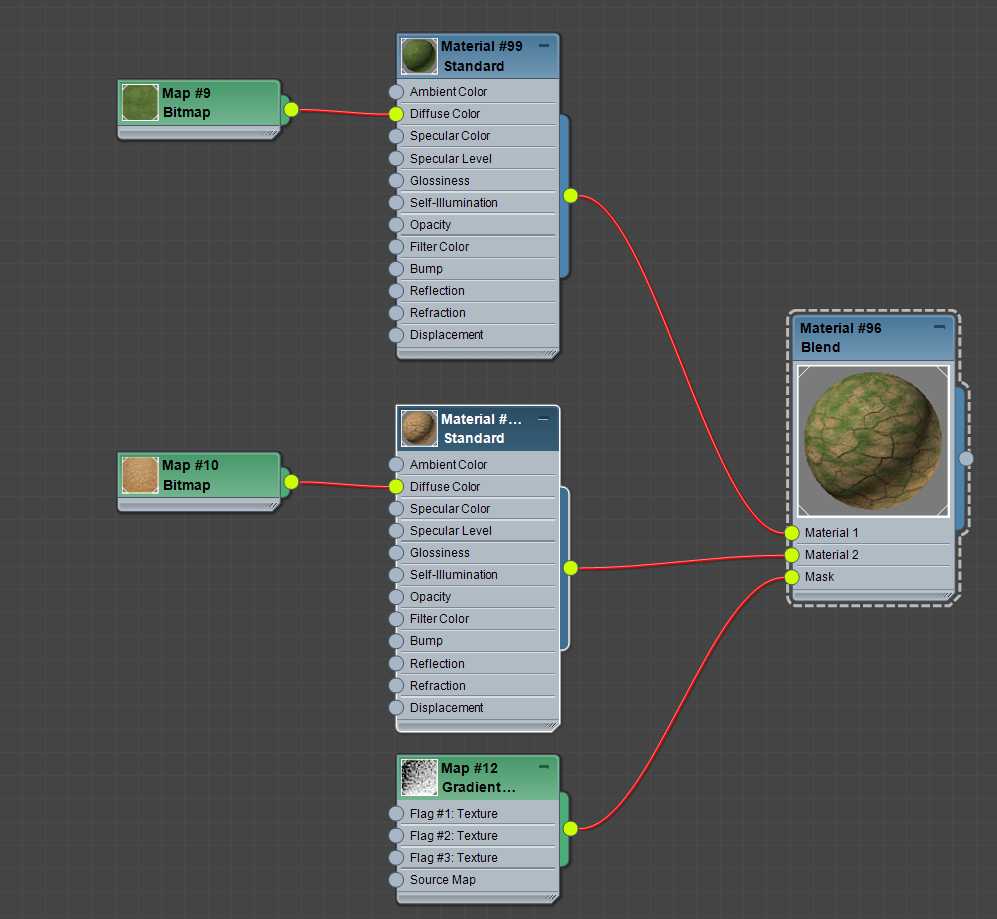
上面就是混合材质的直观感受,我们再回顾下定义,”将两个材质混合为一个材质“,既然有两个材质,那么应该需要一个方式来控制两种材质的混合量,哪个多一些,哪个少一些,这个东西在3dsmax里面是怎么控制的呢?
在3dsmax的官方文档中我找到了一些东西。
为了解决”混合度“的问题,3dsmax提供了两种方式,第一种mix amount,第二种是mask 贴图。
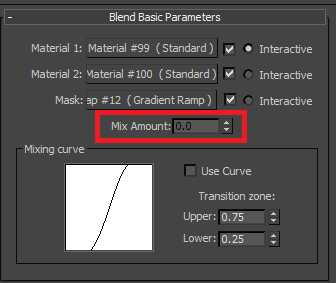
Mix Amount
Determines the proportion of the blend (percentage). 0 means only Material 1 is visible on the surface; 100 means only Material 2 is visible. Unavailable if you have assigned a mask map and the mask‘s checkbox is on.
Mix Amount控制混合的百分比,0意味着只有材质1是有效的;100意味着只有材质2是有效的,如果你通过mask贴图来控制混合度,那么mix amount这个功能就失效了。
Mask
Click to assign a map to use as a mask. The degree of blending between the two materials depends on the intensity of the mask map. Lighter (whiter) areas of the mask show more of Material 1, while darker (blacker) areas of the mask show more of Material 2. Use the checkbox to turn the mask map on or off.
可以通过mask贴图来控制混合材质的混合度的问题,混合度和mask贴图中的像素的亮度有关系,像素越亮的部分表示这个地方材质1的混分份数更多,剩下的少部分是材质2,越黑的地方表示材质2的混合份数越多,剩下的少部分是材质1。
大概就是这么个样子。
vray学习笔记(4)混合材质是个什么东西
标签:ack 情况 了解 single 效果 材质 logs sig bsp
原文地址:http://www.cnblogs.com/yfish/p/6880323.html