标签:script rac with start table tin rms template site
我们在安装完Jenkins和Jenkins的插件之后,还需要配置Jenkins的系统配置,包括执行job的数量,生成前的等待时间等等。
具体的配置路径:系统管理->系统设置
1.1 执行者数量
说明:这个表示最多同时跑多少个job的数量,默认设置是5个
执行者数量(# of executors):24。是服务器CPU的Processor总数而定。如10,16,20
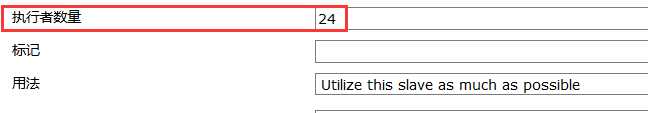
2.2 生成前等待时间
说明:生成job的等待时间为5秒,也是默认值,一般不需要改动
生成前等待时间(Quiet period):5
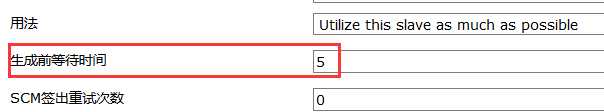
2.3 Enable security
Enable security:选中
2.4 全局属性
说明:设置全局的环境变量的,可以在jenkins中各个地方直接使用,路径:全局属性(Global properties) -> Environment variables
①全局路径配置
②jenkins站点ID
③本地maven仓库的父目录
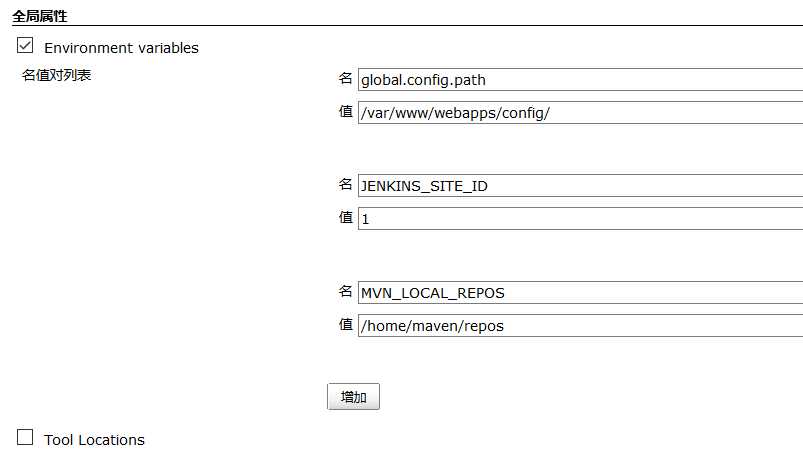
2.5 Dependency Graph Viewer Configuration
说明:显示pool依赖的关系图的配置,路径:勾选Enable rendering with graphviz->Dot Executable Path:/usr/bin/dot
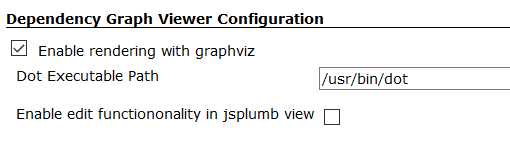
2.6 jdk安装
说明:安装jdk的路径,一般情况下不需要,因为会自动读取你系统本地的jdk
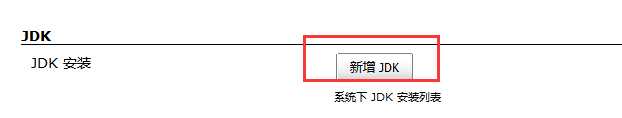
2.7 ant安装
说明:如果需要用到ant工具编译的,则需要安装ant工具的路径,否则不需要
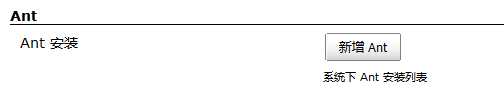
2.8 maven安装
说明:这个是需要的,一般情况下都是要配置的

2.9 maven的项目配置(Maven Project Configuration)
说明:设置maven项目的全局的配置,特别注意的是:同时在/var/www/webapps/config/下面创建env.ini
全局MAVEN_OPTS:
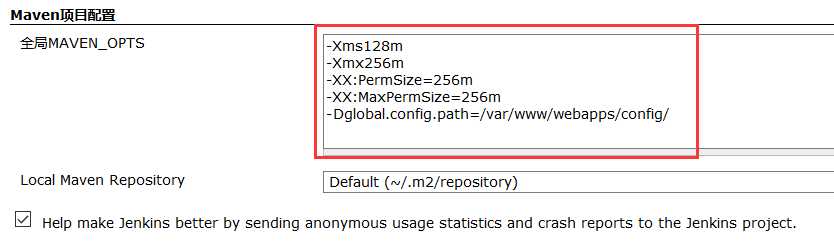
2.10 Extended E-mail Notification
说明:扩展邮件通知,路径:Extended E-mail Notification->勾选verride Global Settings,需要填写值如下:
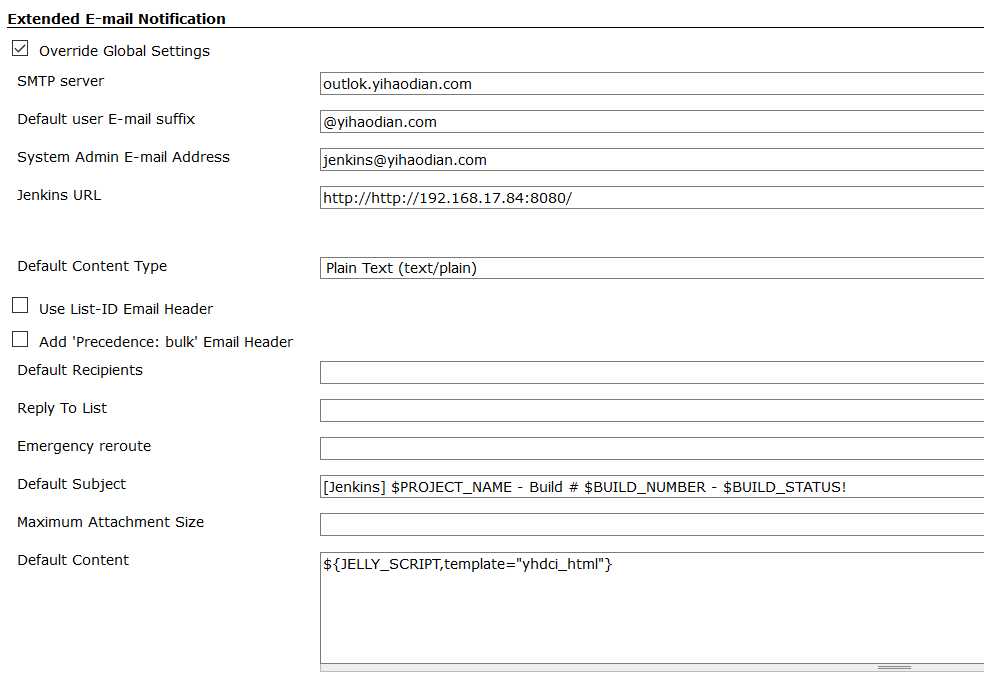
备注:这个配置是Email-ext plugin产生的,“yhdci_html”是我们自定义的邮件模版,存放在/opt/hudson/email-templates/yhdci_html.jelly
2.11 sonar配置
说明:是单元测试所用到的工具,统计单元测试的通过率覆盖率等等
路径:sonar->add sonar ->高级
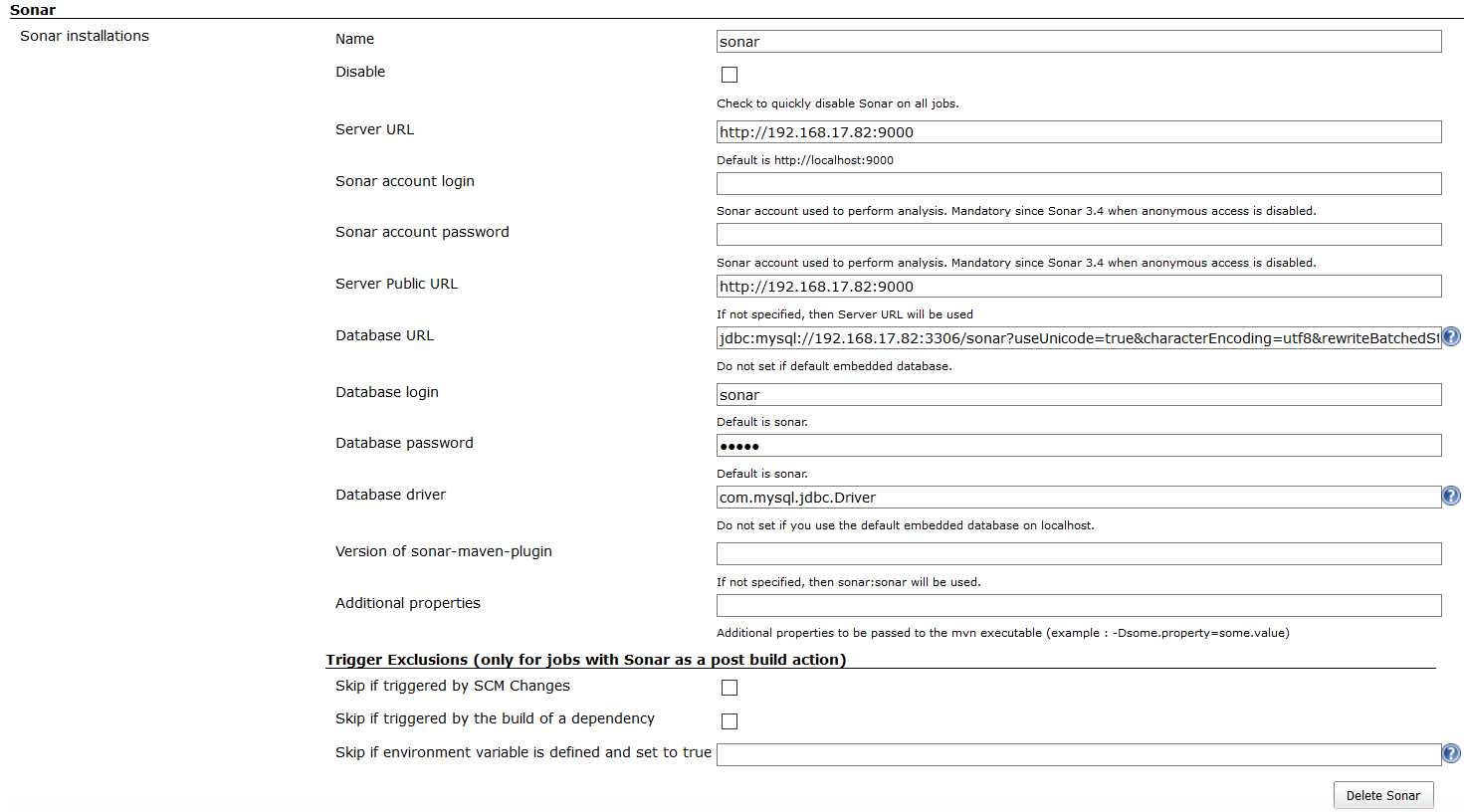
2.12 邮件通知(E-mail Notification)
说明:设置邮件通知
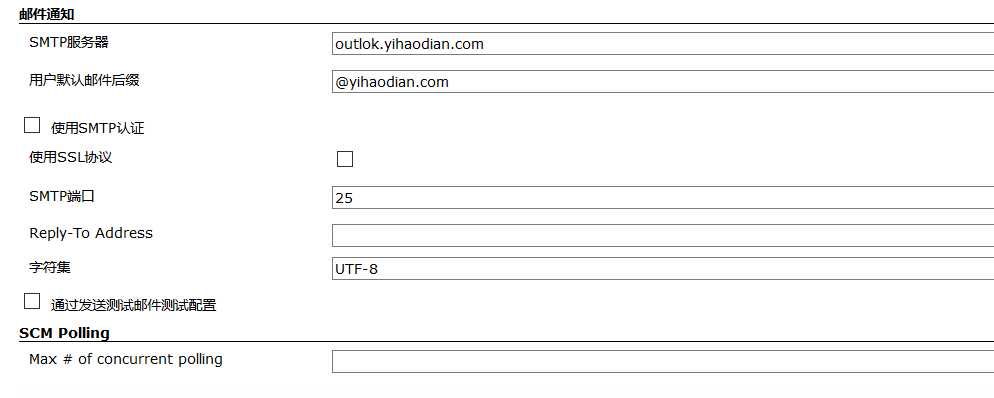
标签:script rac with start table tin rms template site
原文地址:http://www.cnblogs.com/zhangqigao/p/6881417.html