标签:fat style erro message 线程安全 name mat alt 多文件
用于便捷记录日志且线程安全的模块
1、单文件日志
import logging
logging.basicConfig(filename=‘log.log‘,
format=‘%(asctime)s - %(name)s - %(levelname)s -%(module)s: %(message)s‘,
datefmt=‘%Y-%m-%d %H:%M:%S %p‘,
level=10)
logging.debug(‘debug‘)
logging.info(‘info‘)
logging.warning(‘warning‘)
logging.error(‘error‘)
logging.critical(‘critical‘)
logging.log(10,‘log‘)
日志等级:
CRITICAL = 50 FATAL = CRITICAL ERROR = 40 WARNING = 30 WARN = WARNING INFO = 20 DEBUG = 10 NOTSET = 0
注:只有【当前写等级】大于【日志等级】时,日志文件才被记录。
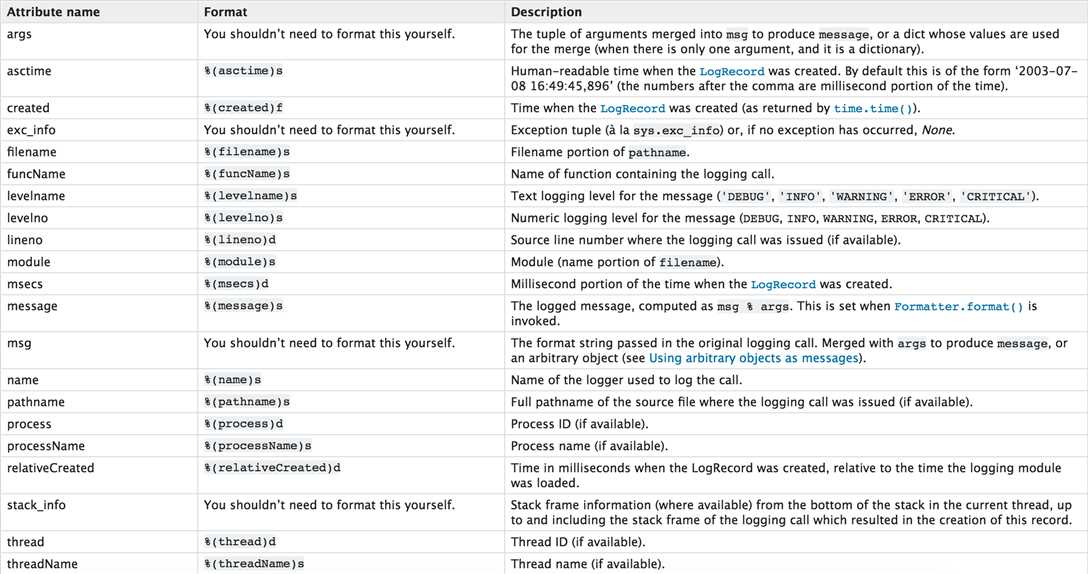
2、多文件日志
对于上述记录日志的功能,只能将日志记录在单文件中,如果想要设置多个日志文件,logging.basicConfig将无法完成,需要自定义文件和日志操作对象。
日志一:
# 定义文件 file_1_1 = logging.FileHandler(‘l1_1.log‘, ‘a‘, encoding=‘utf-8‘) fmt = logging.Formatter(fmt="%(asctime)s - %(name)s - %(levelname)s -%(module)s: %(message)s") file_1_1.setFormatter(fmt) file_1_2 = logging.FileHandler(‘l1_2.log‘, ‘a‘, encoding=‘utf-8‘) fmt = logging.Formatter() file_1_2.setFormatter(fmt) # 定义日志 logger1 = logging.Logger(‘s1‘, level=logging.ERROR) logger1.addHandler(file_1_1) logger1.addHandler(file_1_2) # 写日志 logger1.critical(‘1111‘)
日志二:
# 定义文件 file_2_1 = logging.FileHandler(‘l2_1.log‘, ‘a‘) fmt = logging.Formatter() file_2_1.setFormatter(fmt) # 定义日志 logger2 = logging.Logger(‘s2‘, level=logging.INFO) logger2.addHandler(file_2_1)
如上述创建的两个日志对象
标签:fat style erro message 线程安全 name mat alt 多文件
原文地址:http://www.cnblogs.com/wuwen19940508/p/6947390.html