标签:blog http os 使用 io ar 文件 art 问题
其实,好几个月前,就已经安装好了,可是一直搁置在那儿,所以密码等一些其它细节都忘的差不多了,所以今天就重新部署了一下,并开始积极使用。。。。。。。。。
1,git 安装:
sudo apt-get install git-core openssh-server openssh-client
$ sudo apt-get install git-core git-gui git-doc
git config --global user.name "用户名或者用户ID"
git config --global user.email 邮箱
这两个选项会在以后的使用过程中自动添加到代码中
c、创建验证用的公钥
这个是比较复杂和困扰大多数人的地方,因为 git 是通过 ssh 的方式访问资源库的,所以需要在本地创建验证用的文件。
使用命令:ssh-keygen -C ‘you email address@gmail.com‘ -t rsa 会在用户目录 ~/.ssh/ 下建立相应的密钥文件
可以使用 ssh -v git@github.com 命令来测试链接是否畅通
d、上传公钥
在 github.com 的界面中 选择右上角的 Account Settings,然后选择 SSH Public Keys ,选择新加。
Title 可以随便命名,Key 的内容拷贝自 ~/.ssh/id_rsa.pub 中的内容,完成后,可以再使用 ssh -v git@github.com 进行测试。看到下面的信息表示验证成功。
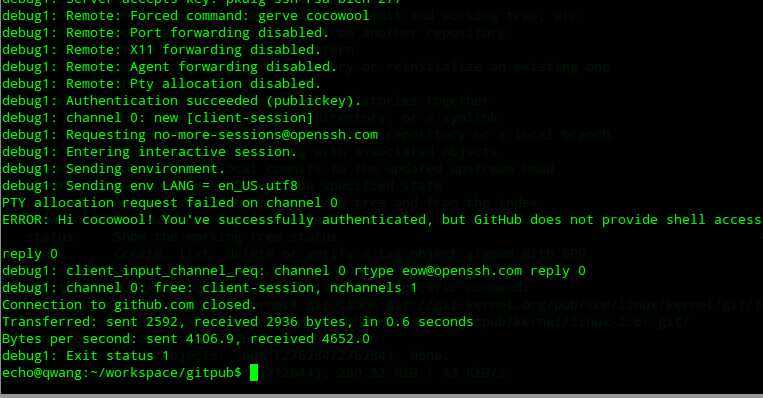
2,创建项目:
a、创建本地新项目工作树
# mkdir new-project
# cd new-project
# git init
# touch README
# git add README (上传README 文件)
# git commit -m ‘first commit‘
定义远程服务器别名origin
# git remote add origin git@github.com:xxx/new-project.git (origin 在这里就是 git@github.com:xxx/new-project.git 的一个别名, 一个 url 链接)
本地和远程合并,本地默认分支为master
# git push origin master (执行这一步可能会有报错)
如果出现报错为
ERROR: Repository not found.
fatal: The remote end hung up unexpectedly
则代表你的 origin 的url 链接有误,可能是创建错误,也可能是这个 git@github.com:xxx/new-project.git url 指定不正确。
重新创建。
如果报错为 ()
error: src refspec master does not match any.All I had to do was:
$~ git commit -m ‘initial commit‘
$~ git push origin master
Success!
b、更新文件:
# vi README
自动commit更改文件
# git commit -a
更新至远程
# git push origin master
如果报错的话:
ssh: connect to host github.com port 22: Connection timed out
fatal: The remote end hung up unexpectedly
解决方法:http://www.cnblogs.com/kysnail/archive/2012/03/31.html
c、 创建和合并分支:
#git branch 显示当前分支是master
#git branch new-feature 创建分支
# git checkout new-feature 切换到新分支
# vi page_cache.inc.php
# git add page_cache.inc.php
Commit 到本地GIT
# git commit -a -m "added initial version of page cache"
合并到远程服务器
# git push origin new-feature
#
Counting objects: 4, done.
Compressing objects: 100% (2/2), done.
Writing objects: 100% (3/3), 336 bytes, done.
Total 3 (delta 0), reused 0 (delta 0)
To git@github.com:acanoe/hello_world.git
* [new branch] new-feature -> new-feature
root@AC:~/hello_world#
如果new-feature分支成熟了,觉得有必要合并进master
#git checkout master
#git merge new-feature
#git branch
#git push
则master中也合并了new-feature 的代码
再登录到GitHub可以看见"Switch Branches"下的分支选项
到这里,基本的操作也就完成了,在以后的操作中或许还会出现各种各样的问题,所以会继续更新
标签:blog http os 使用 io ar 文件 art 问题
原文地址:http://www.cnblogs.com/kakaliush/p/3942183.html