标签:客户端 ros vax nap UI ini ann aspect 相关
http://blog.csdn.net/yerenyuan_pku/article/details/72886784
上文我们一起搭建了搜索服务工程,本文我将带领大家一起搭建搜索系统这个表现层工程。
现在我们就来新建一个taotao-search-web工程,该工程可参考taotao-portal-web工程来搭建哟!
首先点击【File】菜单选项,并在下拉框中选中【New】,接着点击【Other】,如下: 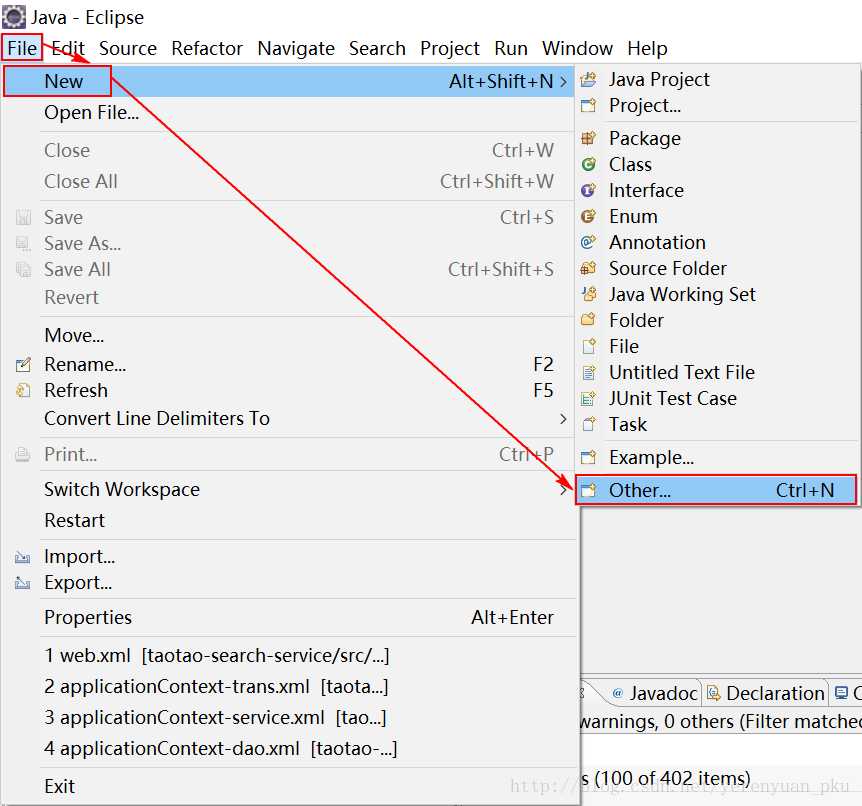
在输入框中输入maven,并选择Maven Project,如下: 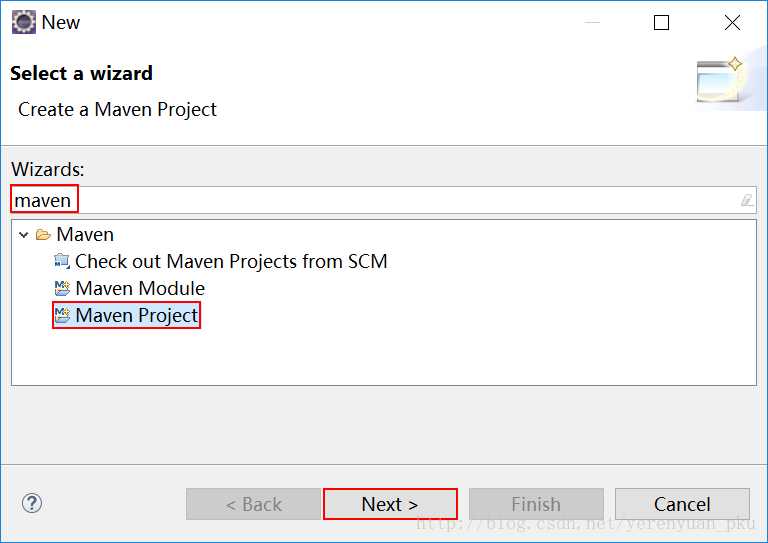
点击【Next】,勾选Create a simple project复选框,如果你不打上这个勾,它会让你选择一个骨架,但骨架里面是没有pom这个模板的。 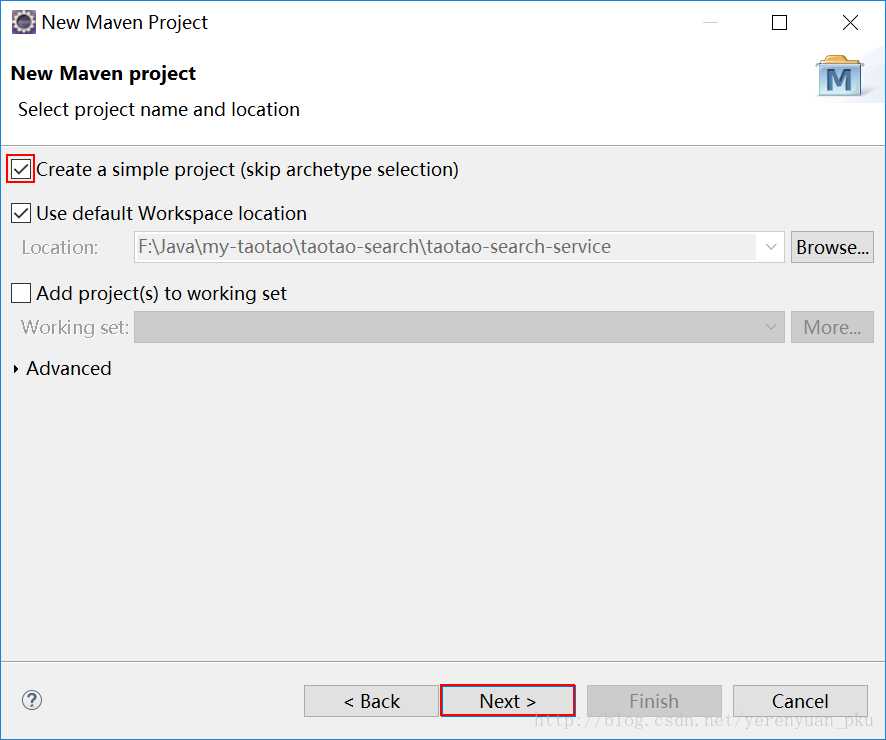
点击【Next】,出现如下对话框,在该对话框中定义maven工程的坐标,如下: 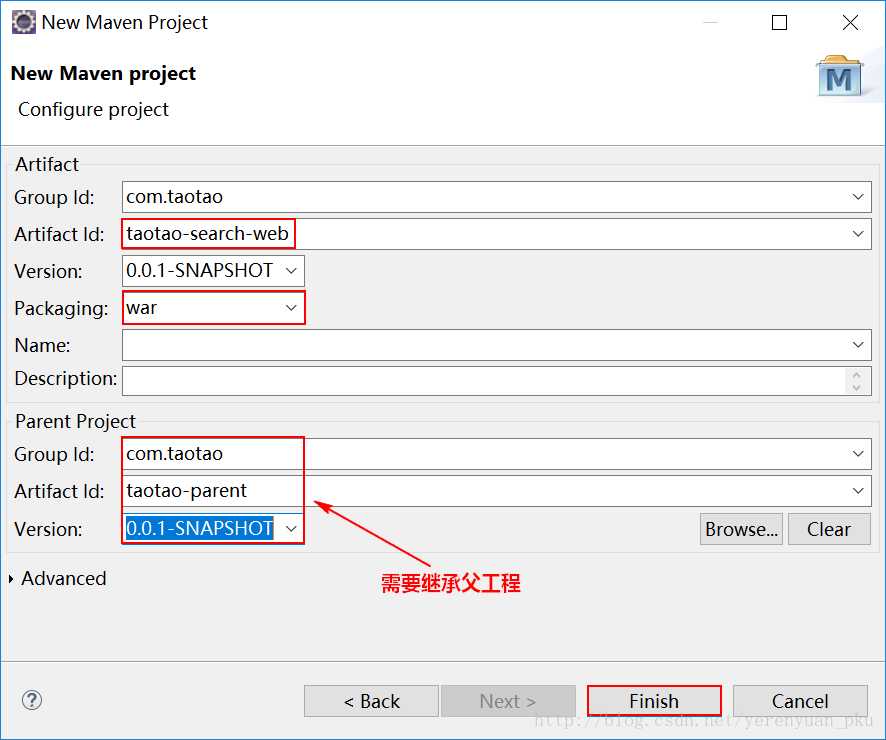
注意:taotao-search-web工程的打包方式是war,且须依赖父工程。
最后点击【Finish】,taotao-search-web工程就创建好了,但是新建的web工程由于缺少web.xml文件而报错,解决方法是在webapp目录下新建一个WEB-INF目录,并在该目录下新建web.xml文件,至于该文件的内容具体是什么,后面会具体给出,这里我们并不着急。
接着配置taotao-search-web工程的pom.xml文件,我们可参考taotao-portal-web工程的pom.xml文件来配置,只需稍作修改,将依赖的interface修改为taotao-search-interface(第二个<dependency>),最下面的tomcat插件端口号配置为8085,修改好的依赖如下:
<project xmlns="http://maven.apache.org/POM/4.0.0" xmlns:xsi="http://www.w3.org/2001/XMLSchema-instance"
xsi:schemaLocation="http://maven.apache.org/POM/4.0.0 http://maven.apache.org/xsd/maven-4.0.0.xsd">
<modelVersion>4.0.0</modelVersion>
<parent>
<groupId>com.taotao</groupId>
<artifactId>taotao-parent</artifactId>
<version>0.0.1-SNAPSHOT</version>
</parent>
<groupId>com.taotao</groupId>
<artifactId>taotao-search-web</artifactId>
<version>0.0.1-SNAPSHOT</version>
<packaging>war</packaging>
<dependencies>
<!-- 依赖taotao-common -->
<dependency>
<groupId>com.taotao</groupId>
<artifactId>taotao-common</artifactId>
<version>0.0.1-SNAPSHOT</version>
</dependency>
<!-- 依赖taotao-search-interface -->
<dependency>
<groupId>com.taotao</groupId>
<artifactId>taotao-search-interface</artifactId>
<version>0.0.1-SNAPSHOT</version>
</dependency>
<!-- Spring -->
<dependency>
<groupId>org.springframework</groupId>
<artifactId>spring-context</artifactId>
</dependency>
<dependency>
<groupId>org.springframework</groupId>
<artifactId>spring-beans</artifactId>
</dependency>
<dependency>
<groupId>org.springframework</groupId>
<artifactId>spring-webmvc</artifactId>
</dependency>
<dependency>
<groupId>org.springframework</groupId>
<artifactId>spring-jdbc</artifactId>
</dependency>
<dependency>
<groupId>org.springframework</groupId>
<artifactId>spring-aspects</artifactId>
</dependency>
<dependency>
<groupId>org.springframework</groupId>
<artifactId>spring-jms</artifactId>
</dependency>
<dependency>
<groupId>org.springframework</groupId>
<artifactId>spring-context-support</artifactId>
</dependency>
<!-- JSP相关 -->
<dependency>
<groupId>jstl</groupId>
<artifactId>jstl</artifactId>
</dependency>
<dependency>
<groupId>javax.servlet</groupId>
<artifactId>servlet-api</artifactId>
<scope>provided</scope>
</dependency>
<dependency>
<groupId>javax.servlet</groupId>
<artifactId>jsp-api</artifactId>
<scope>provided</scope>
</dependency>
<!-- dubbo相关 -->
<dependency>
<groupId>com.alibaba</groupId>
<artifactId>dubbo</artifactId>
<!-- 排除依赖 -->
<exclusions>
<exclusion>
<groupId>org.springframework</groupId>
<artifactId>spring</artifactId>
</exclusion>
<exclusion>
<groupId>org.jboss.netty</groupId>
<artifactId>netty</