标签:文档 otp bash 添加 href master src 依赖库 ref
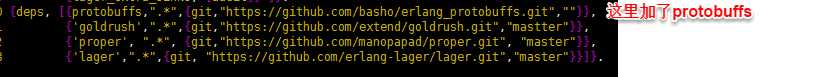
{deps, [{protobuffs,".*",{git,"https://github.com/basho/erlang_protobuffs.git",""}},
{‘goldrush‘,".*",{git,"https://github.com/extend/goldrush.git","mastter"}},
{‘proper‘, ".*", {git,"https://github.com/manopapad/proper.git", "master"}},
{‘lager‘,".*",{git, "https://github.com/erlang-lager/lager.git","master"}}]}.
message Person {
required int32 age = 1;
required string name = 2;
}
message Family {
repeated Person person =1;
}
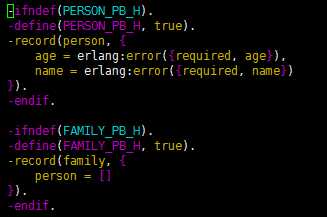
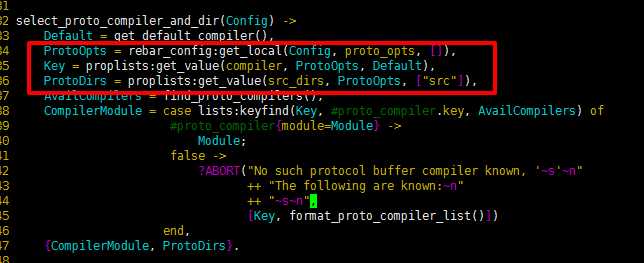
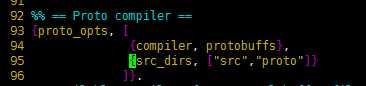
然后我将自己的也配置成了下面这样,
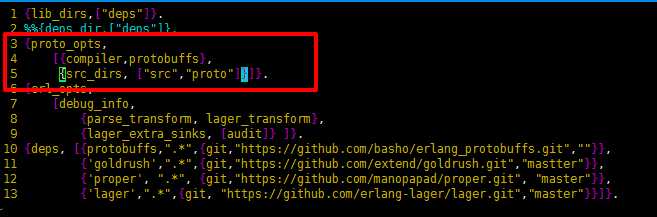
完成之后,在src同级目录下新建一个proto文件夹,然后在里面创建*.proto文件,再执行./rebar compile 的时候就会编译proto下的协议文件。
centos 7.2 下为erlang添加protobuffs
标签:文档 otp bash 添加 href master src 依赖库 ref
原文地址:http://www.cnblogs.com/ACshasow/p/6964512.html