标签:mos form uil Owner path 位置 ide provides settings
汗一个,最近刚找到方法。以前竟然忍受那么慢的更新速度。
解决办法是修改配置文件 apache-maven-3.3.3\conf\settings.xml
我这边主要做了三个地方的修改
1、仓库保存位置(默认是C盘),修改如下图
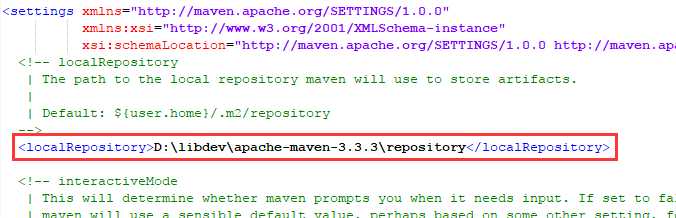
2、添加镜像站点。找到 mirrors标签。修改如下图:
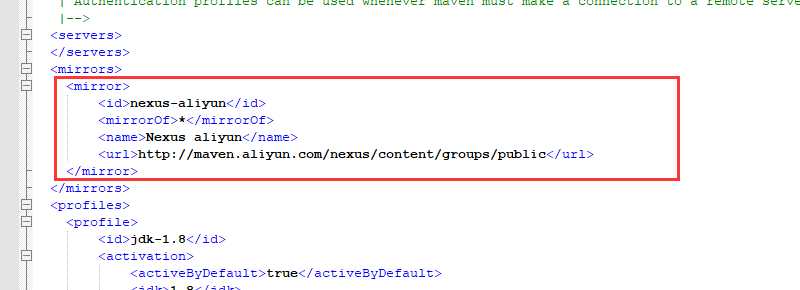
3、修改默认JDK版本
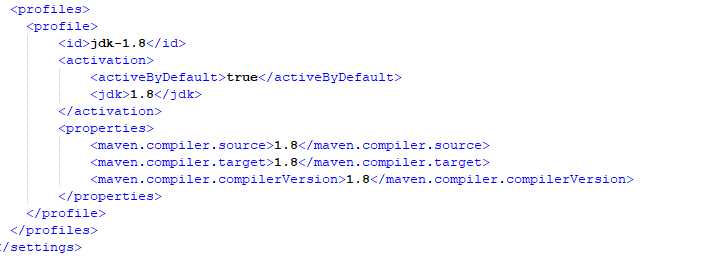
完整的文档settings.xml如下:
1 <?xml version="1.0" encoding="UTF-8"?> 2 3 <!-- 4 Licensed to the Apache Software Foundation (ASF) under one 5 or more contributor license agreements. See the NOTICE file 6 distributed with this work for additional information 7 regarding copyright ownership. The ASF licenses this file 8 to you under the Apache License, Version 2.0 (the 9 "License"); you may not use this file except in compliance 10 with the License. You may obtain a copy of the License at 11 12 http://www.apache.org/licenses/LICENSE-2.0 13 14 Unless required by applicable law or agreed to in writing, 15 software distributed under the License is distributed on an 16 "AS IS" BASIS, WITHOUT WARRANTIES OR CONDITIONS OF ANY 17 KIND, either express or implied. See the License for the 18 specific language governing permissions and limitations 19 under the License. 20 --> 21 22 <!-- 23 | This is the configuration file for Maven. It can be specified at two levels: 24 | 25 | 1. User Level. This settings.xml file provides configuration for a single user, 26 | and is normally provided in ${user.home}/.m2/settings.xml. 27 | 28 | NOTE: This location can be overridden with the CLI option: 29 | 30 | -s /path/to/user/settings.xml 31 | 32 | 2. Global Level. This settings.xml file provides configuration for all Maven 33 | users on a machine (assuming they‘re all using the same Maven 34 | installation). It‘s normally provided in 35 | ${maven.home}/conf/settings.xml. 36 | 37 | NOTE: This location can be overridden with the CLI option: 38 | 39 | -gs /path/to/global/settings.xml 40 | 41 | The sections in this sample file are intended to give you a running start at 42 | getting the most out of your Maven installation. Where appropriate, the default 43 | values (values used when the setting is not specified) are provided. 44 | 45 |--> 46 <settings xmlns="http://maven.apache.org/SETTINGS/1.0.0" 47 xmlns:xsi="http://www.w3.org/2001/XMLSchema-instance" 48 xsi:schemaLocation="http://maven.apache.org/SETTINGS/1.0.0 http://maven.apache.org/xsd/settings-1.0.0.xsd"> 49 <!-- localRepository 50 | The path to the local repository maven will use to store artifacts. 51 | 52 | Default: ${user.home}/.m2/repository 53 --> 54 <localRepository>D:\libdev\apache-maven-3.3.3\repository</localRepository> 55 56 <!-- interactiveMode 57 | This will determine whether maven prompts you when it needs input. If set to false, 58 | maven will use a sensible default value, perhaps based on some other setting, for 59 | the parameter in question. 60 | 61 | Default: true 62 <interactiveMode>true</interactiveMode> 63 --> 64 65 <!-- offline 66 | Determines whether maven should attempt to connect to the network when executing a build. 67 | This will have an effect on artifact downloads, artifact deployment, and others. 68 | 69 | Default: false 70 <offline>false</offline> 71 --> 72 73 <!-- pluginGroups 74 | This is a list of additional group identifiers that will be searched when resolving plugins by their prefix, i.e. 75 | when invoking a command line like "mvn prefix:goal". Maven will automatically add the group identifiers 76 | "org.apache.maven.plugins" and "org.codehaus.mojo" if these are not already contained in the list. 77 |--> 78 <pluginGroups> 79 <!-- pluginGroup 80 | Specifies a further group identifier to use for plugin lookup. 81 <pluginGroup>com.your.plugins</pluginGroup> 82 --> 83 </pluginGroups> 84 85 <!-- proxies 86 | This is a list of proxies which can be used on this machine to connect to the network. 87 | Unless otherwise specified (by system property or command-line switch), the first proxy 88 | specification in this list marked as active will be used. 89 |--> 90 <proxies> 91 <!-- proxy 92 | Specification for one proxy, to be used in connecting to the network. 93 | 94 <proxy> 95 <id>optional</id> 96 <active>true</active> 97 <protocol>http</protocol> 98 <username>proxyuser</username> 99 <password>proxypass</password> 100 <host>proxy.host.net</host> 101 <port>80</port> 102 <nonProxyHosts>local.net|some.host.com</nonProxyHosts> 103 </proxy> 104 --> 105 </proxies> 106 107 <!-- servers 108 | This is a list of authentication profiles, keyed by the server-id used within the system. 109 | Authentication profiles can be used whenever maven must make a connection to a remote server. 110 |--> 111 <servers> 112 </servers> 113 <mirrors> 114 <mirror> 115 <id>nexus-aliyun</id> 116 <mirrorOf>*</mirrorOf> 117 <name>Nexus aliyun</name> 118 <url>http://maven.aliyun.com/nexus/content/groups/public</url> 119 </mirror> 120 </mirrors> 121 <profiles> 122 <profile> 123 <id>jdk-1.8</id> 124 <activation> 125 <activeByDefault>true</activeByDefault> 126 <jdk>1.8</jdk> 127 </activation> 128 <properties> 129 <maven.compiler.source>1.8</maven.compiler.source> 130 <maven.compiler.target>1.8</maven.compiler.target> 131 <maven.compiler.compilerVersion>1.8</maven.compiler.compilerVersion> 132 </properties> 133 </profile> 134 </profiles> 135 </settings>
标签:mos form uil Owner path 位置 ide provides settings
原文地址:http://www.cnblogs.com/song-wentao/p/6965074.html