标签:ted 技术分享 syntax img 科学技术 pypi web nts func
阿里云 https://mirrors.aliyun.com/pypi/simple/
中国科技大学 https://pypi.mirrors.ustc.edu.cn/simple/
豆瓣(douban) https://pypi.douban.com/simple/
清华大学 https://pypi.tuna.tsinghua.edu.cn/simple/
中国科学技术大学 https://pypi.mirrors.ustc.edu.cn/simple/
使用方法很简单,直接 -i 加 url 即可!如下:
pip install web.py -i http://pypi.douban.com/simple
如果有如下报错:
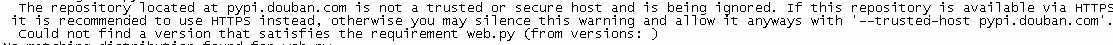
请使用命令:
如果想配置成默认的源,方法如下:
需要创建或修改配置文件(一般都是创建),
linux的文件在~/.pip/pip.conf,
windows在%HOMEPATH%\pip\pip.ini),
修改内容为:
[global] index-url = http://pypi.douban.com/simple [install] trusted-host=pypi.douban.com
这样在使用pip来安装时,会默认调用该镜像。
临时使用其他源安装软件包的python脚本如下:
#!/usr/bin/pythonimport ospackage = raw_input("Please input the package which you want to install!\n")command = "pip install %s -i http://pypi.mirrors.ustc.edu.cn/simple --trusted-host pypi.mirrors.ustc.edu.cn" % packageos.system(command)
也可以使用读入文件进行安装。
ok,仅以记录一下,以便于后期查阅!
标签:ted 技术分享 syntax img 科学技术 pypi web nts func
原文地址:http://www.cnblogs.com/ityunv/p/7008223.html