标签:txt nps apr rsa target 运行 cmd 交流 https
文章为原创,转载请联系我,欢迎交流liudetuk@163.com
参照note 1178684 - No service connection: "SNC processing failed"
确认证书所在位置
Execute the following commands on your SAProuter machine:
在cmd直接运行报错
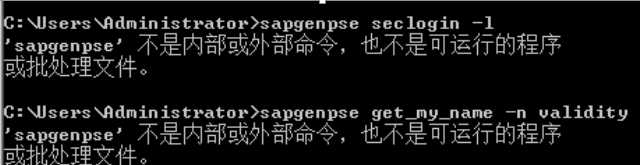
利用everything查找该程序路径
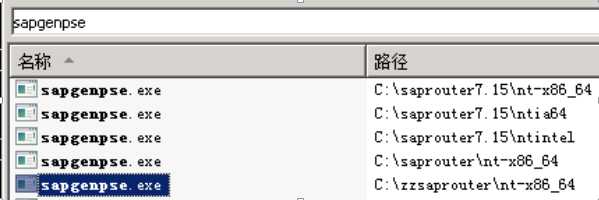
运行C:\zzsaprouter\nt-x86_64\sapgenpse.exe seclogin -l
C:\zzsaprouter\nt-x86_64\sapgenpse.exe get_my_name -n validity
发现已到期,需要重新申请。
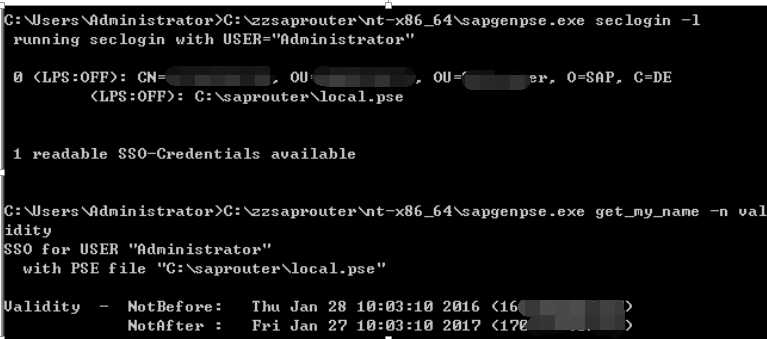
Make sure that your SNC SAProuter process has also been started under the specified user.
If your SAProuter certificate has expired, renew it by performing the following
steps:
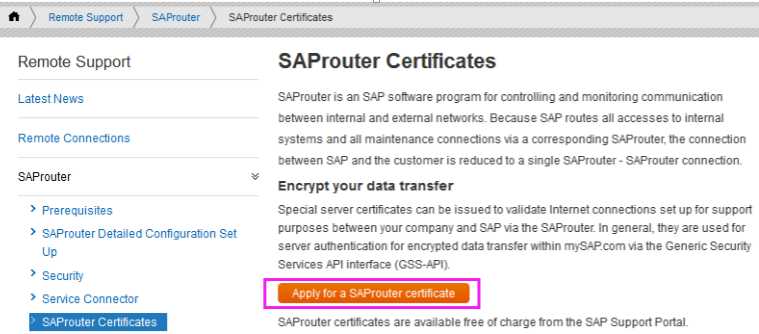
将local.pse备份至别的路径后删除
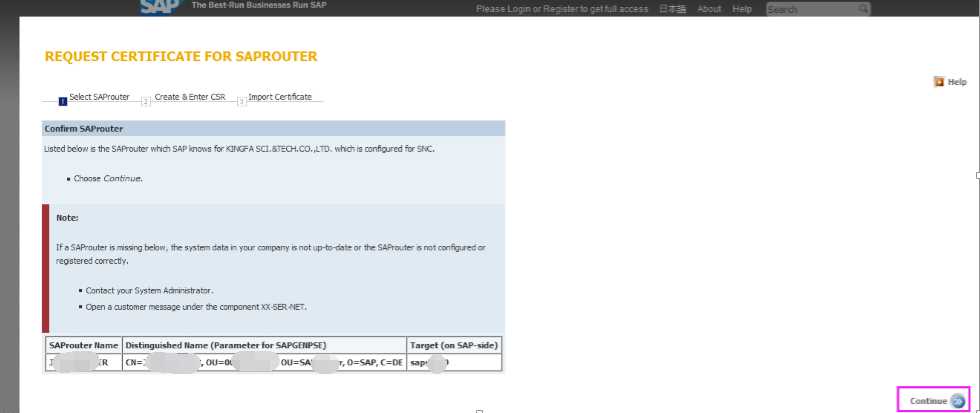
运行C:\zzsaprouter\nt-x86_64\sapgenpse.exe get_pse -v -a sha256WithRsaEncryption -s 2048 -r certreq -p local.pse "CN=XXXXXXXXX, OU=0000XXXXXX, OU=SAProuter, O=SAP, C=DE"
注释:XXXX填入你的值
要求输入密码时直接回车即可
运行完会生成新的local.pse以及certreq
双击生成的certreq(用txt文档打开)复制所有字符并粘贴到sap网站上
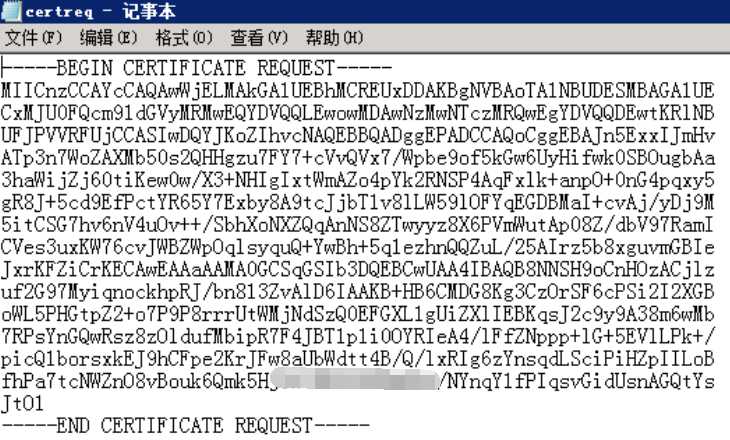
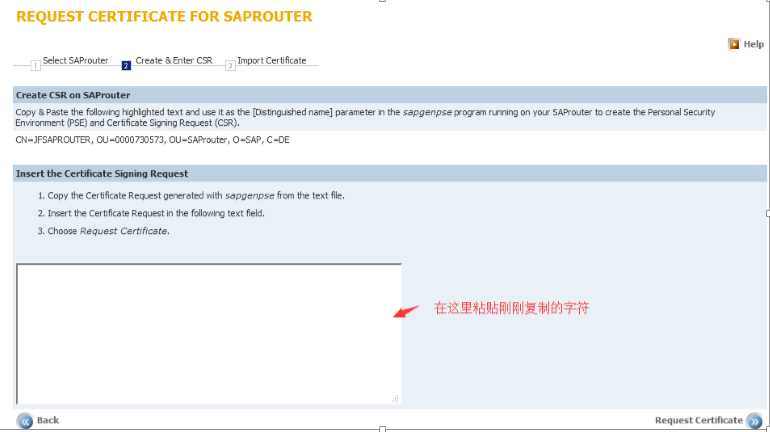
点击 右下角的 Request Certificate
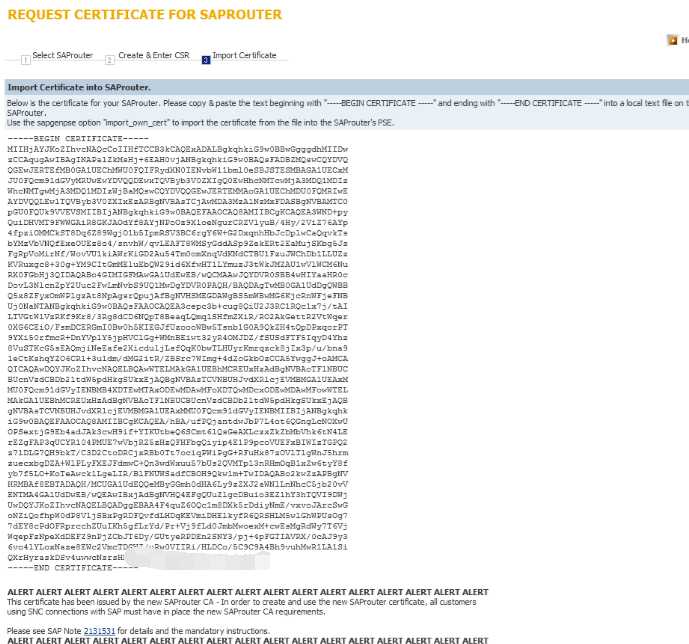
将生成的字符粘贴到同目录下的srcert文件中
重启saprouter.exe
重新查询有效期
C:\zzsaprouter\nt-x86_64\sapgenpse.exe get_my_name -n validity
查询
C:\zzsaprouter\nt-x86_64\sapgenpse.exe get_my_name -v -n Issuer
文章为原创,转载请联系我,欢迎交流liudetuk@163.com
SNC processing failed_SAProuter_证书重新生成
标签:txt nps apr rsa target 运行 cmd 交流 https
原文地址:http://www.cnblogs.com/detu/p/saprouter.html