标签:row 说明 core for png url 变更 browser images
一、管道的作用及本质
作用:数据处理
本质:公用的方法
二、定义管道组件
//summary.pipe.ts
import { Pipe, PipeTransform } from ‘@angular/core‘; @Pipe({
name: ‘summary‘,
// pure: false 管道默认为纯管道,如果加了pure:false 则为非纯管道
// 纯管道只能检测纯变更(原始类型(String Number Boolean Symbol)值的更改,或者对对象引用(Date Array Function Object)的更改)
}) export class SummaryPipe implements PipeTransform { transform(value: number[], args: any[]): any{return value.reduce((prev,next)=>{prev + next}); //数组求和 } }
三、module组件中引入管道
//app.module.ts import { NgModule } from ‘@angular/core‘; import { BrowserModule } from ‘@angular/platform-browser‘; import { AppComponent } from ‘./app.component‘; import { SummaryPipe} from ‘./summary.pipe‘; @NgModule({ imports: [ BrowserModule, SummaryPipe //管道引入 ], declarations: [ AppComponent ], bootstrap: [ AppComponent ] }) export class AppModule { }
四、组件中使用管道
// app.component.ts
import { Component } from ‘@angular/core‘; @Component({ selector: ‘my-app‘, template: ` <div><span *ngFor="let i of list" >{{i}} </span></div>
<div>{{list | summary:value}}</div>
//模板中使用管道 <button (click)="addNum()">add 4</button> `, styleUrls:[‘./app.component.css‘] }) export class AppComponent { list: number[] = [1,2,3]; addNum() { this.list.push(4); } }
五、页面效果
1.纯管道
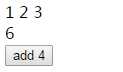 点击按钮之后
点击按钮之后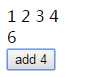
2.非纯管道
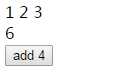 点击按钮之后
点击按钮之后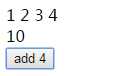 从图中可以看出,使用非纯管道实现了累加,而使用纯管道不能实现累加
从图中可以看出,使用非纯管道实现了累加,而使用纯管道不能实现累加
六、说明
模板中可以在管道后面加冒号:如:
<div>{{list | summary:value}}</div>
这里的value则为传给管道的参数(args)
标签:row 说明 core for png url 变更 browser images
原文地址:http://www.cnblogs.com/sghy/p/7047728.html