上次说到django的中间件,这次就来写一个。这次就是通过中间件来做一个类似于日志的记录。
一、创建一个中间件目录与中间件文件
中间件目录是Middle,log.py是中间件文件
现在来看看log.py文件:
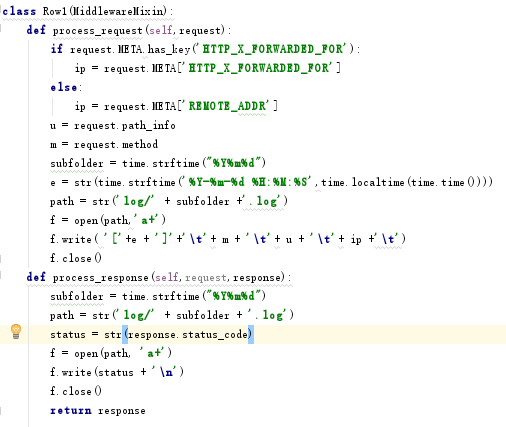
也许写的比较low,就是想要记录一下访问项目的时间,ip,请求方式,请求url,返回的状态码。
class Row1(MiddlewareMixin):
def process_request(self,request):
if request.META.has_key(‘HTTP_X_FORWARDED_FOR‘):
ip = request.META[‘HTTP_X_FORWARDED_FOR‘]
else:
ip = request.META[‘REMOTE_ADDR‘]
u = request.path_info
m = request.method
subfolder = time.strftime("%Y%m%d")
e = str(time.strftime(‘%Y-%m-%d %H:%M:%S‘,time.localtime(time.time())))
path = str(‘log/‘ + subfolder +‘.log‘)
f = open(path,‘a+‘)
f.write( ‘[‘+e + ‘]‘+‘\t‘+ m + ‘\t‘+ u + ‘\t‘+ ip +‘\t‘)
f.close()
def process_response(self,request,response):
subfolder = time.strftime("%Y%m%d")
path = str(‘log/‘ + subfolder + ‘.log‘)
status = str(response.status_code)
f = open(path, ‘a+‘)
f.write(status + ‘\n‘)
f.close()
return response当然,要创建这个log目录:
二、将这个中间件加入到django里
想要这个中间件生效,还需要在django的settings.py文件里加入这个中间件配置,在MIDDLEWARE里加入‘Middle.log.Row1‘,
三、测试
访问网站,在log目录下就会生成以日期为命名的.log文件,文件内容为:
四、总结
通过上面,我们可以编写各种你需要的中间件,来更完善你的项目,同样也避免了在views.py文件里写过多的代码。比如访问限制、黑白名单等等。。
本文出自 “Linux” 博客,请务必保留此出处http://syklinux.blog.51cto.com/9631548/1940457
原文地址:http://syklinux.blog.51cto.com/9631548/1940457