标签:arch var elastic type .mm 系统 ash tput restart
vim /etc/logstash/conf.d/syslog.conf
input{
syslog{
type => "system-syslog"
port => 514
}
}
output{
stdout{
codec => rubydebug
}
}
启动
/opt/logstash/bin/logstash -f /etc/logstash/conf.d/syslog.conf
在开一个窗口可以看到514端口启动了
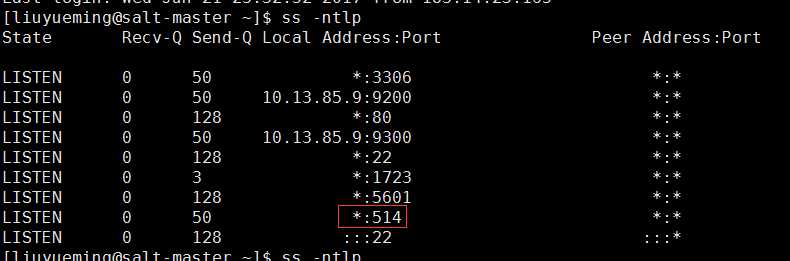
在另外一台服务器编辑
vim /etc/rsyslog.conf
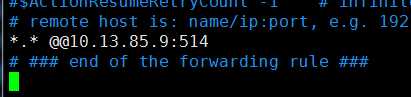
重启
systemctl restart rsyslog
另外服务端有输出
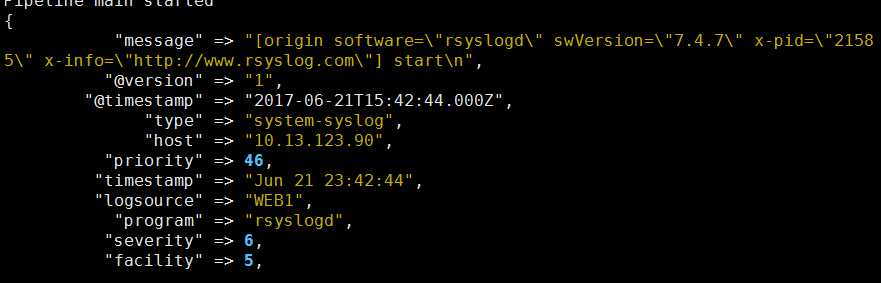
PS:-/var/log/maillog加一个-代表不立即写入
修改配置文件输入到es
input{
syslog{
type => "system-syslog"
port => 514
}
}
output{
elasticsearch{
hosts => ["10.13.85.9:9200"]
index => "system-syslog-%{+YYYY.MM}"
}
}
启动加入到kibana里面
PS:系统日志如果狂刷可能系统硬件问题
标签:arch var elastic type .mm 系统 ash tput restart
原文地址:http://www.cnblogs.com/minseo/p/7062361.html